Ever had one of those days where you’re drowning in digital chaos? You’ve got a PDF that won’t budge, a blurry image begging for a glow-up, or a blog post that’s stuck in your brain like a catchy song you can’t write down. You’re frantically Googling for a quick fix, but every tool wants your credit card or a PhD in tech to figure it out.
Sound like you? Then let me introduce you to TinyWow AI, the free online toolkit that’s like a superhero swooping in to save your day. But is it really as awesome as it sounds, or just another overhyped app?
Whether you’re a student cramming for deadlines, a content creator juggling social media posts, or a small biz owner tackling file conversions, you need tools that work fast, cost nothing, and don’t make you want to pull your hair out.
In this super chill, no-fluff TinyWow AI review, we’re spilling all the tea on its features, pros, cons, and pricing. Plus, we’ll compare it to alternatives like ChatGPT, Toolbaz, AI Writer, HyperWrite, and Canva to help you pick the perfect digital sidekick.
This guide is your one-stop shop for deciding if TinyWow AI is your vibe. Ready to simplify your digital life? Let’s dive in
- What is TinyWow AI?
- TinyWow AI Features: What’s in the Toolbox?
- TinyWow AI Pricing in 2026
- Who Should Use TinyWow AI?
- How to Get Started with TinyWow AI
- TinyWow AI Alternatives in 2026
- Comparison Table: TinyWow AI vs. Alternatives in 2026
- Why TinyWow AI is Perfect for 2026
- Tips for Using TinyWow AI Like a Pro
- TinyWow AI Review: Is It Worth Your Time in 2026?
- FAQs : TinyWow AI Review
- Conclusion: Is TinyWow AI Worth It in 2026?
What is TinyWow AI?
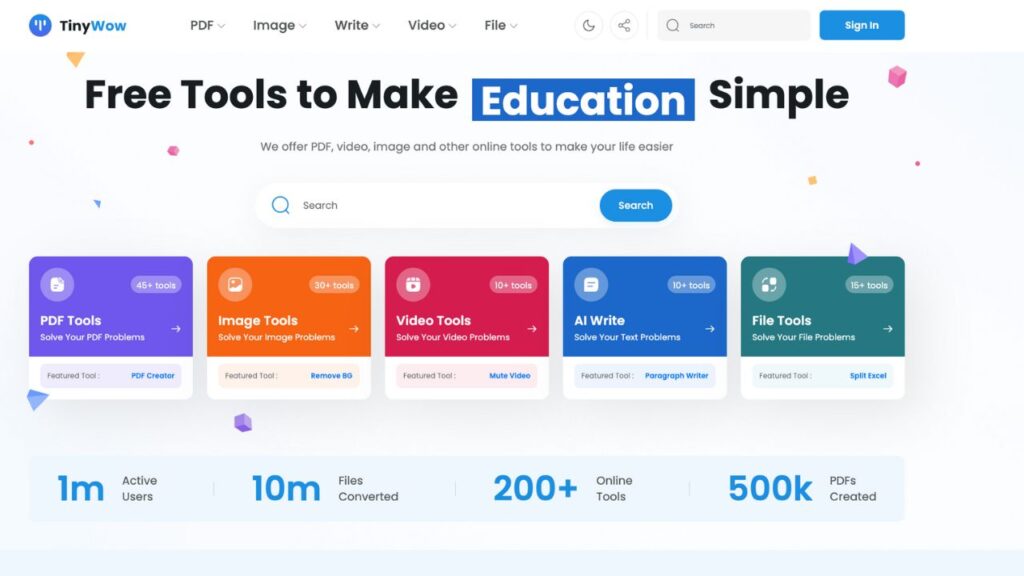
TinyWow AI is a free, web-based platform offering over 200 AI-powered tools for tasks like PDF editing, image manipulation, video processing, file conversion, and content creation. Launched as a simple PDF and file converter, it’s evolved into a digital Swiss Army knife, tackling everything from essay writing to background removal.
No sign-up, no downloads, no nonsense—just hop on tinywow.com, pick a tool, and get it done. With 1 million active users and 10 million files processed, it’s a go-to for students, marketers, and anyone needing quick fixes without the price tag.
TinyWow AI Features: What’s in the Toolbox?
TinyWow AI’s feature list is massive, covering five main categories: PDF tools, image tools, video tools, AI writing tools, and file converters. Here’s the lowdown on what you get in 2026:
- PDF Tools: Edit, merge, split, compress, or convert PDFs to Word, Excel, or JPG. Create PDFs from scratch or remove passwords.
- Image Tools: Remove backgrounds, resize, compress, or generate AI images with prompts (e.g., “cartoon knights fighting with baguettes”). Also includes watermark removal and format conversion (JPG to PDF).
- Video Tools: Compress videos, convert to GIFs, trim clips, or extract audio to MP3. Supports MP4 and other formats.
- AI Writing Tools: Generate essays, paragraphs, or scripts with tools like Essay Writer, Paragraph Writer, Content Improver, and AI Rephraser. Perfect for blogs, social media, or school projects.
- File Converters: Transform files between formats like Excel to PDF, XML to Excel, or video to audio.
- No Sign-Up Needed: Use all tools anonymously without an account.
- Privacy Focus: Files auto-delete after 1 hour to protect your data.
- Multilingual Support: Accessible in multiple languages for global users.
- OCR Capabilities: Extract text from images or PDFs for free.
- Cross-Device Compatibility: Works on desktops, laptops, tablets, or smartphones via any browser.
TinyWow AI Pricing in 2026
TinyWow AI’s biggest flex? It’s completely free for all 150+ tools, with no daily or monthly limits. But there are optional paid plans for a smoother experience. Here’s the pricing:
Free Plan:
- Access to all 150+ tools (PDF, image, video, AI writing, file conversion).No sign-up required.Includes ads and CAPTCHAs.
- Basic processing speeds.
Supporter Plan ($5.99/mo or $49.99/yr, ~30% discount):
- Ad-free experience.
- No CAPTCHAs.
- Faster processing times.
- Early access to new tools
Content Machine Plan ($89/mo):
- All Supporter Plan benefits.
- Webflow integration for automated blogging.
- Ideal for heavy content creators or businesses.
Note: Pricing may vary by region, and TinyWow occasionally offers deals. Check tinywow.com for updates. Payments are secure via Stripe or PayPal.
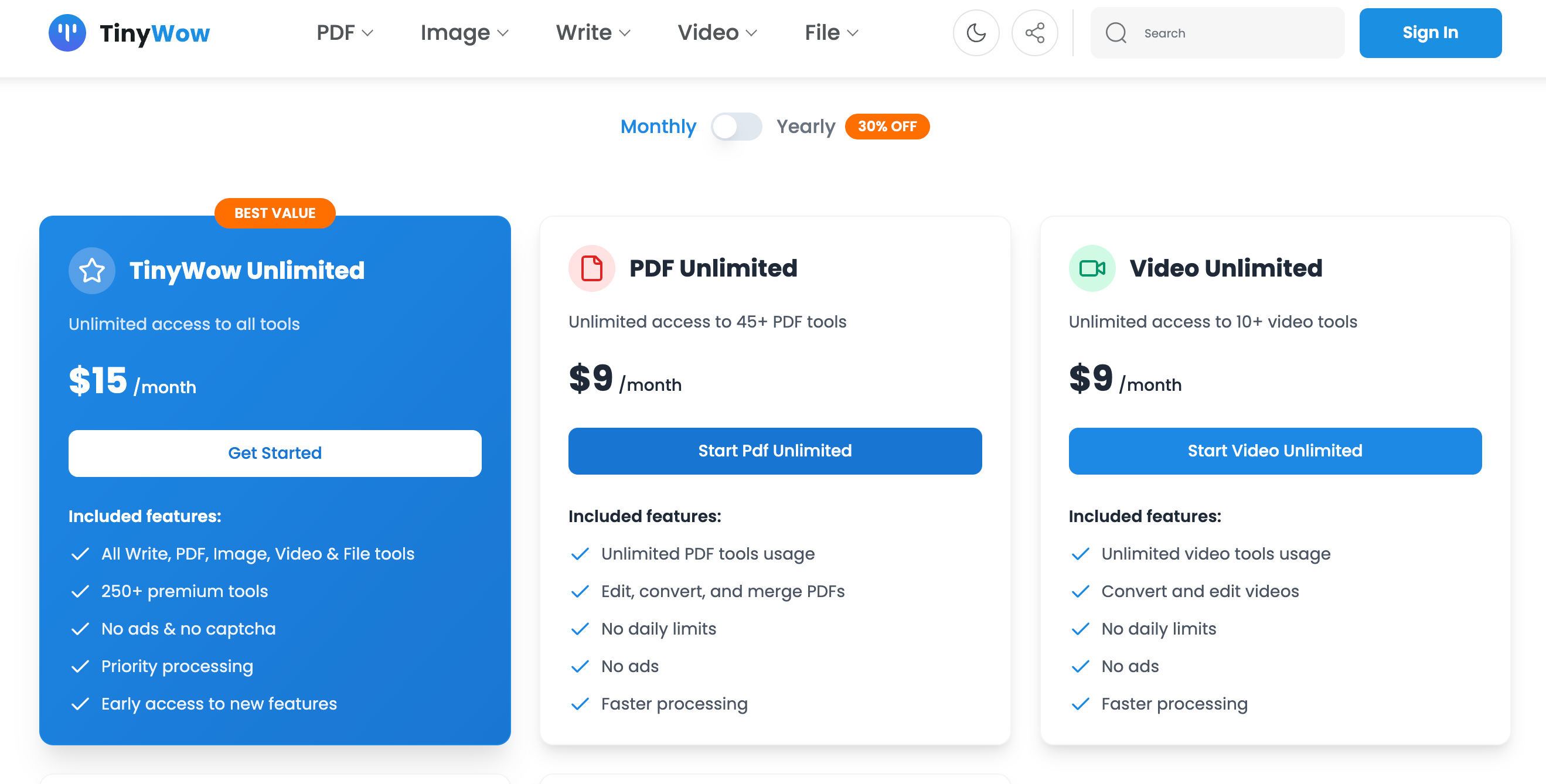
Who Should Use TinyWow AI?
TinyWow AI is a great fit for:
- Students: Convert PDFs, write essays, or edit images for projects on a budget.
- Content Creators: Generate blog posts, social media captions, or visuals for free.
- Small Businesses: Manage documents, compress files, or create marketing materials.
- Casual Users: Anyone needing quick file conversions or edits without subscriptions.
- Privacy-Conscious Users: No sign-up and auto-deleted files keep data safe.
If you need advanced editing or specialized AI, alternatives like Adobe Acrobat or Jasper AI may be better.
How to Get Started with TinyWow AI
Ready to try TinyWow AI? Here’s a quick guide:
- Visit TinyWow: Go to tinywow.com—no app or sign-up needed.
- Pick a Tool: Choose from PDF, image, video, writing, or file conversion categories.
- Upload or Input: Add a file or type a prompt (e.g., “Write an essay on AI ethics”).
- Process: Click “Generate,” “Convert,” or “Edit” to let TinyWow work its magic.
- Download: Save your result or share via QR code.
- Upgrade (Optional): Go Supporter ($5.99/mo) for ad-free, faster processing.
- Stay Safe: Use NordVPN for extra privacy on public Wi-Fi.
Tools:
- TinyWow AI: Free, browser-based platform.
- Google Drive: Store TinyWow outputs for easy access.
- Grammarly: Polish AI-generated text for clarity.
TinyWow AI Alternatives in 2026
TinyWow AI’s free model is tough to beat, but other tools might suit specific needs. Here are five top alternatives for 2026, compared based on features and pricing.
1. ChatGPT (OpenAI)
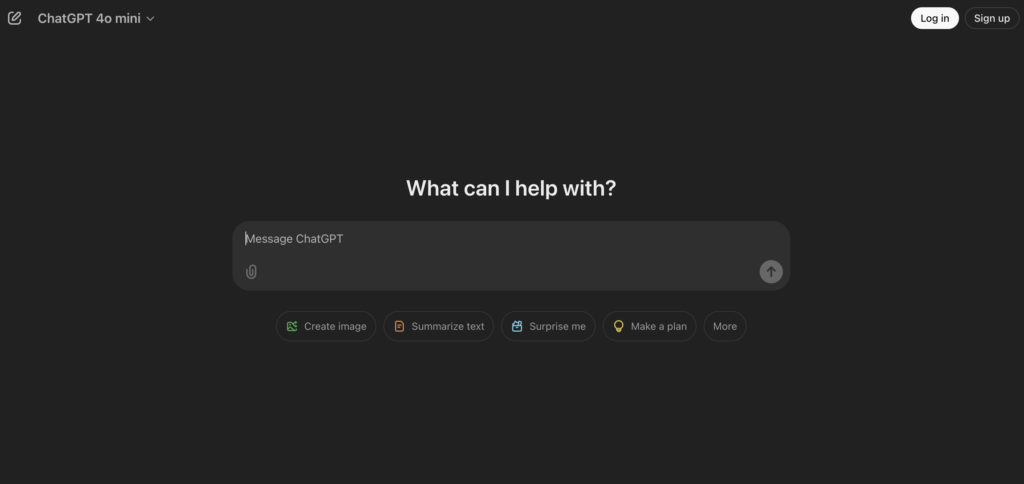
- What It Is: A conversational AI with GPT-4o for writing, coding, and research.
- Features: Text generation, summarization, image generation with DALL-E, web search via Grok.
- Pricing: Free plan; Plus ($20/mo) for GPT-4o and priority access.
- Pros: Advanced writing; versatile for creative tasks.
- Cons: No PDF or video tools; paywall for GPT-4o.
- Best For: Writers and researchers.
- Website: chatgpt.com
2. Toolbaz
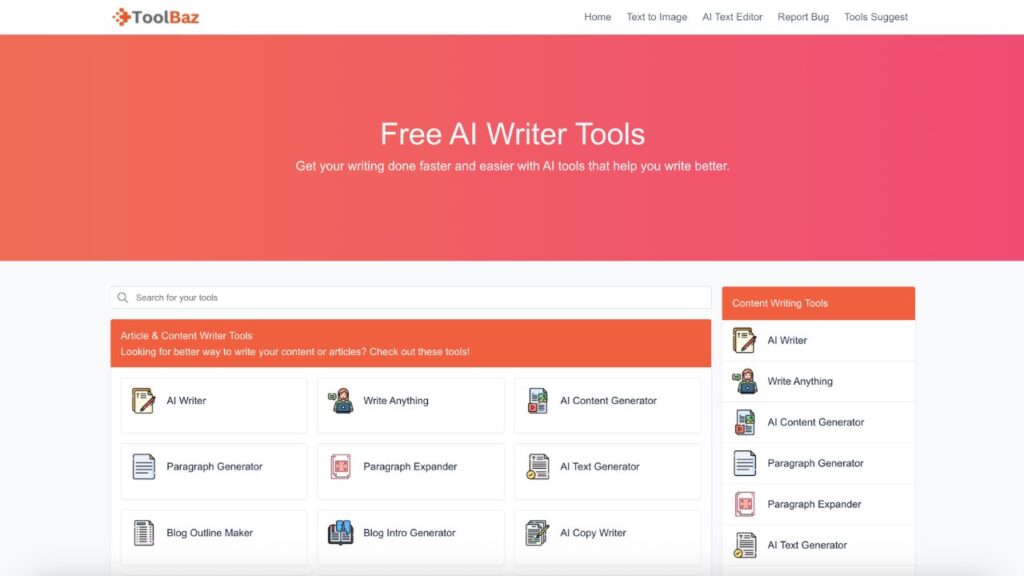
- What It Is: A free AI writing platform with 30+ tools for articles, stories, and captions.
- Features: AI Text Generator, Paragraph Generator, Story Writer, no sign-up needed.
- Pricing: Free.
- Pros: Simple, free writing tools; no limits.
- Cons: No PDF or video tools; basic features.
- Best For: Casual writers and bloggers.
- Website: toolbaz.com
3. AI Writer by Picsart
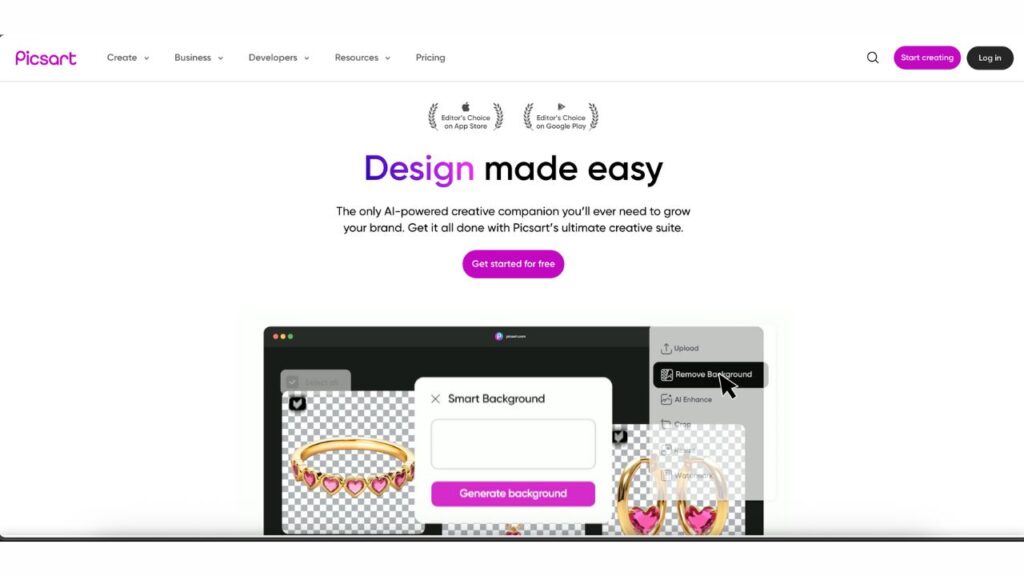
- What It Is: A free AI tool for social media, marketing, and blog content.
- Features: Text rewording, article drafts, SEO-focused editor, image editing.
- Pricing: Free; premium plans (~$10/mo) for advanced features.
- Pros: Great for marketing; integrates image tools.
- Cons: Limited free features; no PDF tools.
- Best For: Social media marketers.
- Website: picsart.com
4. HyperWrite
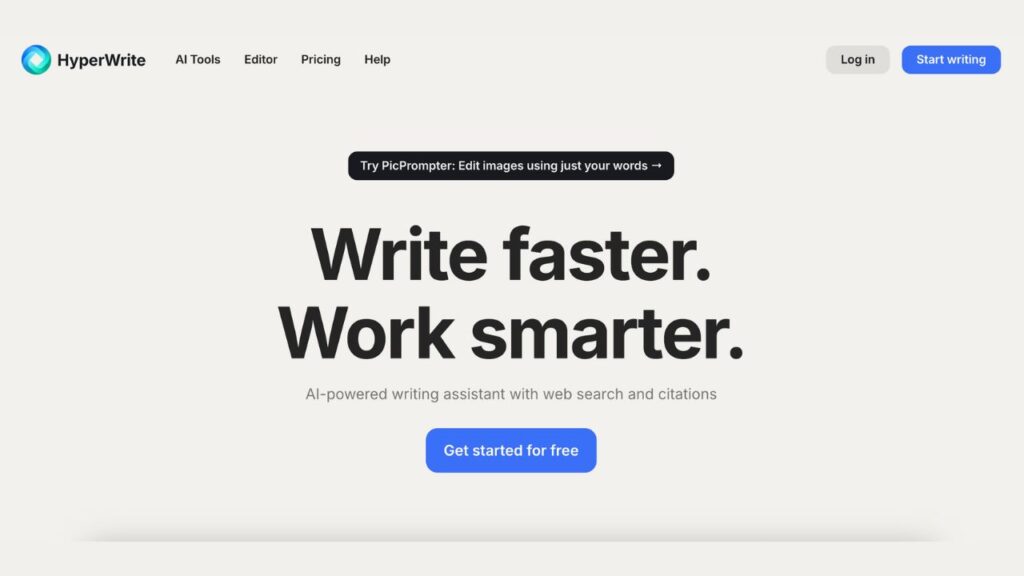
- What It Is: A free Chrome extension for AI writing, summarizing, and editing.
- Features: Paragraph generation, auto-writing, email responses, works on any website.
- Pricing: Free; premium (~$19.99/mo) for unlimited use.
- Pros: Browser-integrated; boosts productivity.
- Cons: No file conversion; writing-focused.
- Best For: Professionals and students.
- Website: hyperwriteai.com
5. Canva
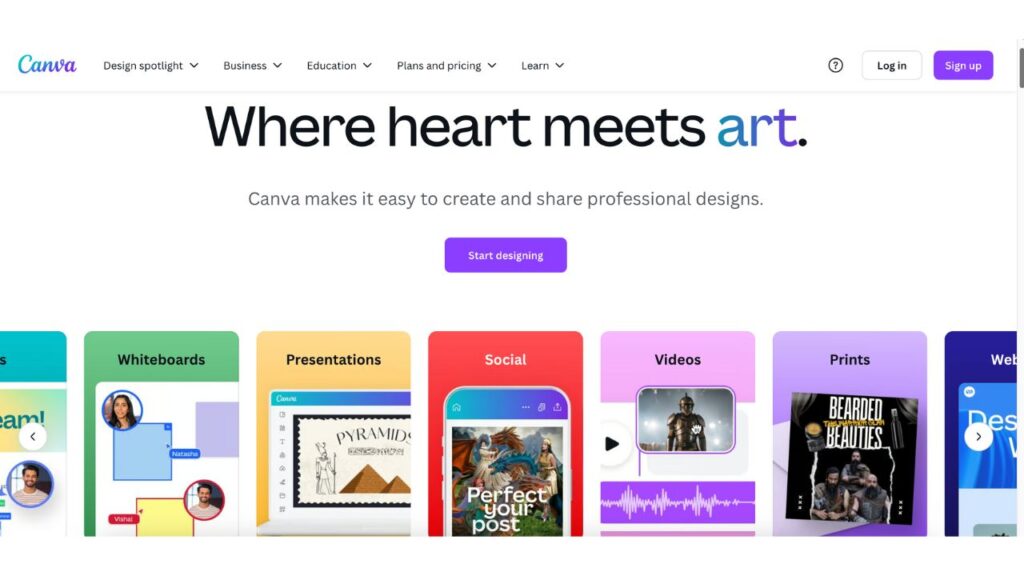
- What It Is: A design platform with AI image and text tools.
- Features: AI image generation, background removal, text generator, PDF editing (limited).
- Pricing: Free plan; Pro ($12.99/mo) for advanced tools.
- Pros: Polished design tools; great for visuals.
- Cons: Limited writing tools; paywall for premium features.
- Best For: Designers and marketers.
- Website: canva.com
Comparison Table: TinyWow AI vs. Alternatives in 2026
| Tool | Core Feature | Free Plan | Best For | Starting Price |
| TinyWow AI | PDF, image, writing tools | Yes | Students, casual users | Free; $5.99/mo |
| ChatGPT | Conversational AI | Yes | Writers, researchers | Free; $20/mo |
| Toolbaz | AI writing tools | Yes | Bloggers, casual writers | Free |
| AI Writer by Picsart | Marketing content | Yes | Social media marketers | Free; ~$10/mo |
| HyperWrite | Browser-based writing | Yes | Professionals, students | Free; ~$19.99/mo |
| Canva | Design & AI visuals | Yes | Designers, marketers | Free; $12.99/mo |
Why TinyWow AI is Perfect for 2026
In a world where AI tools are increasingly gated by subscriptions, TinyWow AI’s free model is a breath of fresh air. Here’s why it’s a top pick for 2026:
- Budget-Friendly: No hidden fees or subscriptions—everything is free.
- User-Friendly Interface: No tech skills needed; the platform is intuitive and beginner-friendly.
- Versatility: From writing to image creation to file conversion, it’s a one-stop shop.
- No Signup Hassle: Start using it instantly without creating an account.
- Constant Updates: TinyWow keeps adding new tools to stay competitive in 2026.
Tips for Using TinyWow AI Like a Pro
Maximize your TinyWow AI experience with these tips:
- Start Free: Test all tools before considering the Supporter Plan.
- Use Clear Prompts: For AI writing, be specific (e.g., “Write a 200-word blog post on eco-friendly travel”).
- Check Outputs: Edit AI-generated text for accuracy, as it may lack depth.
- Combine Tools: Use PDF and image tools together for polished projects.
- Secure Privacy: Pair with NordVPN for safe browsing on public networks.
- Save Results: Download outputs to Google Drive for easy access.
- Explore History: Check past tasks via the “History” tab for quick re-dos.
Tools:
- NordVPN: Protect your data during uploads.
- Evernote: Organize TinyWow AI outputs.
- Canva: Enhance AI-generated images.
TinyWow AI Review: Is It Worth Your Time in 2026?
TinyWow AI is a game-changer for anyone looking to create content on a budget. Its 50+ free tools, user-friendly interface, and no-signup model make it a standout in 2026.
While it may not match the advanced SEO features of premium tools like Jasper AI or SEMrush, it’s perfect for beginners, students, and small businesses. The ability to generate articles, images, and scripts while handling file conversions makes it a versatile ally.
However, if you’re aiming for highly optimized, professional-grade SEO content, you might need to pair TinyWow with tools like SEMrush or Yoast SEO. The risk of AI detection is also worth noting—always edit outputs to add a human touch.
Final Verdict: TinyWow AI is a must-try for anyone seeking a free, all-in-one AI toolkit. It’s not perfect, but for the price (free!), it’s hard to beat.
FAQs : TinyWow AI Review
Q1: What is TinyWow AI, and how does it work?
Ans: TinyWow AI is a free online platform with 150+ tools for PDF editing, image processing, video conversion, AI writing, and file conversion. Upload a file or input text, process, and download results via a browser.
Q2: Is TinyWow AI free to use?
Ans: Yes, all tools are free with no limits or sign-up. The Supporter Plan ($5.99/mo) removes ads and adds faster processing.
Q3: Is TinyWow AI safe and private?
Ans: It auto-deletes files after 1 hour and requires no account, but avoid sensitive data. Use NordVPN for extra security.
Q4: What are the best TinyWow AI alternatives?
Ans: ChatGPT (writing), Toolbaz (free writing), AI Writer (marketing), HyperWrite (browser-based), and Canva (design).
Q5: Can TinyWow AI generate images?
Ans: Yes, its AI Image Generator creates visuals from text prompts, though accuracy varies.
Q6: Can TinyWow AI content rank on Google?
Ans: Yes, with proper editing and SEO optimization, TinyWow-generated content can rank well. Use tools like Yoast SEO for best results.
Conclusion: Is TinyWow AI Worth It in 2026?
Alright, digital warriors, that’s our TinyWow AI review for 2026—the full scoop on its features, pros, cons, and alternatives! TinyWow AI’s 150+ free tools make it a no-brainer for students, bloggers, and small businesses needing quick PDF edits, image tweaks, or AI writing help.
Its no-sign-up, privacy-first vibe and multilingual support are huge wins, but ads, inconsistent quality, and basic features might nudge you toward alternatives like ChatGPT, Toolbaz, or Canva for specialized tasks.
So, head to tinywow.com, give it a spin, and see if it’s your digital lifesaver. Got a favorite TinyWow tool or another free app you love? Drop it in the comments—I’m curious! And for more tech tips, check out our guides on 10 best AI humanizer tools or best AI tools for affiliate marketing boost your sales.
Happy creating, and let’s conquer those digital tasks!




