I’m staring at a mountain of research papers for my thesis, highlighter in hand, feeling overwhelmed. Deadlines loom, notes are scattered across notebooks and tabs, and synthesizing ideas feels impossible.
My professor’s feedback? “Organize better.” But how, when everything’s a mess?
Desperate, I search for “AI research tools” and stumble on Otio AI. It’s promising to summarize articles, organize notes, and even generate outlines.
I sign up for the free trial, upload a PDF, and watch it extract key points in seconds. My chaotic notes transform into a clean, linked workspace.
That first win? A coherent outline that impressed my advisor.
But it wasn’t perfect. Early glitches with long docs frustrated me, so I tweaked settings and dug into user tips online. Weeks later, my thesis flows smoothly, citations auto-generated. Otio didn’t just solve my problem—it revolutionized my workflow.
This Otio AI Review shares my raw journey, features, pros, cons, pricing, and the best Otio AI alternatives. If you’re drowning in research, let’s see if Otio can pull you out too!
- What Is Otio AI? The AI-Powered Research Sidekick You Didn’t Know You Needed
- My Otio AI Journey: From Research Overload to Effortless Insights
- Who Should Use Otio AI? My Recommendation Based on Real Needs
- Otio AI Features: The Tools That Made My Workflow Sing
- Otio AI Pricing: Free Tier vs. Paid Plans in 2026
- Pros of Otio AI
- Cons of Otio AI
- Otio AI vs. Competitors: How It Stacks Up in 2026
- Top 5 Otio AI Alternatives for 2026
- Is Otio AI Safe and Legit?
- The Conclusion: Otio AI Review
What Is Otio AI? The AI-Powered Research Sidekick You Didn’t Know You Needed
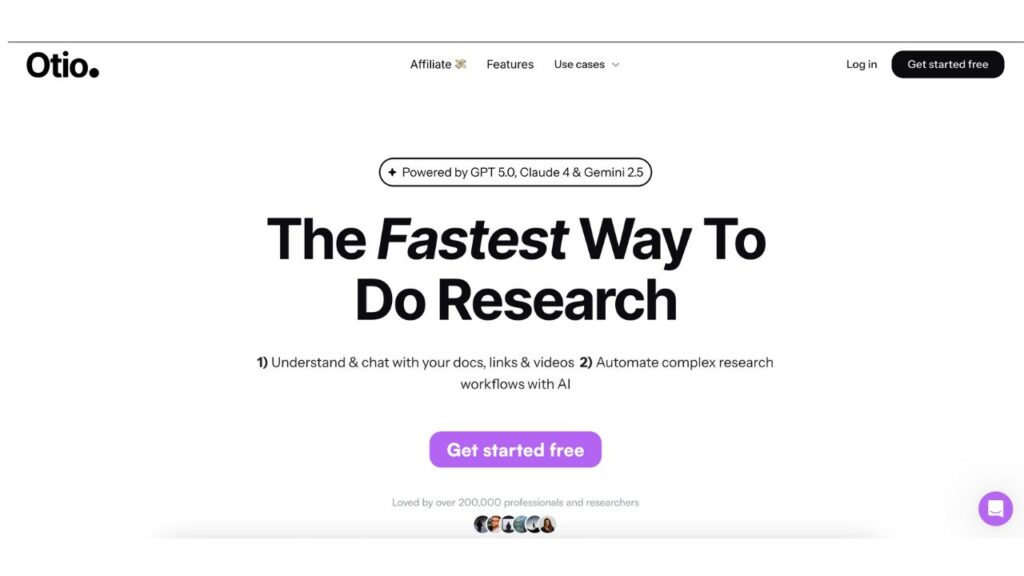
Otio AI is an all-in-one tool for researchers, students, writers, and knowledge workers, blending note-taking, summarization, and organization with AI smarts.
Launched in 2023, it’s designed to handle the drudgery of research—reading papers, extracting insights, and connecting ideas—while letting you focus on creativity.
In 2026, with updates like enhanced AI outlining and citation generation, it’s a staple for academic and professional workflows.
I first used Otio to tackle a 50-page research paper on climate change. Upload, click summarize, and it spits out bullet points, key quotes, and themes.
No more endless scrolling. Online, users call it “the Notion for researchers,” praising its canvas-like interface for linking notes visually. Whether you’re prepping a report or brainstorming a book, Otio streamlines the chaos into clarity.
My Otio AI Journey: From Research Overload to Effortless Insights
The thesis crunch was brutal. PDFs piled up, and I spent nights copying quotes manually. Otio changed that—drag-and-drop uploads, AI summaries in my own words, and auto-linked notes.
One workflow: Highlight a section, Otio tags it by theme, building a mind map automatically.
But hiccups happened. Early on, it mis-summarized a technical term, forcing me to edit. I learned to refine prompts like “Summarize focusing on economic impacts.” After tweaks, accuracy soared—my outline was ready in hours, not days.
I expanded to freelance writing. For a client article on AI ethics, Otio pulled insights from 20 sources, generating a draft structure. Time saved? 10 hours.
Who Should Use Otio AI? My Recommendation Based on Real Needs
Otio AI fits:
- Students & Academics: Summarize papers, build outlines for theses.
- Writers & Journalists: Organize interviews, generate article structures.
- Researchers: Link sources, query notes for insights.
- Content Creators: Plan blogs or videos with AI help.
- Knowledge Workers: Manage personal wikis or reports.
Skip If:
- You Need Offline: No local storage.
- Heavy Collaboration: Notion’s better for teams.
- Simple Notes: Basic apps like Evernote suffice.
Otio AI Features: The Tools That Made My Workflow Sing
Otio AI packs features for every research stage.
Here’s what stood out in my use:
- AI Summarization: Upload PDFs, articles, or URLs—Otio extracts key points, quotes, and themes in seconds. Customize length or focus (e.g., “bullet points only”).
- Note Organization: Canvas view links notes visually, like a mind map. Tag, search, and collaborate in real-time.
- Outline Generation: Input topics or notes; AI creates structured outlines with headings and subpoints.
- Citation Management: Auto-generates APA, MLA, or Chicago citations from sources.
- Ask AI Q&A: Query your notes like “What are the main arguments on climate policy?” for instant answers.
- Chat with Sources: Conversational AI pulls facts from uploaded docs, reducing hallucination risks.
- Export Options: Download as PDF, Word, or Markdown—seamless for reports or papers.
- Collaboration: Share workspaces for team feedback, with version history.
- Integrations: Connects to Google Drive, Notion, or Zotero for seamless import/export.
Otio AI Pricing: Free Tier vs. Paid Plans in 2026
Otio AI offers a generous free plan and tiered paid options for power users:
| Plan | Key Features | Best For | Price |
| Free | Basic summarization (5 docs/month), note organization, limited Q&A, 1GB storage | Students, light users | $0/month |
| Pro | Unlimited summaries, advanced Q&A, outline gen, 10GB storage, integrations | Writers, researchers | $10/month |
| Team | All Pro + collaboration, unlimited storage, priority support | Teams, academics | $25/user/month |
| Enterprise | Custom AI training, API access, dedicated hosting | Large organizations | Custom |
Pros of Otio AI
From my thesis grind:
- Time-Saver Supreme: Summaries cut reading from hours to minutes—my weekly research batch went from 10 to 2 hours.
- Intuitive Interface: Canvas feels like a digital whiteboard—drag notes, see connections instantly.
- Accurate AI: Low hallucination; sticks to source material for reliable insights.
- Free Tier Generosity: Enough for casual use without pressure to upgrade.
- Collaboration Magic: Shared my outline with my advisor—real-time edits sped feedback.
- Export Flexibility: Citations in multiple formats saved formatting headaches.
- Mobile App: Access notes on the go—perfect for commuting research.
Cons of Otio AI
Otio isn’t flawless—here’s what tripped me up:
- Upload Limits on Free: Only 5 docs/month—hit it fast during crunch time.
- Occasional AI Misses: Complex jargon sometimes got summarized wrong; manual checks needed.
- No Offline Mode: Requires internet—frustrating on flights.
- Learning Curve for Advanced: Canvas is fun, but Q&A prompts take practice.
- Storage Caps: 1GB free fills quick with PDFs.
- No Voice Input: Typing notes isn’t ideal for brainstorming walks.
- Integration Gaps: Works with Drive/Notion, but lacks Slack or Evernote.
Otio AI vs. Competitors: How It Stacks Up in 2026
I compared Otio to rivals for research workflows:
| Tool | Price | Key Features | Best For |
| Otio AI | Free/$10/month | Summarization, canvas notes, Q&A on sources | Researchers, writers |
| Notion AI | Free/$10/month | Database organization, basic AI summaries | Team collaboration |
| Mem.ai | Free/$10/month | AI note-taking, auto-tagging, search | Personal knowledge bases |
| Obsidian | Free/$5/month | Local notes, graph views, plugins | Offline power users |
| Reflect | $10/month | Networked notes, AI insights, daily journaling | Daily thinkers |
Top 5 Otio AI Alternatives for 2026
If Otio doesn’t fit, try these Otio AI alternatives I tested:
1. Notion AI
- Price: Free or $10/month (Plus).
- Features: AI writing, summaries, database magic.
- Pros: Versatile, collaborative.
- Cons: Less research-focused.
- Best For: All-in-one workspaces.
2. Mem.ai
- Price: Free or $10/month.
- Features: Auto-capture notes, AI search, tags.
- Pros: Effortless organization.
- Cons: No deep summarization.
- Best For: Daily note-takers.
3. Obsidian
- Price: Free or $5/month (Sync).
- Features: Markdown notes, graph views, plugins.
- Pros: Offline, customizable.
- Cons: No built-in AI.
- Best For: Tech-savvy users.
4. Reflect
- Price: $10/month.
- Features: AI-powered journaling, networked thoughts.
- Pros: Intuitive daily use.
- Cons: Limited for heavy research.
- Best For: Reflective writers.
5. Craft
- Price: Free or $8/month.
- Features: Beautiful notes, AI assistance, blocks.
- Pros: Aesthetic design.
- Cons: Weaker on citations.
- Best For: Creative pros.
Is Otio AI Safe and Legit?
Otio AI seems like a pretty safe and legit platform, big on keeping your data secure and your privacy intact. They use encryption for anything you upload, so your sensitive info stays protected while it’s moving around and stored. Plus, they explicitly say they won’t sell your data to anyone else.
They’ve got a couple of security levels: the free version does malware scanning, and if you go Pro, you get even more advanced privacy controls for super sensitive stuff.
People generally seem happy with their security, and Otio AI is even working on getting GDPR compliant, which shows they’re serious about top-notch data protection.
While Otio AI provides a secure space, it’s always smart to skim their terms and conditions, especially about how they use your sources, just so you know how your uploaded documents might be handled and to keep your academic integrity solid.
All in all, Otio AI looks like a trustworthy AI tool, but you should always do your own due diligence by checking out their terms of service.
The Conclusion: Otio AI Review
My thesis turnaround with Otio AI was the wake-up call I needed, turning research chaos into structured brilliance.
This Otio AI review highlights its summarization magic, canvas organization, and Q&A smarts as must-haves for students and writers. The pros—time savings, accuracy, free tier—outweigh cons like limits, making it a top pick.
If you’re battling note overload, Otio’s your ally. Start with the free plan, upload a doc, and feel the relief. For teams, alternatives like Notion shine, but Otio’s research focus is unmatched.
Embrace it, automate your insights, and watch your work elevate. Your next breakthrough is one summary away—dive into Otio AI today!




