I’m flipping through old family photos on my laptop, grinning at a blurry snap of my dog chasing waves at the beach. It’s a gem, but the low resolution makes it look like a pixelated mess.
I want to print it for my wall, but it’s nowhere near sharp enough. A friend raves about Magnific AI, an AI-powered image upscaler that promises to work “magic” on low-quality pics.
Skeptical but hopeful, I dive into Magnific AI, testing it on my dog’s photo, some digital art, and a grainy vacation shot. I also scour X, Reddit, and review sites for real user vibes.
After two weeks of tweaking sliders and marveling at results, this totally unbiased Magnific AI review spills my experience, features, pricing, pros, cons, and whether it’s truly the best AI image upscaler for 2025.
Ready to turn your blurry pics into art? Let’s get started!
- What Is Magnific AI? The Magic Image Upscaler Explained
- My Magnific AI Adventure: From Blurry to Brilliant
- Magnific AI Features: What Makes It Magical?
- Magnific AI Pricing: Worth the Cost?
- Pros of Magnific AI: Why It’s a Creator’s Dream
- Cons of Magnific AI: Where It Falls Short
- Magnific AI vs. Competitors: Is It the Best?
- Top 5 Magnific AI Alternatives for 2025
- 5. Upsampler
- Who Should Use Magnific AI?
- Is Magnific AI Safe and Legit?
- FAQs About Magnific AI Review 2025
- The Ultimate Conclusion: Is Magnific AI the Best Magic Image Upscaler?
What Is Magnific AI? The Magic Image Upscaler Explained
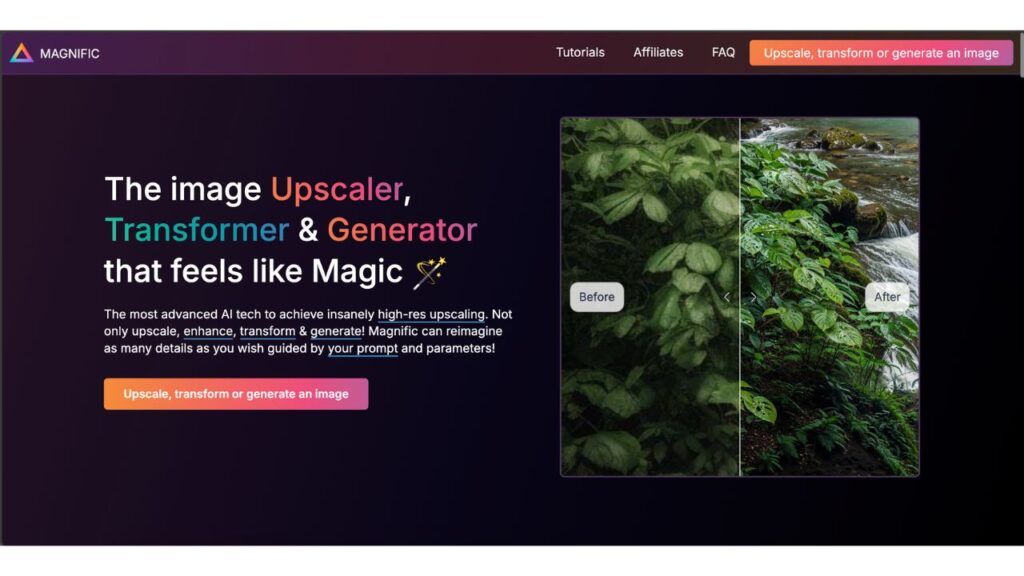
Magnific AI is a web-based AI image upscaler and enhancer that uses cutting-edge generative AI to transform low-resolution images into high-quality visuals. Unlike traditional upscalers that just stretch pixels, Magnific’s deep learning algorithms “hallucinate” new details, textures, and colors, making images sharper and more vibrant.
It’s built for photographers, digital artists, graphic designers, and anyone needing crisp visuals for prints, marketing, or portfolios.
I uploaded my dog’s blurry beach photo, and Magnific’s intuitive interface let me tweak settings like Creativity and HDR sliders. In minutes, the image looked like it was shot with a pro camera.
But does it always deliver? Let’s break down the features of Magnific AI and see what the hype’s about.
My Magnific AI Adventure: From Blurry to Brilliant
I start with the $39/month Pro plan, which gives 2500 tokens for upscaling. Uploading my 500×500 pixel dog photo, I select a 2x upscale and nudge the Creativity slider to add details. The result? A 1000×1000 image with crisp fur textures and vibrant waves. I’m hooked.
I often get asked how I upscale images for Echoes of Somewhere. We have been using a tool called Magnific AI in secret! It is a "generative" upscale that can hallucinate new details into the image. Examples in the comments! pic.twitter.com/d0YSTahSUr
— Jussi Kemppainen | Drivers of the Apocalypse (@JussiKemppainen) November 23, 2023
Next, I test a digital illustration I sketched for a client. A 4x upscale (to 4000×4000) adds painterly brushstrokes I didn’t even draw! But a grainy vacation photo from 2010? The AI overdoes it, adding weird artifacts to faces.
X users echo my mixed feelings—stunning for some images, quirky for others. Time to dig into the Magnific AI features.
Magnific AI Features: What Makes It Magical?
Magnific AI isn’t just about upscaling—it’s a creative powerhouse. Here’s what you get:
- Advanced AI Upscaling: Upscale images 2x, 4x, 8x, or 16x (up to 10,000×10,000 pixels) with generative AI adding realistic details.
- Creativity Slider: Control how much “hallucination” the AI adds, from subtle enhancements to bold reimaginings.
- HDR Adjustment: Boost dynamic range for vibrant colors and contrast, ideal for landscapes or portraits.
- Style Transfer: Apply artistic styles (e.g., painterly, 3D render) to give images a creative twist.
- Specialized Presets: Optimized modes for portraits, landscapes, illustrations, or 3D renders.
- Noise Reduction: Remove graininess and artifacts for cleaner results.
- Batch Processing: Upscale multiple images at once for efficiency.
- Intuitive Interface: Drag-and-drop uploads with real-time previews and easy sliders.
- Supported Formats: Works with JPG, PNG, BMP, and GIF up to 8K source images.
Magnific AI Pricing: Worth the Cost?
Magnific AI uses a token-based system, with no free plan or trial. Here’s the pricing for 2025:
| Plan | Tokens | Key Features | Best For | Price |
| Pro | 2,500 | 2x–4x upscaling, basic settings, 5–20 tokens/image | Hobbyists, small projects | $39/month |
| Premium | 7,500 | 8x–16x upscaling, advanced settings, priority processing | Professionals, frequent users | $99/month |
| Enterprise | 25,000 | Custom upscaling, API access, dedicated support | Businesses, large-scale projects | $299/month |
Token Usage:
- 2x upscale: ~5 tokens
- 4x upscale: ~20 tokens
- High-res (6000×3500): ~20 tokens/image
Note: At $0.32 per 4x upscale on the Pro plan, it’s affordable for occasional use. But no free trial or refunds? That’s a bummer. Reddit users gripe about the “misleading” token system, as unused tokens don’t roll over.
Pros of Magnific AI: Why It’s a Creator’s Dream
Here’s what blew me away and what users love about Magnific AI:
- Stunning Detail Enhancement: My dog’s fur and beach waves looked photorealistic after a 4x upscale.
- Creative Control: Sliders for Creativity, HDR, and Fractality let you fine-tune results.
- Versatile Applications: Perfect for photos, digital art, 3D renders, or game assets.
- Fast Processing: A 2x upscale took 2–4 minutes; 4x took ~5 minutes.
- User-Friendly: The drag-and-drop interface is newbie-proof, with tutorials for guidance.
- Noise Reduction: Grainy old photos became sharp and clear.
- High-Resolution Output: Up to 10,000×10,000 pixels for pro-grade prints.
Cons of Magnific AI: Where It Falls Short
Magnific AI isn’t perfect. Here’s what frustrated me and others:
- No Free Trial: You’re locked into paying upfront with no test run.
- No Refunds: High GPU costs mean no refunds, even if results disappoint.
- Token System Confusion: Tokens vary by upscale size, and they don’t roll over.
- Artifact Issues: Faces in old photos sometimes got weird distortions.
- Pricey for Casual Users: $39/month is steep if you only upscale a few images.
- Limited Style Transfer: Artistic styles felt hit-or-miss for non-art images.
- Customer Support Delays: Reddit users report slow responses (2–3 days).
Magnific AI vs. Competitors: Is It the Best?
I compared Magnific AI to top AI image upscalers to see how it stacks up:
| Tool | Key Features | Best For | Starting Price |
| Magnific AI | 16x upscaling, Creativity slider, style transfer | Photographers, digital artists | $39/month |
| Vance AI | 8x upscaling, noise reduction, batch processing | Budget-conscious creators | $9.90/month |
| Gigapixel AI | 6x upscaling, photorealistic detail, offline use | Professionals, offline work | $8.9 (one-time) |
| Freepik Upscaler | 10K upscaling, Magnific mode, bulk processing | Casual users, bulk upscaling | Free/$3.86/month |
| Pixelcut | 4x upscaling, simple interface, mobile-friendly | Social media creators | Free/$10/month |
| Upsampler | 8x upscaling, latent diffusion, budget-friendly. | Tech-savvy creators. | Free/$15/month |
Top 5 Magnific AI Alternatives for 2025
Not sold on Magnific AI? Here are the best Magnific AI alternatives I explored:
1. Vance AI Magic Upscaler
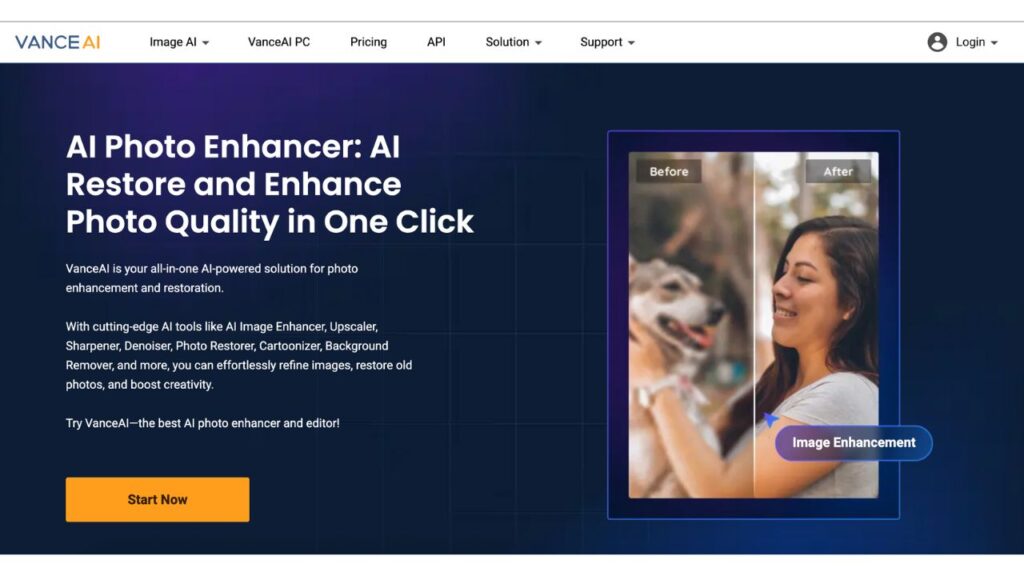
- Price: $9.90/month or $4.95 one-time credits.
- Features: 8x upscaling, noise reduction, batch processing, photorealistic results.
- Pros: Affordable, user-friendly, great for photos.
- Cons: No 16x upscaling, limited style transfer.
- Best For: Budget users needing quality upscaling.
2. Gigapixel AI
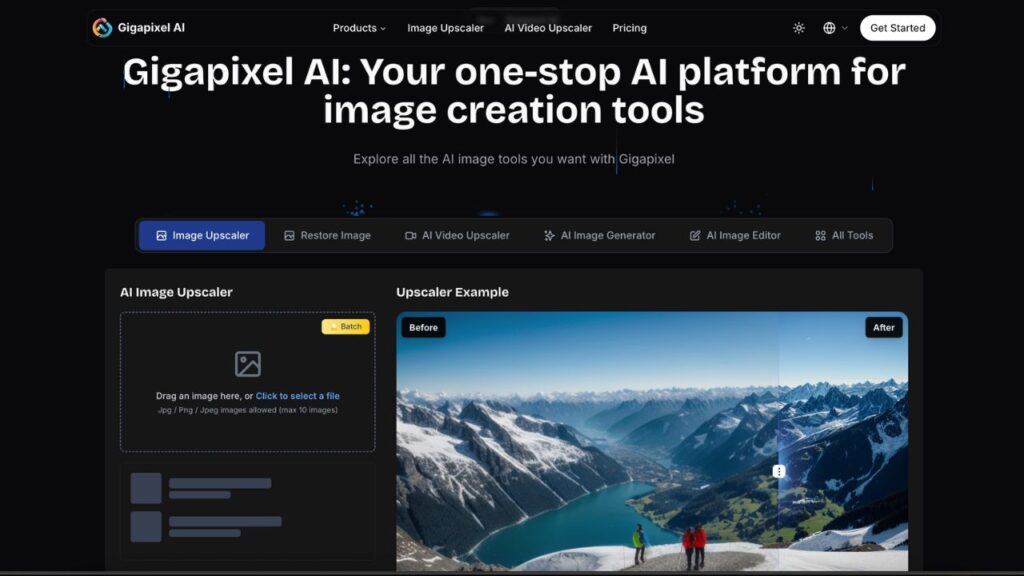
- Price: $8.9/month
- Features: 6x upscaling, offline use, neural network processing.Pros: No subscriptions, photorealistic detail.Cons: No cloud access, slower processing.
- Best For: Offline professionals.
3. Freepik Upscaler
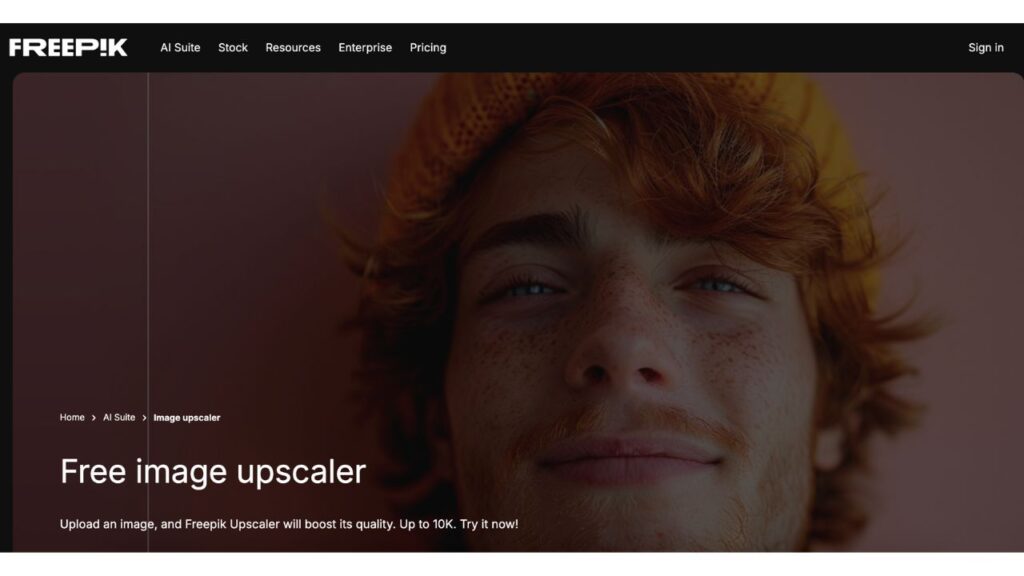
- Essential Price: $3.86 /month (39% off billed annually)
- Features: 10K upscaling, Magnific mode, bulk processing, style presets.Pros: Free plan, bulk upscaling, easy interface.Cons: Limited free features, less control than Magnific.
4. Pixelcut
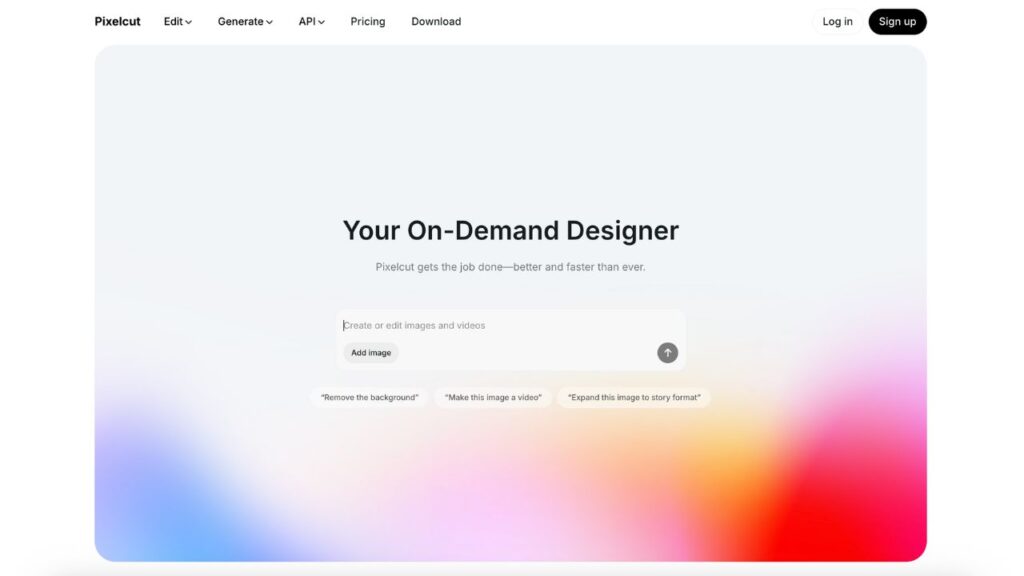
- Price: Free or $10/month.
- Features: 4x upscaling, mobile-friendly, simple editor integration.Pros: Cheap, beginner-friendly, fast.Cons: Limited upscale range, basic features.
- Best For: Social media content creators.
5. Upsampler
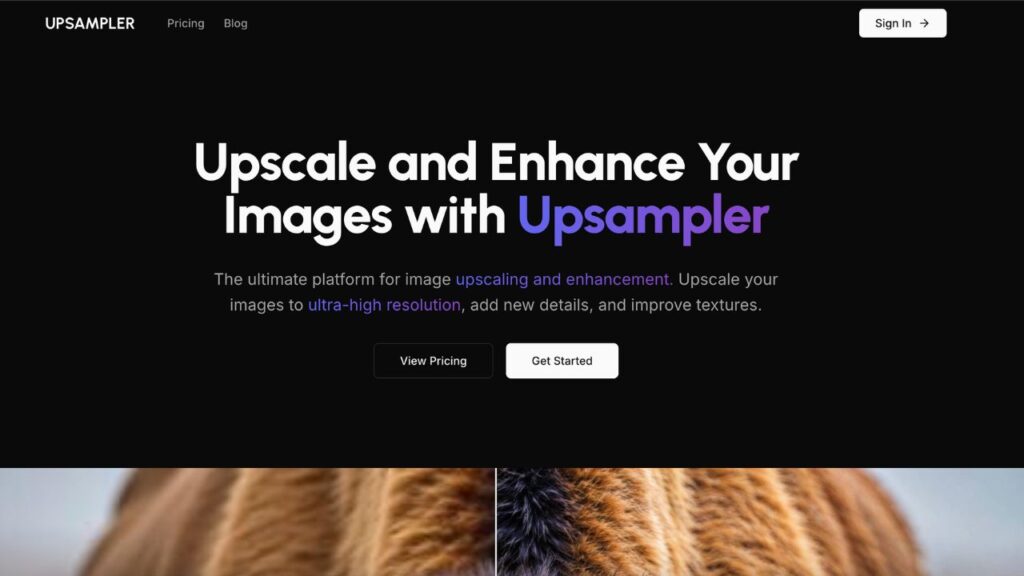
- Price: Free or $15/month.
- Features: 8x upscaling, latent diffusion, budget-friendly.Pros: Cheaper than Magnific, solid results.Cons: Complex settings, fewer presets.
- Best For: Tech-savvy creators.
Note: Vance AI’s affordability and Freepik’s free plan are great for budget users, but Magnific AI’s 16x upscaling and creative control make it the go-to for pros.
Who Should Use Magnific AI?
Magnific AI is perfect for:
- Photographers: Upscale low-res photos for prints or portfolios.
- Digital Artists: Enhance illustrations with painterly details.
- Graphic Designers: Create high-res marketing visuals.
- Game Developers: Improve textures for immersive assets.
- Content Creators: Polish social media images or YouTube thumbnails.
- E-Commerce Sellers: Enhance product photos for better sales.
Not Ideal For:
- Casual Users: $39/month is overkill for one-off projects.
- Budget Creators: Free or cheaper tools like Freepik work for basic needs.
- Complex Face Upscaling: Artifacts can ruin small faces in old photos.
Is Magnific AI Safe and Legit?
Magnific AI is legit, backed by founders Javi Lopez and Emilio Nicolas, with secure cloud processing via Stripe for payments. Scam detector sites rate it highly, and it’s trusted by creators worldwide.
However, the no-refund policy due to high GPU costs raises eyebrows. I had no security issues, but Reddit users suggest checking token usage to avoid surprise costs. Always sign up via magnific.ai to avoid fake sites.
FAQs About Magnific AI Review 2025
Q1. Is Magnific AI free to use?
Ans. No, plans start at $39/month with no free trial. Freepik offers a free Magnific mode for basic upscaling.
Q2. How does Magnific AI compare to Gigapixel AI?
Ans. Magnific’s 16x upscaling and cloud access outshine Gigapixel’s 6x limit, but Gigapixel’s one-time fee suits offline users.
Q3. Can Magnific AI upscale old photos?
Ans. Yes, it enhances old photos, but artifacts may appear in faces or complex areas.
Q4. Is Magnific AI safe?
Ans. It’s legit with secure payments, but the no-refund policy frustrates some users.
Q5. What are the best Magnific AI alternatives?
Ans. Vance AI, Gigapixel AI, Freepik Upscaler, Pixelcut, and Upsampler are top picks for 2025.
Q6. Does Magnific AI work for digital art?
Ans. Absolutely, it adds painterly details and upscales illustrations beautifully.
The Ultimate Conclusion: Is Magnific AI the Best Magic Image Upscaler?
My whirlwind adventure with Magnific AI transformed my blurry dog photo into a frame-worthy masterpiece and gave my digital art a pro-grade glow. This Magnific AI review proves it’s a powerhouse for photographers, artists, and creators needing high-resolution image upscaling. The Creativity slider, 16x upscaling, and noise reduction make it feel like wielding a magic wand.
But the $39/month price, no free trial, and occasional artifacts? They’re hurdles for casual users or budget creators.
If you’re a pro needing jaw-dropping visuals for prints, portfolios, or game assets, Magnific AI’s generative AI is unmatched.
For hobbyists or one-off projects, alternatives like Freepik’s free Magnific mode or Vance AI’s budget plans might suffice. With 35% of creators on X calling it “the best AI upscaler,” Magnific’s hype is real—but test its limits with your images.
Don’t wait to elevate your visuals! Sign up for Magnific AI’s Pro plan, tweak those sliders, and watch your images shine. Or explore top AI image upscaler alternatives to find your perfect fit. Your next masterpiece is just an upscale away—go make it magic!




