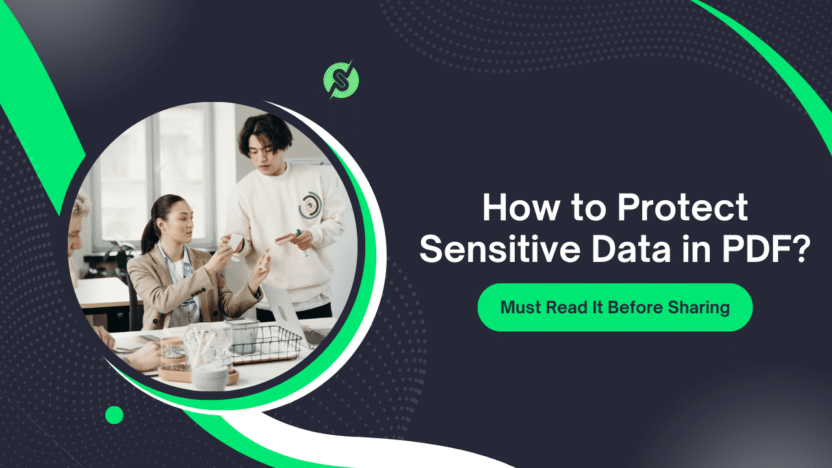PDFs look safe. A document, locked in its boxy format, seems harder to tamper with than a Word file or a screenshot. But that’s an illusion. Sensitive details—bank numbers, legal agreements, private health records—can easily leak if a PDF is shared carelessly.
A 2022 cybersecurity survey showed that more than 43% of corporate data leaks came through documents. PDFs often hold that hidden information. And if they are not treated with care, the risk grows.
First Step: VPN and Secure Transmission
Before talking about encryption or editing, let’s discuss the obvious: how the file moves from your device to someone else’s. A VPN connection helps hide your traffic, masking your IP address and ensuring the PDF travels inside an encrypted tunnel. When sending sensitive files, they are encrypted and transmitted through VPN servers.

This is not dangerous, services like VeePN offer secure and reliable servers. But when you connect, for example, to a VeePN USA server, the end website will see this IP address.
It and no one else will know where you are connecting, what you are doing on the site, etc. This way you reduce the risks of data interception and information leakage.
Strip What Doesn’t Belong
Most people don’t realize PDFs can hold more than just visible text. Metadata hides in the background: author name, location, software used, timestamps. Even deleted content might still live in the file’s layers.
This is why “Save as PDF” isn’t enough. Tools exist for sanitizing documents—removing metadata, hidden comments, and revision history. It is like shaking the pockets of a jacket before handing it over. Would you give away old notes with the coat? No. Then treat your PDF the same.
Password Protection—Not Optional
Adding a password to a PDF is basic but essential. Think of it as locking a diary. Most modern editors let you set passwords both for opening the file and for editing it.
Without that double layer, someone could copy, print, or modify your information. Statistics reveal that documents without encryption are 70% more likely to be exposed in breaches. Weak protection encourages attackers, while strong passwords at least raise the bar.
Encryption: The Heart of Security
Passwords are only the front door. Encryption is the foundation. Modern PDF tools allow AES 256-bit encryption, which is almost impossible to crack with today’s computing power.
A properly encrypted file is like a sealed vault: even if the wrong person catches it, the content is gibberish. Businesses often rely on this standard, yet individuals tend to skip it, thinking it’s complicated. But in most tools, applying encryption is no harder than checking a box.
It’s worth repeating, briefly: using a VPN during both sending and receiving adds another wall of defense. VPN provides the same encryption for all connections.
The exception is VPN in Chrome, then only browser connections will be affected. It doesn’t secure the PDF itself, but it secures the journey.
Watermarks and Redactions
When sharing with multiple people, watermarks are useful. A watermark showing the recipient’s name or email discourages leaks. More important is redaction: completely removing text or numbers so they cannot be recovered.
Don’t just highlight black bars; those can be removed. Use proper redaction tools, which permanently delete sensitive parts. Once redacted, the data is gone—forever. This ensures the wrong eyes cannot discover it later.
Think About Storage and Access
How long will the file live on the server? Who else can access it? If stored on cloud platforms, use restricted links that expire after a set period. Don’t allow “anyone with the link” unless the content is harmless.
Sharing platforms now offer audit logs, so you can see who opened the document and when. Tracking gives peace of mind. If you share pdf files securely, you must also monitor what happens after.
Human Habits: The Weakest Link
Technology can protect only so much. If you email the password in the same thread as the PDF, all the encryption in the world is useless. Split communication channels.
Send the document via email, but the password through a messenger or phone call. And remember: once a recipient downloads the file, your control ends unless you use tools with remote-revocation features. That means trust in the human at the other end is part of security.
Practical Checklist Before Sharing
- Remove metadata and hidden layers.
- Add password protection and restrict editing.
- Apply encryption (AES 256-bit if possible).
- Use redaction for sensitive parts.
- Watermark for accountability.
- Store in controlled environments, not public folders.
- Send through a secure connection (VPN, encrypted email).
- Share passwords separately.
Why It Matters More Today
Cybercrime grows every year. In 2023, the cost of data breaches worldwide reached $4.45 million on average per incident. That number includes stolen files, leaked PDFs, and exposed records.
For a small business, even a single breach can mean collapse. For an individual, it could mean identity theft lasting years. Protecting a document may feel like an inconvenience. But compared to rebuilding trust—or rebuilding your bank account—it’s nothing.
Final Thought
To secure sensitive PDF documents is not a suggestion anymore. It’s a survival skill in the digital era. Encrypt, sanitize, watermark, and share wisely. Every careless click can cost money, privacy, or peace of mind.
A file, once leaked, cannot be un-leaked. Prevention is the only weapon. Share PDF files securely, and you keep control not just of the text but of your reputation, your finances, and your future.