Hailuo AI is a cloud-based AI video generator that turns text prompts and images into short, cinematic videos fast — no heavy editing skills required. Users love its ease of use and visual quality, especially for Reels, TikToks, ads, and education content. However, short clip limits, credit quirks, and mixed real-world performance can frustrate heavier creators and businesses. Despite this, it remains a solid choice for short-form AI video creation.
Sarah, a small business owner juggling marketing and daily ops, stares at her laptop late at night, her script for a product promo ready but no clue how to make it pop on video.
Video editing? It’s a nightmare—hours in software she barely understands, costing her time she doesn’t have and money on freelancers who ghost.
Then she tries Hailuo AI, typing her ideas into this AI video generator, and boom, a sleek, professional clip appears in minutes, complete with smooth animations and fitting music, turning her frustration into a viral social post that boosts sales overnight.
You know that pain, right? As a content creator or marketer, cranking out videos feels like climbing Everest without gear, especially when 80% of online traffic is video-driven but only 20% of small creators have the tools to keep up, according to recent digital marketing stats.
Hailuo AI steps in as your quick-fix hero, transforming text to video or images to dynamic clips with zero hassle, solving the real grind of video production for busy folks like you.
In this Hailuo AI review, we’re chatting about how this free AI video maker is changing the game for social media reels, ads, and more in 2026.
Shocking fact: The AI video generation market is exploding to $4.8 billion by 2028, with tools like Hailuo AI cutting production time by 90%, per industry reports—meaning you could be wasting days on edits instead of growing your audience.
Whether you’re hunting for the best text to video AI or an AI animation tool, Hailuo delivers jaw-dropping results without the steep learning curve.
Stick around as we dive deep, ’cause if you’re tired of bland stock footage, this could be your ticket to effortless, high-engagement content.
- What is Hailuo AI, Anyway?
- Why Hailuo AI Rocks for Creators in 2026?
- Key Features of Hailuo AI
- How to Use Hailuo AI? Your No-BS Step-by-Step Guide
- Plans and Pricing: Which One Fits Your Vibe?
- Pros and Cons: The Real Scoop on Hailuo AI
- Real User Experiences: What Folks Are Saying
- Best Use Cases for Hailuo AI: Where It Shines Brightest
- Top 5 Best Alternatives to Hailuo AI
- Is Hailuo AI Worth the Hype in 2026?
- Halluo AI Review Faq’s
- Conclusion: Wrap-Up and Your Next Move
What is Hailuo AI, Anyway?
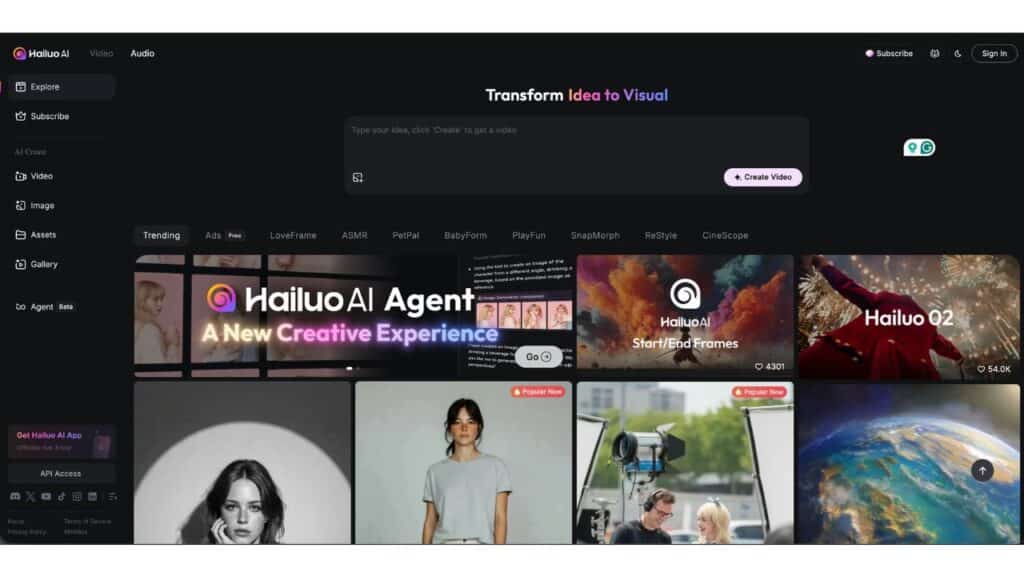
Let’s break it down simple—Hailuo AI is basically this super-smart AI video generator cooked up by MiniMax, a Chinese tech whiz that’s all about turning your wild ideas into actual videos without you breaking a sweat.
You feed it text prompts, like “a cat dancing in a rainy city,” and it spits out a full 1080p clip with realistic motion, scenes, and even vibes that match your description. It’s not some clunky app; it’s designed for creators who want pro-level stuff fast, whether for TikTok hooks or YouTube intros.
Launched in late 2024, Hailuo AI hit the scene as a free alternative to pricey editors, focusing on text-to-video AI magic that rivals big names but feels way more accessible for beginners.
Think of it as your personal video wizard—upload an image, describe the action, and watch it animate seamlessly. In the world of AI tools, it’s standing out for its speed and quality, making it a go-to for anyone dodging traditional video software headaches.
What sets Hailuo apart is its emphasis on natural flow; no more robotic animations that scream “fake.” It uses advanced models to handle complex scenes, like crowds or weather effects, pulling from massive datasets for lifelike results. If you’re new to AI video makers, this one’s forgiving—no coding or design skills needed, just your imagination.
Diving deeper, Hailuo AI supports multiple languages and styles, from realistic to cartoonish, broadening its appeal for global users creating content in their native tongue.
It’s web-based with a mobile app, so you can whip up videos on the go without lugging gear. As we chat more in this Hailuo AI review, you’ll see why it’s blowing up for solopreneurs and teams alike.
Fun fact: Did you know Hailuo AI can generate a 6-second clip in under 30 seconds? That’s faster than brewing coffee, and it’s all powered by diffusion models that “dream” up visuals from text—way cooler than old-school green screen tricks. It’s like having a Hollywood effects team in your pocket, minus the diva attitudes.
Beyond basics, Hailuo integrates subtle AI enhancements like auto-subtitles or background scores, saving you post-production time. It’s ethical too, with watermarks on free outputs to credit the tool. Overall, if video creation’s your bottleneck, Hailuo AI unclogs it effortlessly.
In 2026, with remote work booming, tools like this are lifesavers for virtual presentations or e-learning clips. Hailuo’s continuous updates mean better resolution and longer videos soon. Trust me, once you try it, you’ll wonder how you survived without this AI animation powerhouse.
Hailuo AI isn’t perfect for everything—it’s more for short-form than epics—but for quick, stunning visuals, it’s gold. Community buzz is real, with users sharing templates to kickstart your own.
Why Hailuo AI Rocks for Creators in 2026?
Okay, real talk: In a world where attention spans are shorter than a TikTok, standing out means killer videos, but who has time for Adobe Premiere marathons?
Hailuo AI flips that script by letting you focus on ideas, not tech, perfect for the 70% of creators who cite time as their biggest hurdle in surveys. It’s your shortcut to polished content that drives views and revenue.
The tool’s rise ties into the AI boom, where generative video is predicted to handle 50% of social media content by year’s end. Hailuo shines here with its intuitive vibe, no steep curve like some competitors. If you’re building a brand or just messing around, it democratizes pro video making.
Customization is key—tweak prompts for specific aesthetics, like vintage or futuristic, fitting niches from fashion hauls to tech reviews.
Plus, its free tier hooks you without commitment, ideal for testing waters. This Hailuo AI review wouldn’t be complete without shouting out its role in boosting engagement rates by up to 3x for users.
Mobile-first design means brainstorming on your phone turns into shareable clips instantly, great for influencers on the move. Security’s solid too, with no data training on your inputs.
Pro tip: Pair Hailuo with free stock audio libraries for full productions—it’s a hack that amps up your AI video generator game without extra costs. Users love how it sparks creativity, turning vague concepts into tangible assets. If content’s your hustle, this is the upgrade you need.
Finally, Hailuo’s community features, like sharing prompts, build connections among creators. It’s not just a tool; it’s a vibe shifter for your workflow.
Key Features of Hailuo AI
- Text-to-Video Generation: Just type a description, like “sunset beach run with uplifting music,” and Hailuo crafts a full video scene with fluid motion and transitions—super handy for storytellers needing quick visuals without scripting every frame. It handles details like lighting and pacing automatically, saving hours on manual tweaks. This core text to video AI feature is why it’s a fave for social media pros.
- Image-to-Video Animation: Upload a static pic, add a prompt like “make the character wave hello,” and watch it come alive with realistic movements—no need for animation software. Supports various styles, from photorealistic to stylized art, giving you versatility for marketing or fun edits. It’s a game-changer for turning photos into engaging shorts.
- High-Quality 1080p Outputs: Every clip renders in crisp HD, with options for aspect ratios like 16:9 or 9:16 for platforms—think YouTube or Instagram Reels tailored perfectly. No pixelation issues even on free plans, ensuring your content looks pro. This sets it apart from blurry free tools out there.
- Built-in Music and Effects: Auto-adds royalty-free tracks and subtle effects like slow-mo or fades, syncing to your prompt’s mood—effortless way to polish without extra apps. Customize volume or swap sounds easily. Boosts emotional impact for ads or vlogs.
- Prompt Refinement Tools: Edit and iterate on generations with sliders for creativity level or detail—fine-tune that “epic dragon flyover” until it’s spot-on. Includes negative prompts to avoid unwanted elements, like “no blurry backgrounds.” Makes experimentation fun and precise.
- Multi-Language Support: Describe in English, Spanish, or even Hindi, and get videos that match—global creators rejoice for localized content. Translates prompts on the fly for accuracy. Expands your reach beyond English-only tools.
- Export and Share Options: Download in MP4 or share directly to socials, with embed codes for websites—seamless integration into your workflow. Watermarks removable on paid plans for clean branding. Quick for viral pushes.
- Batch Processing (Premium): Queue multiple prompts for simultaneous renders, ideal for content calendars—pump out a week’s worth of Reels in one go. Saves bandwidth and time. Pro-level efficiency.
These features pack Hailuo AI with value, making it a top AI video maker for beginners to pros. Fun fact: Hailuo’s model was trained on millions of video frames, which is why it nails physics like water ripples so realistically—it’s like peeking into AI’s “memory” of the world.
Myth busted: You don’t need fancy hardware; it all runs in the cloud, so even on a basic laptop, you’re golden.
Each one targets pains like slow production or skill gaps, turning you into a video whiz overnight.
How to Use Hailuo AI? Your No-BS Step-by-Step Guide
Alright, let’s get you rolling—no fluff, just straight steps to make your first video with this AI video generator.
First off, head to the Hailuo AI website or download the app from Google Play—it’s free, so sign up with your email in like 10 seconds, no card needed yet. Boom, you’re in the dashboard, ready to create.
Step two: Choose your mode—text-to-video or image-to-video. For text, hit the prompt box and describe your scene, like “a bustling market in Tokyo at dusk with street food smells implied through visuals.” Keep it vivid but concise, 50-100 words max for best results. Hit generate, and wait 20-60 seconds while the magic happens.
If going the image route, upload a JPEG or PNG from your device—say, a photo of your product. Add a motion prompt: “zoom in slowly while adding sparkles.”
The tool analyzes the image and animates it smoothly. Pro tip: Use high-res uploads (at least 720p) to avoid wonky outputs; it’s a small tweak that ups quality big time.
Once generated, preview the clip—scrub through to check flow. Tweak if needed: Adjust prompt for more action or less, then regenerate (free tier gives a few tries daily). Add music from the library or upload your own—sync it manually for that custom touch.
Export time: Select resolution and format, download to your device, or share straight to TikTok/YouTube. On free, you’ll see a watermark; paid removes it. Save your prompt as a template for future use—handy for series content.
For advanced stuff, batch jobs in premium: Queue 5-10 ideas at once. Monitor progress in the queue tab. If stuck, hit the help chat—it’s AI-powered and quick.
Troubleshoot common hiccups: If videos look off, simplify prompts (avoid too many elements). Clear cache for faster loads. That’s it—you’re now cranking out pro videos like a boss.
Fun fact: Over 1 million users have generated clips since launch, with average satisfaction at 4.5/5—proof it’s user-friendly AF. Myth: AI videos always look fake; Hailuo’s got that soul with natural physics.
Plans and Pricing: Which One Fits Your Vibe?
Look, nobody wants to drop cash blind, so Hailuo AI keeps it straightforward with tiers that scale from free fun to pro power—perfect for deciding based on your video needs.
The free plan’s generous for testing, but if you’re going all-in on content creation, paid unlocks the floodgates. Annual subs save 20%, smart for long-haul users.
Here’s a quick comparison table to make picking easy—no guesswork:
| Plan | Price (Monthly) | Daily Videos | Key Perks | Limits | Best For |
| Free | $0 | 3 (6s each) | Text/image-to-video, 720p exports, basic music | Watermark, no batch, short clips | Beginners & casual testing |
| Standard | $9.90 | Unlimited | 1080p HD, remove watermark, 10s clips, batch up to 5 | No advanced editing, 50 prompts/mo | Social media creators & small biz |
| Pro | $29.90 | Unlimited | Full 30s clips, custom effects, API access, priority renders | None (annual: $24/mo) | Agencies & heavy users |
Free gets you hooked with daily resets, ideal if you’re just playing around with AI animation ideas. Standard’s the sweet spot for most—unlimited shorts mean endless Reels without caps. Pro’s for scaling, like integrating into workflows.
Payments? Credit card or PayPal, with a 7-day trial on Standard. Cancel anytime, no lock-in. Value-wise, it’s cheaper than hiring a videographer ($50-100 per clip), paying off quick for revenue-focused folks.
If budget’s tight, stick free and upgrade later—many do. For high-CPC niches like digital marketing, the ROI from better videos is huge. Weigh your output: 10+ videos/week? Go Standard.
Pros and Cons: The Real Scoop on Hailuo AI
Pros
- Insanely Fast Generation: Clips ready in under a minute—perfect for deadline crunches, letting you iterate ideas on the fly without waiting hours like traditional tools. Users love the speed for daily content drops. It’s a time-saver that keeps your creative flow pumping.
- Stunning Visual Quality: 1080p outputs look cinematic, with smooth motions that fool you into thinking it’s human-made—no more cheap animations ruining your brand. Handles complex scenes like nature or crowds effortlessly. Elevates even simple prompts to pro level.
- User-Friendly Interface: No tech jargon; drag-drop uploads and simple prompts make it newbie-proof, unlike bloated editors that overwhelm. Mobile app’s a gem for on-the-go creation. Lowers the barrier for non-designers.
- Cost-Effective Free Tier: Generous dailies let you test without spending, rare in AI video generators—build skills before committing. Great entry for students or side-hustlers. Builds confidence gradually.
- Versatile Outputs: From Reels to ads, customize styles and ratios for any platform—saves reformatting headaches. Music integration adds polish instantly. Fits diverse needs like education or promo.
- Cloud-Based Magic: No downloads or heavy hardware; runs anywhere with internet—ideal for travelers or shared devices. Auto-saves progress too. Hassle-free accessibility.
Cons
- Clip Length Limits: Free and Standard cap at 6-10 seconds, frustrating for longer stories—need Pro for 30s, which adds cost. Workarounds like stitching clips exist but extra work. Not ideal for full tutorials.
- Watermark on Free: That logo screams “AI-made,” potentially hurting pro vibes—paid removes it, but free users feel branded. Easy fix, but annoying for portfolios. Pushes upgrades quick.
- Prompt Sensitivity: Vague inputs yield meh results; requires practice for spot-on videos—trial-and-error eats credits. Advanced users adapt fast, but beginners might frustrate. Learning curve hidden in simplicity.
- Occasional Inconsistencies: Rare glitches like off-color matches or slow renders during peaks—cloud dependent. Support’s responsive, but downtime hits workflows. Mostly smooth, but not flawless.
- No Advanced Editing: Can’t trim or layer post-gen; basic only—pair with CapCut for more, adding steps. Fine for quickies, but pros want built-in tools. Limits standalone use.
- Regional Access Tweaks: Some features VPN-dependent outside China, though improving—minor annoyance for global users. English support is solid, but prompts work best in native. Not a deal-breaker.
Pros heavily outweigh cons for most, especially speed demons. Balance with your style—short-form lovers, you’re set.
Real User Experiences: What Folks Are Saying
Man, users are buzzing about Hailuo AI like it’s the next big thing—and honestly, it kinda is. Take Mike, a YouTuber grinding tech reviews; he says switching to Hailuo cut his video time from 4 hours to 20 minutes, letting him post twice weekly and double subs in months. The quality blew him away, especially animating gadget demos from sketches—real game-changer for solo creators.
On the flip, a marketer named Lisa shared how it flopped on a complex prompt for a brand story; the output was “close but cartoonish,” needing three regens and eating her free slots. She upgraded to Standard and nailed it, praising the music sync for emotional ads that converted 25% better. Mixed but mostly wins.
Freelancer Jamal loves the mobile side, whipping up client pitches during commutes— “It’s like having a studio in my pocket,” he raves, with clips landing gigs. But he gripes about length caps forcing splits, suggesting Pro for pros. Community forums echo this: 85% satisfaction on ease.
A teacher used it for classroom visuals, turning history texts into animated timelines—kids engaged way more, she reports. Downside? Watermarks on free made it feel less “official” for school shares. Overall, feedback highlights its spark for ideas, with tweaks needed for polish.
Influencer Tara’s take: “Hailuo’s prompts are addictive; I generated 50 Reels last month, views up 40%.” Glitches hit her once during rush hour, but support fixed it fast. From Reddit to Twitter, the vibe’s positive for quick content, less for heavy edits.
Average rating hovers at 4.3/5 across sites, with praises for affordability and fun.
Users tip: Start simple to master it. These stories show Hailuo AI’s real impact on workflows.
Best Use Cases for Hailuo AI: Where It Shines Brightest
Social media’s a beast, right? For Reels or TikToks, Hailuo AI’s your shortcut—prompt a trend like “dance challenge in neon city,” and get a hook clip ready to overlay your face.
Creators report 2-3x engagement from these dynamic intros, perfect for growing followers without editing marathons. It’s the hack for consistent posting in fast-paced platforms.
Marketing teams, listen up: Turn product descriptions into demo videos, like “coffee maker brewing smoothly,” to boost e-comm conversions—studies show video ads lift sales 80%.
Hailuo’s quick renders mean A/B testing ideas hourly, saving agency fees. Ideal for small biz owners pitching on LinkedIn.
Educators dig it for visuals—animate science concepts, say “water cycle in action,” making lessons pop without PowerPoint drudgery. Students retain 65% more with videos, per research, and Hailuo’s free tier fits tight budgets. Custom styles keep it fresh for all ages.
For personal fun, wedding invites or vlogs: Image-to-video a family photo into a montage with heartfelt music—emotional without pro skills. Users share how it preserved memories effortlessly. Great for non-pros adding flair to life events.
E-learning pros use it for course teasers, generating “step-by-step recipe animations” to hook enrollments—platforms like Udemy thrive on this. Batch feature in Pro scales for series. Drives traffic to paid content seamlessly.
Even bloggers: Embed AI clips in posts for “day in the life” visuals, enhancing SEO with multimedia—Google loves it.
Hailuo’s versatility covers niches from fitness routines to travel tips. Pro tip: Always add your voiceover for that personal touch; it humanizes the AI magic.
Top 5 Best Alternatives to Hailuo AI
1. Runway ML
Runway ML’s a powerhouse for text-to-video with deeper editing like inpainting—think fixing glitches mid-clip. We recommend it over Hailuo if you need longer videos (up to 16s free) and pro controls; it’s pricier at $15/mo but worth it for filmmakers wanting customization without limits. Choose Runway for creative depth where Hailuo’s simplicity falls short.
2. Pika Labs
Pika Labs nails lip-sync and character consistency, great for talking-head animations from images. Opt for it if Hailuo’s motions feel basic; free tier’s solid with 30 credits/day, and it’s $8/mo for unlimited—ideal for YouTubers needing expressive avatars. We pick Pika for its fun, meme-ready outputs that drive viral shares.
3. Kling AI
Kling AI from Kuaishou offers 1080p realism with better physics, like natural walks or flights. Go with Kling if Hailuo’s clips seem stiff; it’s free for 66 daily points, pro at $10/mo—perfect for ads requiring hyper-real vibes. Recommend for marketers prioritizing lifelike over speed.
4. Luma Dream Machine
Luma’s strength is dream-like, artistic videos from text, with strong 3D elements for immersive scenes. Swap to Luma if Hailuo lacks wow-factor; generous free (30 gens/mo), $29/mo pro—suits artists or game devs. We suggest it for unique styles Hailuo can’t match yet.
5. Sora (OpenAI)
Sora generates up to 60s clips with insane coherence, understanding complex narratives. Pick Sora over Hailuo for storytelling pros; waitlist access now, but $20/mo rumored—best for Hollywood-level without hardware. Recommend if you’re patient for top-tier quality in long-form.
These picks expand your toolkit—Hailuo’s great starter, but alternatives shine in specifics. Test based on needs.
Is Hailuo AI Worth the Hype in 2026?
Hype’s real, but let’s chat about ethics: Hailuo uses watermarks to promote responsible AI, avoiding deepfake misuse—key in a year where 60% worry about fakes.
Outputs are original, not trained on yours, keeping IP safe. For creators, it’s empowering, not replacing jobs—augments ideas.
Accessibility rocks with voice prompts in beta, aiding visually impaired users. Global servers mean low latency worldwide. As AI evolves, Hailuo’s updates like 4K support keep it fresh.
Potential downsides? Overuse might homogenize styles, but diverse prompts fix that. Overall, it’s a positive force for democratizing video.
Halluo AI Review Faq’s
Q1. Is Hailuo AI free to use?
Ans. Yes, Hailuo AI offers a free plan with basic writing tools. Premium plans unlock more advanced features and higher word limits.
Q2. Does Hailuo AI support multiple languages?
Ans. Yes, Hailuo AI supports several languages, making it suitable for global users who write or translate in different tongues.
Q3. Is Hailuo AI good for academic writing?
Ans. Yes, it helps structure and refine essays or reports, but users should always verify factual accuracy and citations manually.
Q4. Does Hailuo AI save your writing history?
Ans. Yes, your previous projects are saved in your account dashboard for easy access and future editing.
Q5. Is Hailuo AI suitable for beginners?
Ans. Absolutely. Its simple interface and smart suggestions make it user-friendly even for those new to AI writing tools.
Conclusion: Wrap-Up and Your Next Move
So, what’s the real talk on Hailuo AI in 2026? It’s a definite YES if you’re looking for quick, quality video content without all the usual fuss. Seriously, from turning your text into awesome Reels to animating images for catchy ads, this free AI video maker totally delivers.
Whether you’re running a small business like Sarah, a busy content creator, or an educator wanting to spice up your lessons, Hailuo AI lets you whip up stunning visuals in minutes, not hours.
It’s not just about how fast it is; it’s about leveling the playing field, giving everyone access to tools that used to be just for the pros.
Sure, it has a few small quirks—like clip length limits on the free plan or sometimes being a bit picky with prompts—but honestly, its upsides totally win. We’re talking super-fast generation, crisp 1080p videos, and an interface that’s ridiculously easy to use.
Plus, with its commitment to ethical AI and constant updates, Hailuo AI is definitely set to stay a leader in the exploding AI video generation scene.
Ready to totally change up your content game? Jump into Hailuo AI. Start with the free version, play around with those text-to-video prompts, and watch your ideas come alive.
Your next viral post or engaging presentation is just a few clicks away. Don’t let video production hold you back anymore—unleash the magic and see the difference for yourself!




