Ever daydreamed about directing a blockbuster, crafting a viral TikTok, or whipping up a jaw-dropping ad, but got stuck because video editing feels like decoding alien hieroglyphs? You’re not alone.
The creative spark is there, but the tools? They’re either too pricey, too complicated, or just don’t get your vibe.
Enter Genmo AI, the AI-powered video and image generator that’s like having a Hollywood studio in your browser. It promises to turn your wildest ideas into cinematic reality with just a few words.
But does it deliver the Oscar-worthy results you’re craving, or is it more of a B-movie flop?
If you’re a content creator, marketer, or just someone itching to make cool visuals without a film degree, this Genmo AI review for 2026 is your VIP pass to the truth.
We’re diving deep into its features, pricing, pros, cons, and how it stacks up against competitors like Synthesia, Runway, Vidu AI, PromeAI, and Invideo AI.
We’ll break down whether Genmo AI is your creative soulmate or just a fling. Packed with tips, and a much more, this guide is your shortcut to picking the perfect AI tool. Ready to roll the credits on your next masterpiece?
Let’s get started!
- What is Genmo AI?
- Genmo AI Features: Your Creative Superpower
- Genmo AI Pricing in 2026
- 👍 Pros of Genmo AI
- 👎 Cons of Genmo AI
- Who Should Use Genmo AI?
- How to Get Started with Genmo AI
- Genmo AI Alternatives in 2026
- 4. PromeAI
- Comparison Table: Genmo AI vs. Alternatives in 2026
- Tips for Using Genmo AI Like a Pro
- Common Mistakes to Avoid with Genmo AI
- FAQs: Genmo AI Review
- Conclusion: Is Genmo AI Worth It in 2026?
What is Genmo AI?

Genmo AI is an AI-driven platform that transforms text prompts or images into high-quality videos, images, and 3D models. Founded by Ajay and Paras Jain in 2022, it’s powered by models like Mochi 1 and Asymmetric Diffusion Transformer (AsymmDiT), designed to make video creation accessible to everyone—no editing skills needed.
From social media clips to marketing ads, Genmo AI’s intuitive interface and open-source approach (available on GitHub and HuggingFace) cater to creators, filmmakers, and businesses. Its Genmo Chat feature even acts as a creative copilot, helping with scripts, animations, and more.
Genmo AI Features: Your Creative Superpower
Genmo AI’s feature set is like a magic wand for creators. Here’s what you get in 2026:
- Text-to-Video Creation: Generate cinematic videos from text prompts (e.g., “a dancing peacock in a neon jungle”). Supports styles like anime, CGI, or realistic.
- Image-to-Video: Turn static images into dynamic videos with AI-enhanced motion and effects.
- Image Generation & Editing: Create or enhance images with customizable styles, colors, and details using Stable Diffusion.
- 3D Asset Creation: Generate 3D models or 360-degree videos for games, VR, or presentations.
- Genmo Chat: An AI assistant for scriptwriting, storyboarding, or refining video ideas in real time.
- Camera Motion Effects: Add dynamic pans, zooms, or lighting for a pro look.
- Multilingual Support: Create content in multiple languages for global reach.
- Community Sharing: Share creations, get feedback, or browse community videos for inspiration.
- Cloud Storage: Save projects securely for easy access and management.
- Open-Source Models: Access Mochi 1 and AsymmDiT on GitHub for developers to tweak or experiment.
Genmo AI Pricing in 2026
Genmo AI’s pricing is flexible, with a free tier and paid plans for power users.
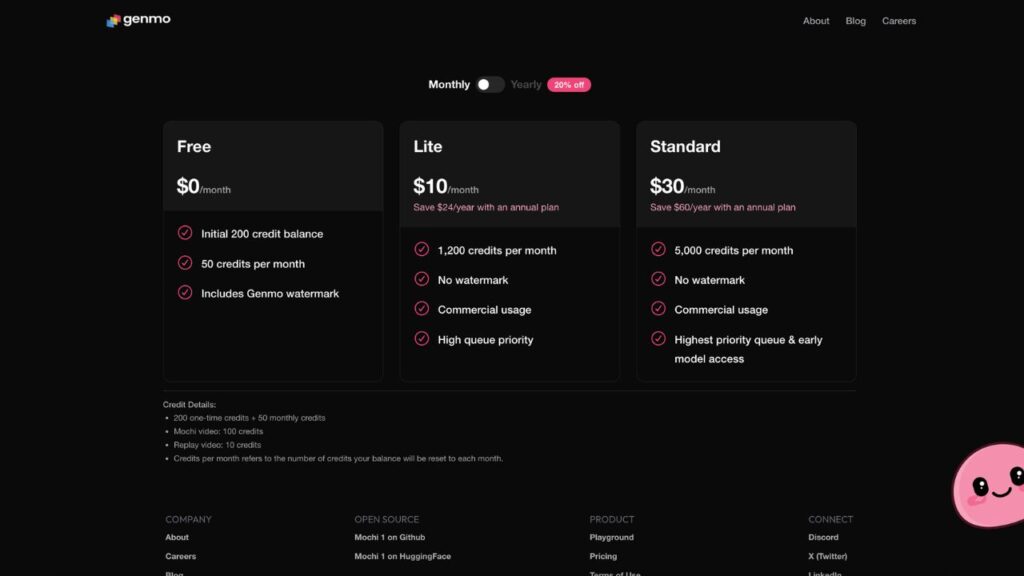
Free $0/month
- Initial 200 Credit balance
- 50 Credits per month
- Includes Genmo watermark
Lite $10/month ( Save $24/year with and annual plan)
- 1,200 credits per month
- No watermark
- Commercial usage
- High queue priority
Standard $30/month ( Save $60/year with and annual plan)
- 5,000 credits per month
- No watermark
- Commercial usage
- Highest priority queue & early model access
Credit Details:
- 200 one-time credits + 50 monthly credits
- Mochi video: 100 credits
- Replay video: 10 credits
- Credits per month refers to the number of credits your balance will be reset to each month.
Note: Check genmo.ai for trials or promos. Payments are secure via Stripe, but billing details (e.g., refunds) require contacting support.
👍 Pros of Genmo AI
Genmo AI’s versatility earns it a 4/5 rating on platforms like capterra.in. Here are the top pros:
- User-Friendly: Intuitive interface for beginners, no editing skills needed.
- High-Quality Output: Produces realistic videos and images with fluid motion and vibrant effects.
- Free Plan: Decent access for casual users, with 30 videos/month.
- Versatile Styles: Supports anime, realistic, or abstract visuals for diverse projects.
- Community Support: Share creations and get feedback via Discord or community platforms.
- Open-Source: Developers can tweak Mochi 1 for custom needs.
- Affordable Paid Plans: $10–$30/mo for commercial use and faster processing.
- Multilingual: Global accessibility with multi-language support.
👎 Cons of Genmo AI
Genmo AI has some hiccups:
- Free Plan Limits: Watermarks and only 2 videos/day; commercial use requires payment.
- Prompt Precision Needed: Vague prompts can lead to off-target results, requiring detailed inputs.
- Short Video Length: Limited to ~4–5 seconds for free users; longer videos need paid plans.
- Slow Generation: Free plan has slower queue times, especially for complex prompts.
- No Mobile App: Browser-only, which may feel clunky on phones.
- Limited Customization: Lacks advanced editing like timeline controls or voice-overs.
- No Dedicated Support: Open-source nature means limited customer service for free users.
Who Should Use Genmo AI?
Genmo AI is perfect for:
- Content Creators: Make TikTok, YouTube, or Instagram videos with zero editing hassle.
- Marketers: Create ads or product demos without hiring a video team.
- Educators: Craft engaging visual lessons or explainers.
- Small Businesses: Produce budget-friendly promotional content.
- Developers: Experiment with open-source models for custom projects.
- Artists: Generate unique images or 3D assets for digital art or VR.
If you need advanced editing or longer videos, alternatives like Runway or Synthesia might suit better.
How to Get Started with Genmo AI
Ready to create? Here’s a quick guide:
- Sign Up: Visit genmo.ai, click “Sign In,” and create an account with email/password. You may join a waitlist for Genmo Chat.
- Start Creating: Select “Create,” enter a text prompt (e.g., “a holographic pirate”), or upload an image.
- Customize: Adjust styles, motion, or length via sliders (e.g., Dynamism, Smoothness).
- Generate: Click “Generate Video” or “Generate Image” and wait ~14 seconds (images) or ~2 minutes (videos).
- Download/Share: Save results or share via the community platform.
- Upgrade (Optional): Go Lite ($10/mo) for watermark-free videos and faster queues.
- Stay Secure: Use NordVPN for privacy on public Wi-Fi.
Tools:
- Genmo AI: Free, web-based platform.
- Canva: Enhance Genmo outputs for social media.
- Notion: Organize project ideas and prompts.
Genmo AI Alternatives in 2026
Genmo AI’s text-to-video magic is awesome, but other tools might fit specific needs. Here are five top alternativesi:
1. Synthesia
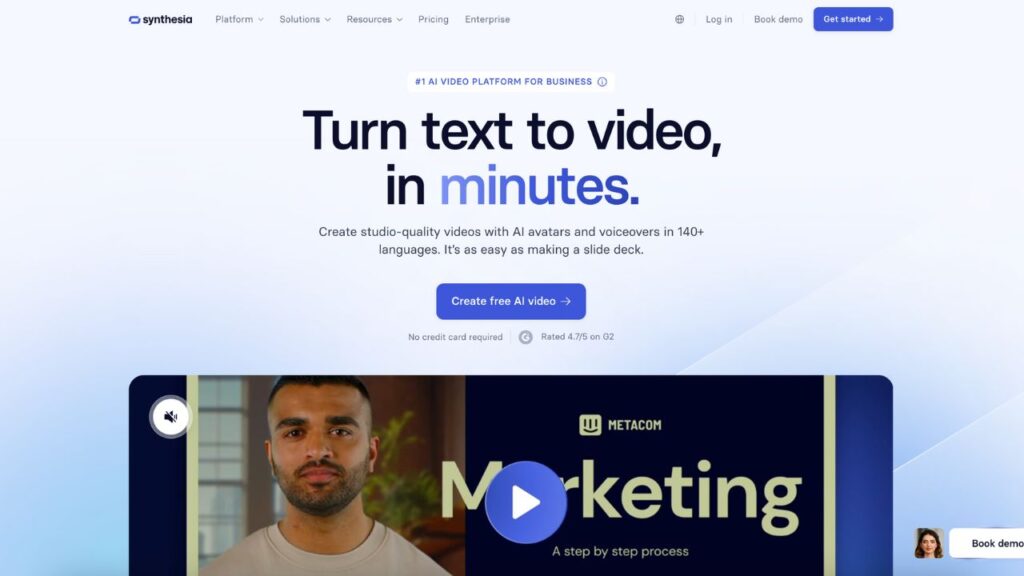
- What It Is: AI video platform with realistic avatars for professional videos.
- Features: Text-to-video, AI avatars, voice-overs, multilingual dubbing.
- Pricing: Free trial; Starter plans from ~$17.51/mo.
- Pros: Polished avatars; great for training or ads.
- Cons: No open-source; pricier.
- Best For: Corporate videos and e-learning.
- Website: synthesia.io
2. Runway (Gen-2)
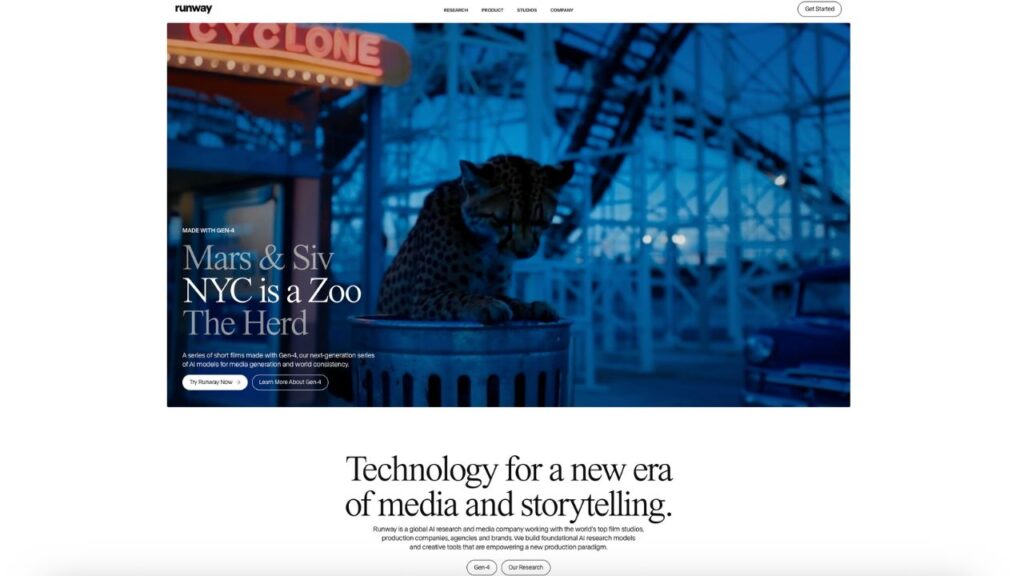
- What It Is: Multi-modal AI for videos, images, and text with advanced editing.
- Features: Text-to-video, stylization, masking, timeline editing.
- Pricing: Free plan; premium ~$12/mo – $76/mo.
- Pros: Robust editing; longer videos.
- Cons: Steeper learning curve.
- Best For: Filmmakers and editors.
- Website: runwayml.com
3. Vidu AI

- What It Is: AI video generator for lifelike visual stories from text or images.
- Features: Text-to-video, high-resolution, anime/CGI styles.
- Pricing: Free trial; plans $10/mo – $79/mo.
- Pros: Dynamic visuals; fast generation.
- Cons: Less community focus.
- Best For: Animators and advertisers.
- Website: vidu.com
4. PromeAI
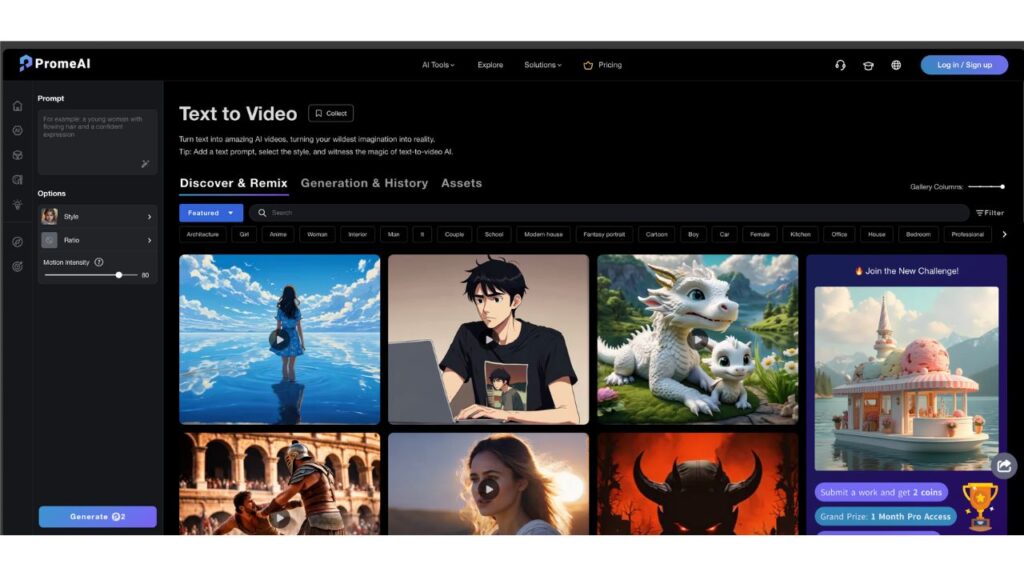
- What It Is: AI art generator for photorealistic images and videos from sketches.
- Features: Sketch-to-video, motion effects, animation.
- Pricing: Free plan; premium $16/mo.
- Pros: Great for art and animation; affordable.
- Cons: Limited video length.
- Best For: Artists and designers.
- Website: promeai.pro
5. Invideo AI
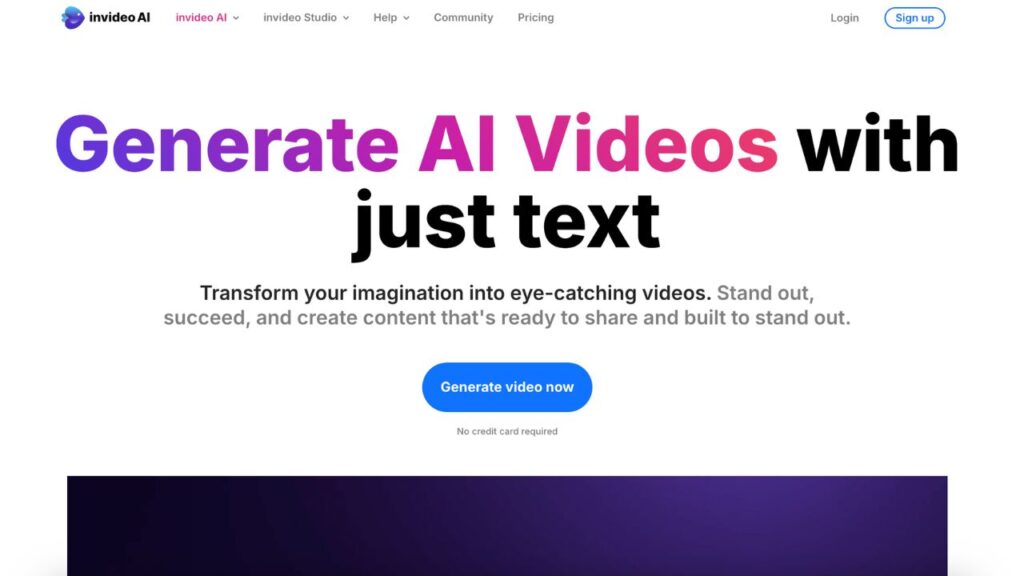
- What It Is: Text-to-video tool for YouTube, Instagram, and TikTok content.
- Features: Text-to-video, templates, voice-overs.
- Pricing: Free plan; premium $28/mo – $96/mo.
- Pros: Social media-focused; easy templates.
- Cons: Less 3D or open-source support.
- Best For: Social media creators.
- Website: invideo.io
Comparison Table: Genmo AI vs. Alternatives in 2026
| Tool | Core Feature | Free Plan | Best For | Starting Price |
| Genmo AI | Text-to-video, 3D assets | Yes | Creators, marketers | Free; $10/mo |
| Synthesia | AI avatars, dubbing | Trial | Corporate, e-learning | ~$17.51/mo |
| Runway | Advanced video editing | Yes | Filmmakers, editors | Free; ~$12/mo |
| Vidu AI | Lifelike video stories | Trial | Animators, advertisers | Free; ~$10/mo |
| PromeAI | Sketch-to-video | Yes | Artists, designers | Free; ~$16/mo |
| Invideo AI | Social media videos | Yes | Social media creators | Free; ~$28/mo |
Tips for Using Genmo AI Like a Pro
Maximize your Genmo AI experience with these tips:
- Craft Detailed Prompts: Be specific (e.g., “a cyberpunk city at night with neon lights and flying cars”) for better results.
- Test Styles: Experiment with anime, realistic, or abstract to find your vibe.
- Use Images: Upload a base image for more accurate video outputs.
- Join the Community: Get inspiration and feedback via Genmo’s Discord or community page.
- Upgrade for Speed: Go Lite ($10/mo) for faster queues and watermark-free videos.
- Secure Your Work: Use NordVPN for privacy when uploading sensitive projects.
- Save Outputs: Store videos in Google Drive for easy sharing or editing.
Tools:
- Grammarly: Refine text prompts for clarity.
- Canva: Polish Genmo visuals for social media.
- NordVPN: Protect your data.
Common Mistakes to Avoid with Genmo AI
Don’t fumble with these rookie errors:
- Vague Prompts: Generic inputs like “cool video” yield meh results—be descriptive.
- Sticking to Free Plan: Watermarks and limits hinder pro projects; upgrade for commercial use.
- Ignoring Community: Miss out on tips and inspo from Genmo’s Discord or forums.
- Not Testing Outputs: Preview videos to catch errors before downloading.
- Overlooking Fuel System: Monitor daily fuel (100 for free users) to avoid generation caps.
- Skipping Post-Editing: Use Canva or DaVinci Resolve to polish Genmo outputs.
FAQs: Genmo AI Review
Q1: What is Genmo AI, and how does it work?
Ans: Genmo AI is an AI tool that turns text or images into videos, images, or 3D models using models like Mochi 1. Enter a prompt, customize, and generate via a browser.
Q2: Is Genmo AI free to use?
Ans: Yes, the free plan offers 2 videos/day (30/month) with watermarks. Paid plans ($10–$30/mo) unlock more videos and commercial rights.
Q3: Is Genmo AI safe and private?
Ans: It’s cloud-based with secure storage, but avoid sensitive data. Use NordVPN for extra privacy.
Q4: What are the best Genmo AI alternatives?
Ans: Synthesia (avatars), Runway (editing), Vidu AI (lifelike videos), PromeAI (art), and Invideo AI (social media).
Q5: Can Genmo AI generate long videos?
Ans: Free plan limits videos to ~4–5 seconds; paid plans support longer content, but advanced editing needs alternatives like Runway.
Conclusion: Is Genmo AI Worth It in 2026?
That’s a wrap on our Genmo AI review for 2026! Genmo AI’s text-to-video magic, user-friendly interface, and free plan make it a stellar choice for creators, marketers, and educators looking to craft stunning visuals without breaking the bank.
Its open-source models and community vibe add extra flair, but free plan limits, short video lengths, and the need for precise prompts might push some toward alternatives like Synthesia, Runway, or Vidu AI for advanced needs.
So, hop over to genmo.ai, play with some prompts, and see if it sparks your creative fire. Got a killer Genmo video or another AI tool you swear by? Share it in the comments—I’m all ears! For more AI goodness, check out our guides on best AI humanizer tools, Vidqu AI Review or best AI fashion model generator.
Here’s to creating epic visuals in 2026!




