You’re scrolling through your camera roll, bursting with ideas for a killer Instagram post, an Etsy shop glow-up, or a client’s product ad. But there’s a catch—those backgrounds are not it. The messy living room, the random photobomber, or that dull gray wall are cramping your style.
You’re no Photoshop wizard, and hiring a pro feels like overkill. What if you could zap those distractions away with a single click, turning your photos and videos into pure magic?
Say hello to Cutout.Pro, the AI-powered editing tool that’s like having a creative genie in your browser. But is it the real deal or just another app hyped up on social media?
Whether you’re a small biz owner, a TikTok creator, or just someone who wants their selfies to pop, you need an editing tool that’s fast, affordable, and doesn’t require a degree in graphic design.
In this super chill, no-BS Cutout.Pro review for 2026, we’re spilling all the tea on its features, pricing, pros, cons, and how it stacks up against competitors like Remove.bg, Pixelcut, ClipDrop, Fotor, and Adobe Photoshop Express.
We’ll help you decide if Cutout.Pro is your ticket to visual stardom. Packed with examples, tips, and a comparison table, this guide is your go-to for creating scroll-stopping content.
Ready to level up your visuals? Let’s dive in!
- What is Cutout. Pro?
- Cutout.Pro Features: A Toolbox for Visual Vibes
- Cutout.Pro Pricing in 2026
- 👍 Pros of Cutout.Pro
- 👎 Cons of Cutout.Pro
- Who Should Use Cutout.Pro?
- How to Get Started with Cutout.Pro
- Cutout.Pro Alternatives in 2026
- Comparison Table: Cutout.Pro vs. Alternatives
- FAQs: Cutout.Pro Review
- Conclusion: Is Cutout.Pro Worth It in 2026
What is Cutout. Pro?
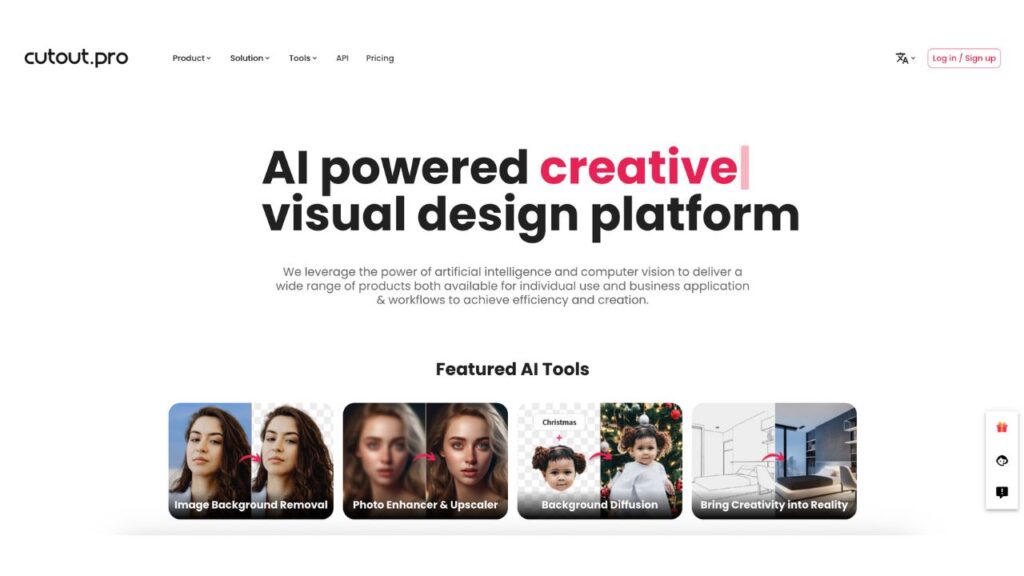
Cutout.Pro, made by PicUP.Ai, is a really cool web tool that uses AI to make photo and video editing super easy. You don’t need to download anything, and it’s way less complicated than regular editing software. It’s got a bunch of AI tools for all sorts of things.
Their background removal is awesome. It’s super precise and works for both pictures and videos. Perfect for online stores needing clean product photos or anyone making cool social media stuff. You can also add new backgrounds or make them see-through.
The image enhancement is more than just basic tweaks. AI fixes low resolution, lighting, and sharpness, making old photos look great and all your visuals top-notch. The video upscaling does the same, making older or low-quality videos look good on any screen. Great for old memories or reusing old videos.
They’ve even got an AI art generator that turns photos into art styles, letting you get super creative. You can copy famous painters or make totally new looks. It’s a fun way to play with images.
This tool is useful for everyone. Marketers, photographers, and content creators can all use it to make great visuals quickly.
With over 5 million downloads and a 4.2/5 rating, it’s clear people love Cutout.Pro. It mixes strong AI with a simple design, so anyone can do pro-level editing without needing special skills or expensive software. It’s all about being easy to use and getting great results, making it a go-to tool for anyone wanting to make their visuals better.
Cutout.Pro Features: A Toolbox for Visual Vibes
Cutout.Pro’s feature list is like a candy store for creators. Here’s the rundown of what you get in 2026:
- AI Background Removal: Automatically removes backgrounds from photos or videos with precision, even for tricky edges like hair or fur. Example: Turn a selfie with a cluttered room into a clean, transparent PNG.
- Photo Enhancer & Upscaler: Boosts resolution, sharpness, and colors. Example: Upscale a blurry product photo to crisp 4K for your Shopify store.
- Face Cutout: Extracts faces for ID photos or profile pics. Example: Create a passport-ready headshot in seconds.
- Photo Colorizer: Adds realistic colors to black-and-white images. Example: Revive a 1950s family photo with vibrant hues.
- AI Art Generator: Creates unique visuals from text prompts. Example: Generate a “cyberpunk cat” for a quirky social media post.
- Video Enhancer: Upscales videos to 4K, sharpens details, and reduces noise. Example: Enhance a grainy YouTube vlog for a pro look.
- Photo Animer: Turns still images into dynamic animations. Example: Animate a pet photo for a fun Instagram Story.
- Cartoon Selfie Maker: Converts photos into cartoon or anime styles. Example: Transform a selfie into a Studio Ghibli-inspired avatar.
- Passport Photo Maker: Ensures compliant, high-quality ID photos with proper sizing and backgrounds.
- Meme Generator: Crafts shareable memes with text and effects. Example: Create a “Distracted Boyfriend” meme for a viral tweet.
- E-Commerce Auto Design: Generates polished product images with custom backgrounds or watermarks.
- Batch Processing: Edits multiple images at once, saving time for bulk projects.
- API Access: Developers can integrate Cutout.Pro’s tools into apps with minimal code.
- Web-Based: Works on any device with a browser—no installation needed.
- Secure Storage: Uses SSL/TLS encryption; uploaded files are deleted after processing.
Cutout.Pro Pricing in 2026
Cutout.Pro’s pricing is credit-based, with a free tier and flexible paid options:
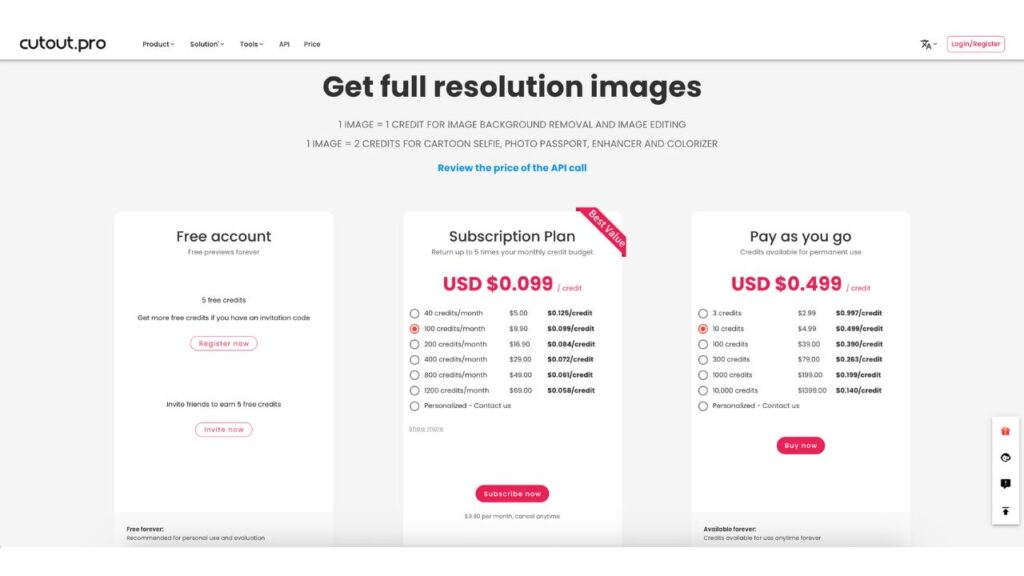
Free Account ($0/mo)
- 5 free credits
- Invite friends to earn 5 free credits
Invite now
Subscription Plan – ($5–$50/mo)
- 40–1,200 credits/month, with some rollover.
- Starts at $5/mo for 40 credits.
- High-quality downloads, no watermarks.
- Commercial use allowed.
- 14-day money-back guarantee.
- Flexible: Downgrade, upgrade or cancel anytime
- Fair: Unused credits are carried over
Pay as you go ($0.099–$0.499/credit)
- Buy credits as needed; no expiration.
- Costs vary by task (e.g., 1 credit for background removal, 3 for video enhancement).
- Best for occasional users.
Enterprise Plans (Custom pricing):
- Unlimited credits, API access, and batch processing for up to 1,000 images.
- Tailored for businesses or high-volume users.
Note: Earn extra free credits by inviting friends or using promo codes. Check cutout.pro for deals. Payments are secure via Stripe.
👍 Pros of Cutout.Pro
Cutout.Pro’s ease of use and versatility earn it a 4.5/5 on Capterra. Here’s why users love it:
- Super Easy: Intuitive interface needs no editing skills—perfect for beginners.
- High Accuracy: AI handles complex edges (e.g., hair, fur) with precision.
- Time-Saver: Batch processing cuts hours off bulk edits. Example: Edit 100 product photos in minutes.
- Free Credits: 5 free credits let you test the platform without spending.
- Versatile Tools: Covers background removal, video upscaling, AI art, and more.
- Web-Based: No downloads; works on phones, tablets, or laptops.
- Secure: SSL/TLS encryption and auto-deleted files protect your data.
- Affordable: Starts at $5/mo, cheaper than Adobe Photoshop subscriptions.
👎 Cons of Cutout.Pro
Cutout.Pro isn’t flawless. Here are the drawbacks:
- Limited Free Plan: Low-res downloads and watermarks; not ideal for pros.
- Credit System Confusion: Costs per task vary, which can be tricky to track.
- Internet Dependency: No offline mode; needs a stable connection.
- Inconsistent Results: May struggle with intricate details like fur or complex backgrounds. Example: A lion’s mane might need manual touch-ups.
- No Mobile App: Browser-only, which can feel clunky on phones.
- Data Privacy Concerns: Some users worry about security, despite encryption.
- Ads in Free Plan: Pop-ups can disrupt the workflow.
Who Should Use Cutout.Pro?
Cutout.Pro is a great fit for:
- E-Commerce Sellers: Enhance product images for Amazon, Etsy, or Shopify.
- Content Creators: Craft eye-catching visuals for TikTok, YouTube, or Instagram.
- Photographers: Streamline background removal or photo restoration.
- Marketers: Create ads, memes, or banners on a budget.
- Casual Users: Edit personal photos or make fun cartoons without spending.
- Developers: Integrate AI editing via APIs for custom apps.
If you need advanced editing or offline access, try Adobe Photoshop or GIMP.
How to Get Started with Cutout.Pro
Ready to edit like a pro? Here’s a quick guide:
- Visit Cutout.Pro: Go to cutout.pro—no app needed.
- Sign Up: Create a free account to get 5 credits (optional for testing).
- Upload: Choose a photo or video (e.g., a product image).
- Select Tool: Pick background removal, enhancer, or colorizer.
- Edit: Let AI do its thing or tweak manually. Example: Remove a café background from a food pic.
- Download: Save in PNG, JPG, or MP4; HD requires credits.
- Upgrade (Optional): Get a subscription ($5/mo) for high-res, watermark-free results.
- Stay Secure: Use NordVPN on public Wi-Fi for extra privacy.
Tools:
- Cutout.Pro: Web-based AI editor.
- Canva: Polish Cutout.Pro outputs for social media.
- Google Drive: Store edited files securely.
Cutout.Pro Alternatives in 2026
Cutout.Pro’s AI tools are awesome, but other platforms might suit specific needs. Here are five top alternatives, compared based on futurepedia.io and anakin.ai:
1. Remove.bg
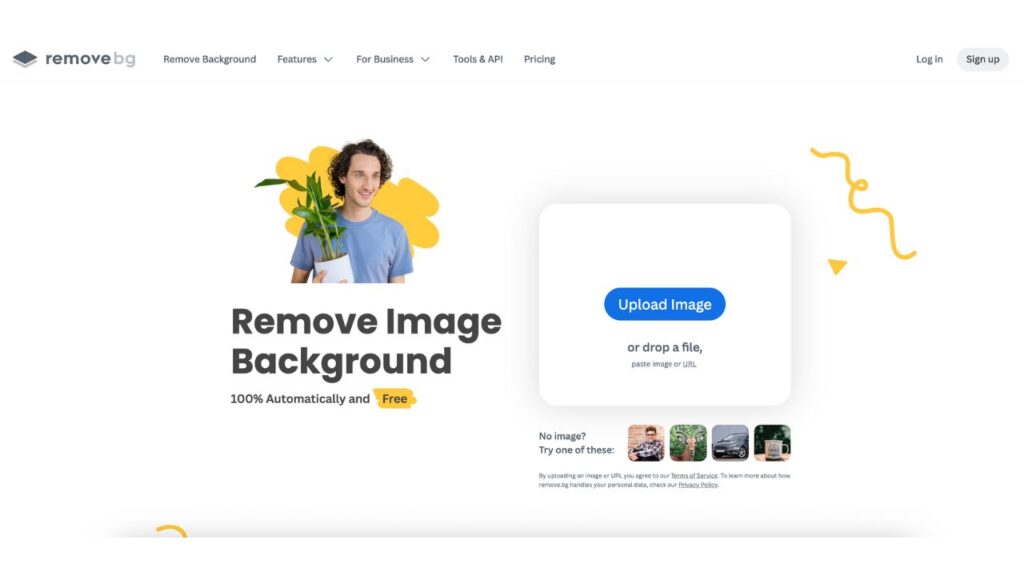
- What It Is: A dedicated AI background removal tool.
- Features: One-click background removal, batch processing, API access.
- Pricing: Free for low-res; $3–$80.10/mo for high-res.
- Pros: Lightning-fast; precise cutouts.
- Cons: Limited to background removal; no video tools.
- Best For: Quick background edits.
- Website: remove.bg
2. Pixelcut
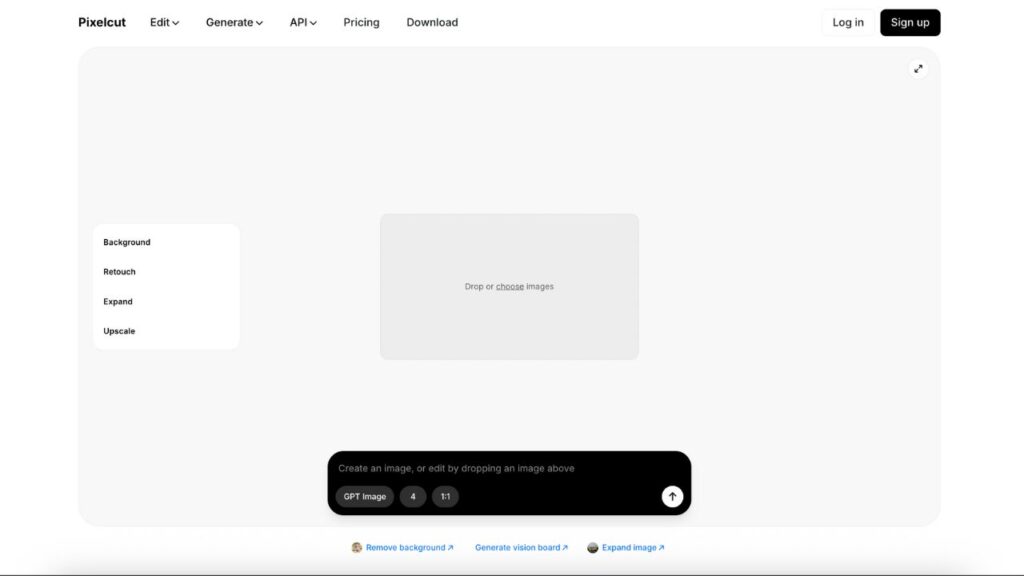
- What It Is: AI editor for e-commerce and social media visuals.
- Features: Background removal, product photo templates, upscaling.
- Pricing: Free; $8/mo for pro plans.
- Pros: User-friendly; e-commerce-focused.
- Cons: Fewer tools than Cutout.Pro.
- Best For: Online sellers.
- Website: pixelcut.ai
3. ClipDrop by Jasper
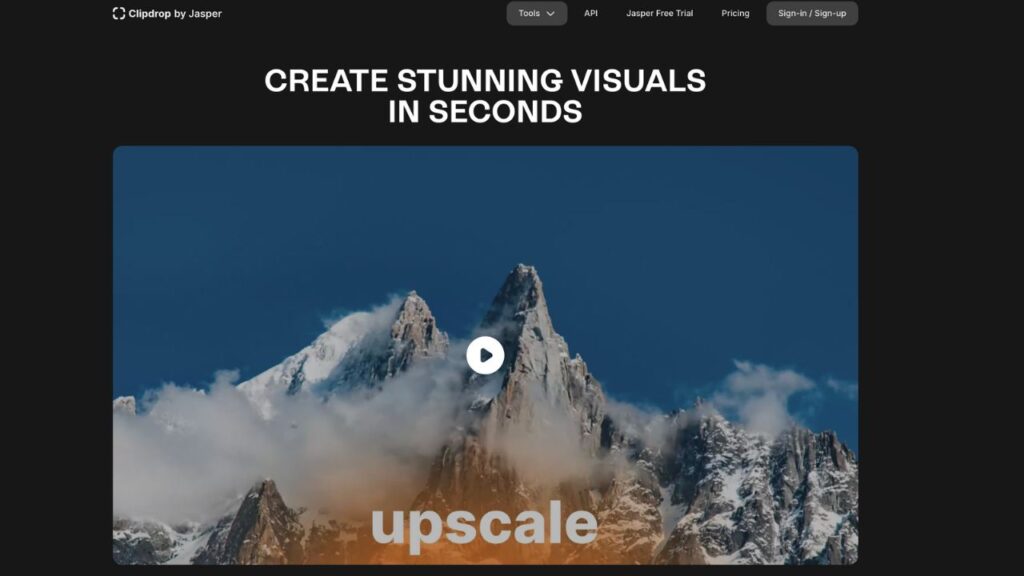
- What It Is: AI-powered editing suite for images and videos.
- Features: Background removal, relighting, object isolation.
- Pricing: Free;$15/mo for pro.
- Pros: Versatile; great for creative projects.
- Cons: Slower processing than Cutout.Pro.
- Best For: Designers and marketers.
- Website: clipdrop.co
4. Fotor
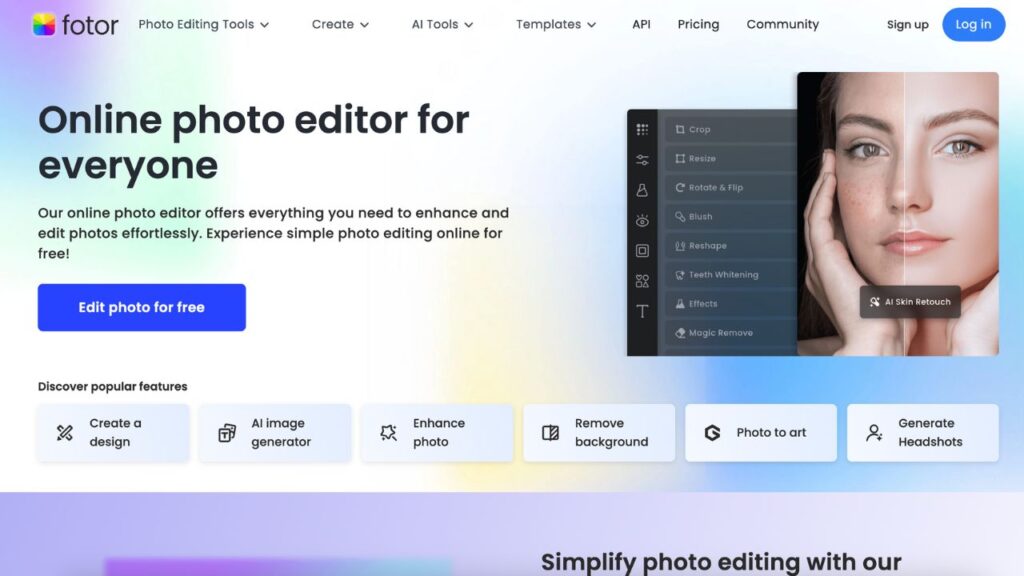
- What It Is: Online editor with AI and design tools.
- Features: Background removal, photo enhancement, templates, text effects.
- Pricing: Free; $3.33/mo for pro.
- Pros: Robust design features; affordable.
- Cons: Slower AI than Cutout.Pro.
- Best For: Social media creators.
- Website: fotor.com
5. Adobe Photoshop Express
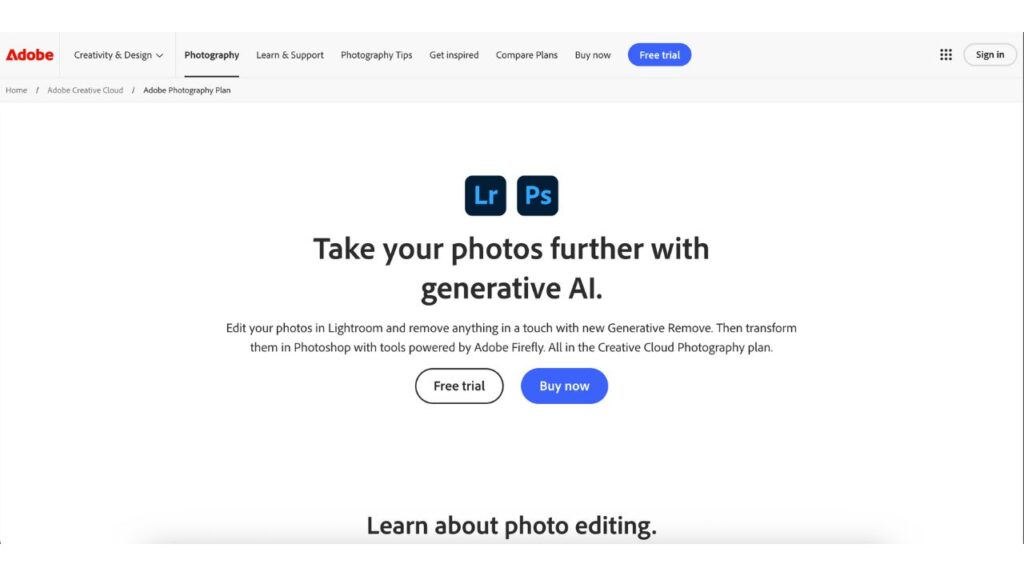
- What It Is: Simplified version of Photoshop for mobile and web.
- Features: Background removal, filters, retouching, collage maker.
- Pricing: Free; $4.99/mo for premium.
- Pros: Trusted brand; advanced editing.
- Cons: Steeper learning curve; requires app.
- Best For: Experienced editors.
- Website: adobe.com/express
Comparison Table: Cutout.Pro vs. Alternatives
| Tool | Core Feature | Free Plan | Best For | Starting Price |
| Cutout.Pro | Background removal, video | Yes | E-commerce, creators | Free; $5/mo |
| Remove.bg | Background removal | Yes | Quick edits | Free; $9/mo |
| Pixelcut | E-commerce visuals | Yes | Online sellers | Free; $9.99/mo |
| ClipDrop | Creative editing | Yes | Designers, marketers | Free; $7/mo |
| Fotor | Design & enhancement | Yes | Social media creators | Free; $8.99/mo |
| Adobe Photoshop Express | Advanced editing | Yes | Experienced editors | Free; $4.99/mo |
FAQs: Cutout.Pro Review
Q1: What is Cutout.Pro, and how does it work?
Ans: Cutout.Pro is an AI-powered web tool for photo and video editing, specializing in background removal, enhancement, and AI art. Upload a file, select a tool, and download results.
Q2: Is Cutout.Pro free to use?
Ans: Yes, it offers 5 free credits for low-res edits. Subscriptions ($5–$50/mo) or pay-as-you-go ($0.099/credit) unlock high-res and commercial use.
Q3: Is Cutout.Pro safe and private?
Ans: It uses SSL/TLS encryption and deletes files after processing, but avoid sensitive data. Use NordVPN for extra security.
Q4: What are the best Cutout.Pro alternatives?
Ans: Remove.bg (backgrounds), Pixelcut (e-commerce), ClipDrop (creative), Fotor (design), and Adobe Photoshop Express (advanced).
Q5: Can Cutout.Pro edit videos?
Ans: Yes, it upscales, enhances, and removes backgrounds from videos, though advanced features require credits.
Conclusion: Is Cutout.Pro Worth It in 2026
That’s the full scoop on our Cutout.Pro review for 2026! Cutout.Pro’s AI-powered tools, user-friendly interface, and affordable plans make it a game-changer for e-commerce sellers, content creators, and photographers needing quick, high-quality edits.
Its background removal, video upscaling, and AI art features are hard to beat, but the credit system, free plan limits, and internet dependency might nudge some toward alternatives like Remove.bg, Pixelcut, or Fotor for specific needs.
So, swing by cutout.pro, snag those 5 free credits, and see if it’s your editing soulmate. Got a fave Cutout.Pro tool or another AI editor you love? Drop it in the comments—I’m curious! For more tech tips, check out our guides on FaceCheck ID Review, Vidqu AI Review or Why Is ChatGPT Not Working?
Here’s to creating picture-perfect visuals in 2026!




