It was a crisp fall evening in Toronto when I realized my small business’s ancient landline system was holding me back. Dropped calls, sky-high bills, and zero flexibility for my remote team—sound familiar?
As a freelance consultant juggling clients across Canada and beyond, I needed a phone system that was affordable, reliable, and packed with modern features.
That’s when I stumbled into the world of Best VoIP services in Canada, and let me tell you, it was a game-changer.
Over the past few months, I’ve tested five of the best VoIP providers in Canada for 2026—RingCentral, OpenPhone, Dialpad, 8×8, and VoIP.ms—putting them through their paces with real-world calls, video meetings, and team chats.
I also scoured Reddit, Trustpilot, and Canadian business forums to gather feedback from actual users, from solopreneurs to enterprise managers. My goal? To find a VoIP service that delivers crystal-clear calls, seamless integrations, and budget-friendly pricing without the headaches.
This VoIP service review is my no-BS guide to help you pick the right provider for your needs—whether you’re a small business owner, a remote worker, or just looking to ditch your home landline.
From AI-powered features to international calling, I’ll share my personal experiences, user insights, and practical tips to make your decision easy.
If you’re new to VoIP, check out our previous article on best free SIP servers to get up to speed. Let’s dive into my journey to find Canada’s top VoIP services for 2026!
What Is VoIP, and Why Does It Matter in Canada?
Voice over Internet Protocol (VoIP) lets you make calls, send texts, and host video meetings over the internet instead of traditional phone lines. It’s cheaper, more flexible, and packed with features like call forwarding, voicemail-to-email, and CRM integrations.

In Canada, where high-speed internet is widespread (thank you, Rogers and Bell!), VoIP is booming for businesses and homes alike. With the market expected to grow over 15% by 2026, it’s no surprise Canadians are ditching landlines for these modern solutions.
I tested VoIP providers based on:
- Call Quality: No one wants warbly audio or dropped calls.
- Features: From AI transcriptions to shared numbers, what’s included?
- Pricing: Does it fit a small business or residential budget?
- Ease of Use: Can a tech newbie get started quickly?
- Customer Support: Are they there when you need them?
- Scalability: Will it grow with your business?
Here’s what I found after months of testing and user feedback.
Top 5 Best VoIP Services in Canada for 2026
Find the perfect VoIP solution for your needs with Canada’s top providers, featuring great rates, high reliability, and strong customer support.
- RingCentral: The All-in-One Powerhouse
- OpenPhone: The Solopreneur’s Dream
- Dialpad: The AI-Powered Innovator
- 8×8: The International Calling Champ
- VoIP.ms: The Budget-Friendly DIY Option
1. RingCentral: The All-in-One Powerhouse
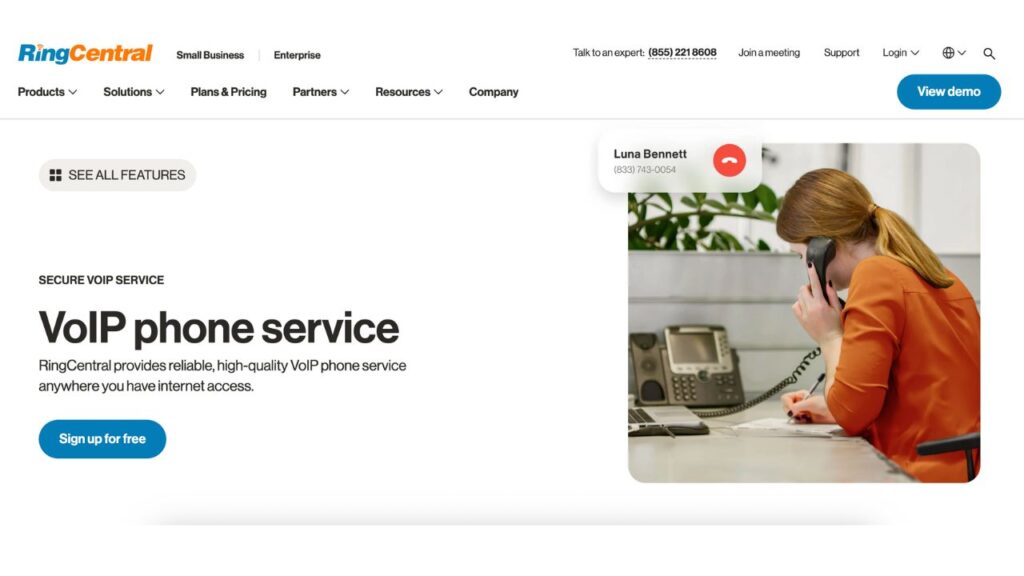
RingCentral was my first stop, and it felt like stepping into a communication command center. I set it up for my consulting business, using it for client calls in Vancouver and team meetings with my remote designer in Halifax.
The setup was a breeze—just a quick download of the app on my laptop and phone, and I was making calls within minutes. The AI-powered video transcripts were a lifesaver for keeping track of client discussions, and the 330+ integrations (Salesforce, Microsoft Teams) streamlined my workflow.
Technical Specs and Features
- Call Quality: HD audio and video, unlimited calls in Canada/US.
- Features: AI transcriptions, call queues, auto-attendant, team messaging, 330+ integrations.
- Pricing: Core ($20/user/month, annual), Advanced ($25), Ultra ($35). Toll-free numbers extra.
- Scalability: Ideal for small to large businesses.
- Support: 24/7 chat, phone, email; mixed reviews on response times.
Strengths
- Comprehensive Features: From call monitoring to CRM integrations, it’s a one-stop shop.
- Scalability: Grows from solopreneurs to enterprises.
- User-Friendly: Intuitive app for mobile and desktop.
- AI Tools: Real-time transcriptions and call summaries.
Weaknesses
- Pricey: Higher tiers and add-ons (e.g., toll-free numbers) add up.
- Customer Support: Some users report long wait times.
- Learning Curve: Advanced features can overwhelm newbies.
Best Use Cases
- Medium to large businesses needing robust features.
- Teams using CRM tools like Salesforce.
- Businesses prioritizing AI-driven analytics.
Pro Tip: Start with the Core plan and use the 14-day free trial to test integrations. Save 20% with annual billing.
2. OpenPhone: The Solopreneur’s Dream
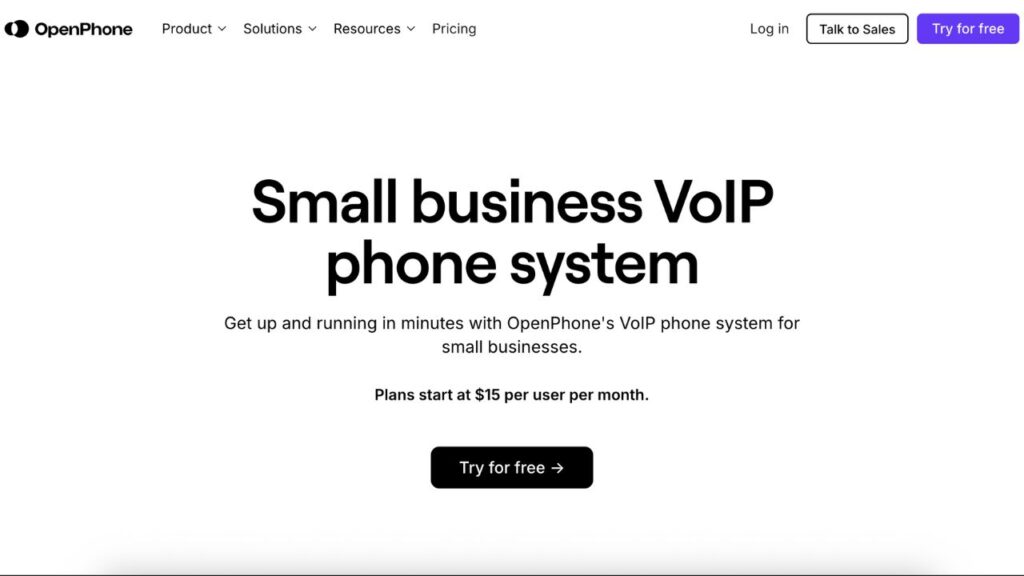
OpenPhone was a breath of fresh air for my side hustle. I got a Canadian number for $13/month and used it to call clients in Calgary while texting my virtual assistant in Ottawa.
The shared number feature let my assistant handle texts while I focused on calls, and the SMS interface felt as smooth as iMessage. The mobile app was a hit, though I hit a few glitches with call transfers.
Technical Specs and Features
- Call Quality: HD audio, reliable for Canada/US calls.
- Features: Shared numbers, voicemail transcription, SMS/MMS, Zapier integration.
- Pricing: Starter ($13/user/month), Business ($20). Additional numbers $5/month.
- Scalability: Best for solopreneurs and small teams.
- Support: 24/7 chat and email; phone support for higher tiers.
Strengths
- Affordable: $13/month for a Canadian number is hard to beat.
- Intuitive SMS: Feels like texting a friend.
- Shared Numbers: Great for small teams splitting responsibilities.
- No Contract: Flexible for startups.
Weaknesses
- Limited Integrations: Lacks the depth of RingCentral’s 330+ integrations.
- Mobile App Glitches: Some users report bugs.
- No International Texting: Can’t reply to texts outside US/Canada.
Best Use Cases
- Solopreneurs and small teams.
- Businesses needing affordable Canadian numbers.
- Text-heavy workflows.
Pro Tip: Use shared numbers to delegate texts and calls, and integrate with Zapier to automate tasks like logging calls to Google Sheets.
3. Dialpad: The AI-Powered Innovator
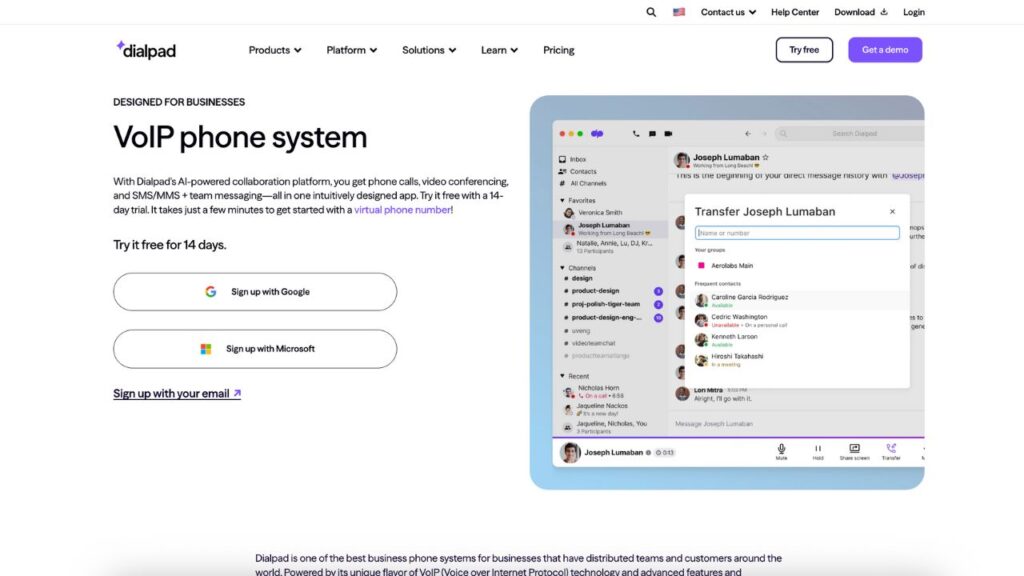
Dialpad got noticed for its AI. We tried it for a Montreal project and the real-time call transcription was a lifesaver, making note-taking super easy and keeping everyone on the same page across different time zones and languages.
Their analytics dashboard had cool graphics and charts to track call performance, which was helpful, though it took a bit to figure out all the features.
The mobile app was great for managing calls on the go. But, the really deep analytics and customization were only available with the Pro plan, so you needed to pay more to get all the bells and whistles.
Technical Specs and Features
- Call Quality: HD audio/video, 100% uptime promise.
- Features: AI transcriptions, call analytics, CRM integrations (Salesforce, HubSpot), voicemail transcription.
- Pricing: Standard ($15/user/month), Pro ($25), Enterprise (custom).
- Scalability: Suits small to medium businesses.
- Support: 24/7 chat, phone, email; generally positive reviews.
Strengths
- AI Features: Real-time transcriptions and sentiment analysis.
- Analytics: Vibrant dashboards for call performance.
- Integrations: Seamless with Google Workspace, Salesforce.
- Reliability: 100% uptime guarantee.
Weaknesses
- Complexity: Steeper learning curve for beginners.
- Premium Features: Advanced AI tools locked behind Pro plan.
- Limited Integrations: Fewer than RingCentral.
Best Use Cases
- Businesses needing AI-driven insights.
- Teams using CRM or Google Workspace.
- Analytics-focused workflows.
Pro Tip: Use the 14-day free trial to test AI features, and pair with Google Workspace for seamless email integration.
4. 8×8: The International Calling Champ
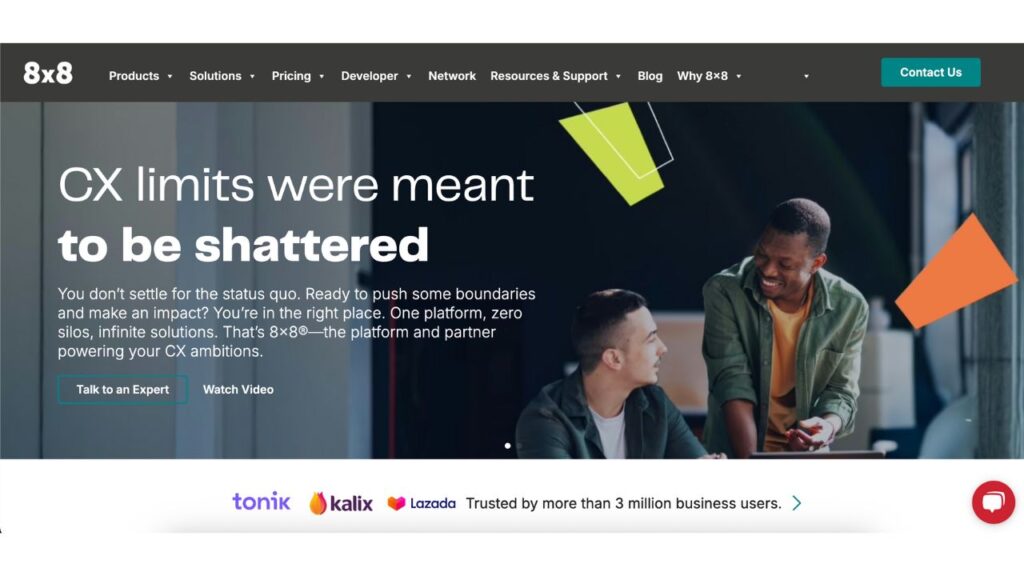
8×8’s pretty solid for global businesses, especially those dealing with the UK and Mexico a lot. The unlimited international calling to over 48 countries is a huge plus, seriously cuts down costs and keeps calls crystal clear, no matter the distance. Video calls are smooth too, great for those overseas supplier chats.
And everything, like SMS and chat, is all in one place, which keeps things organized. Pricing’s a bit of a pain though, you’ve got to ask for a custom quote, which is kind of annoying. Also, the interface could be a bit sleeker, it’s not as polished as some others like RingCentral.
Technical Specs and Features
- Call Quality: HD audio/video, reliable for international calls.
- Features: Unlimited calls to 48+ countries, SMS, chat, call queues, integrations (Salesforce, Microsoft Teams).
- Pricing: Custom quotes; typically $15–$44/user/month.
- Scalability: Great for businesses with global clients.
- Support: 24/7 phone, chat; mixed reviews.
Strengths
- International Calling: Unlimited to 48+ countries, beating most competitors.
- Contact Center Tools: SMS, chat, and post-call surveys.
- Scalability: Suits growing businesses with international needs.
- Integrations: Strong with CRMs and Microsoft Teams.
Weaknesses
- Pricing Transparency: No public pricing; quotes required.
- Interface: Less intuitive than OpenPhone or Dialpad.
- Support: Some users report slow responses.
Best Use Cases
- Businesses with international clients.
- Contact centers needing SMS and chat.
- Teams wanting scalable plans.
Pro Tip: Request a quote early and test the free trial to ensure the interface works for your team.
5. VoIP.ms: The Budget-Friendly DIY Option
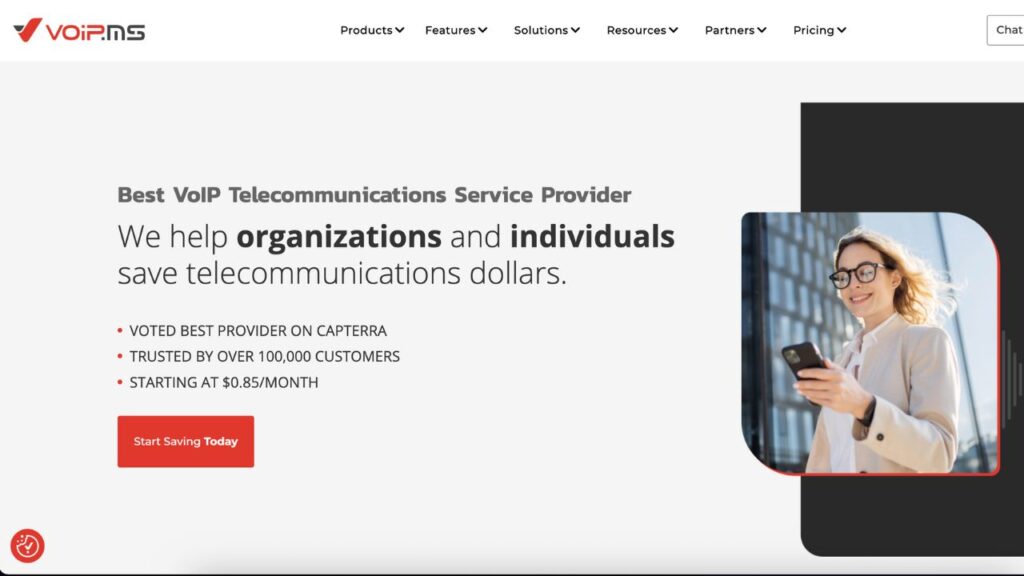
VoIP.ms emerged as an unexpected yet highly recommended option from a friend deeply entrenched in the tech world. Its unique selling point is its bring-your-own-device (BYOD) model, which provided flexibility as I already possessed a suitable phone. This required the use of an ATA adapter to bridge the traditional phone with the internet connection.
The financial aspect was particularly appealing, especially for a small, low-volume side project. Their pay-as-you-go structure starts at a remarkably affordable $0.85 per month, a cost that perfectly aligns with my budget and usage patterns. During testing, call quality proved to be consistently robust, especially within the local Canadian calling area, making it a reliable option for everyday use.
However, setting everything up was far more involved than initially anticipated. The do-it-yourself nature of the service required a significant time investment, easily stretching into several hours of configuration and troubleshooting.
Furthermore, the user interface felt somewhat antiquated, lacking the modern, intuitive design seen in many contemporary applications. Despite these setup challenges, the value and call quality ultimately made VoIP.ms a worthwhile choice.
Technical Specs and Features
- Call Quality: HD audio, reliable for Canada/US.
- Features: Local DIDs in 60+ countries, call forwarding, voicemail-to-email, SIP trunking.
- Pricing: Pay-as-you-go ($0.85/month + per-minute rates), or plans from $4.95/month.
- Scalability: Suits small businesses or residential users.
- Support: 24/7 ticket, chat; phone support limited.
Strengths
- Affordable: Pay-as-you-go is ideal for low usage.
- Flexible: Supports BYOD and SIP trunking.
- Global Reach: DIDs in 60+ countries.
- Features: Voicemail-to-email, call forwarding included.
Weaknesses
- Complex Setup: Not beginner-friendly.
- Dated Interface: Feels like a 90s website.
- Support: Ticket-based systems can be slow.
Best Use Cases
- Tech-savvy users or small businesses.
- Residential users replacing landlines.
- Low-call-volume needs.
Pro Tip: Watch YouTube tutorials for setup, and use the pay-as-you-go plan to keep costs under $5/month.
Comparison Table: Best VoIP Services in Canada 2026
| Provider | Call Quality | Key Features | Best For | Drawbacks | Starting Price |
| RingCentral | HD | AI transcriptions, 330+ integrations | Medium/large businesses | Pricey, support delays | $20/user/month |
| OpenPhone | HD | Shared numbers, SMS, Zapier | Solopreneurs, small teams | Limited integrations, app bugs | $13/user/month |
| Dialpad | HD | AI transcriptions, analytics, CRM | Analytics-focused teams | Complex interface | $15/user/month |
| 8×8 | HD | Unlimited calls to 48+ countries, SMS | International businesses | Opaque pricing, clunky UI | $15–$44 (quote) |
| VoIP.ms | HD | Pay-as-you-go, voicemail-to-email, BYOD | Budget-conscious, tech-savvy | Complex setup, dated UI | $0.85/month |
How to Choose the Best VoIP Service in Canada?
After testing these platforms and chatting with users, here’s my framework for picking the right VoIP:
- Small Businesses/Solopreneurs: OpenPhone ($13/month) or VoIP.ms (pay-as-you-go) for affordability and simplicity.
- Medium/Large Businesses: RingCentral or 8×8 for robust features and scalability.
- Analytics-Driven Teams: Dialpad for AI transcriptions and dashboards.
- International Callers: 8×8 for unlimited calls to 48+ countries.
- Budget-Conscious Users: VoIP.ms for low-cost, flexible plans.
- Tech Newbies: Avoid VoIP.ms due to its complex setup; go for OpenPhone or RingCentral.
Key Decision Factors
- Call Quality: All five offer HD audio, but check network coverage in your area.
- Features: Prioritize what you need—AI, SMS, or international calling.
- Budget: OpenPhone and VoIP.ms are cheapest; RingCentral and 8×8 are pricier.
- Support: Dialpad and OpenPhone score high; VoIP.ms lags.
- Scalability: RingCentral and 8×8 grow with your business; VoIP.ms is less flexible.
FAQs
Q1. What is VoIP, and why use it in Canada?
Ans. VoIP (Voice over Internet Protocol) lets you make calls over the internet, offering lower costs and advanced features like AI transcriptions and CRM integrations. It’s ideal for Canada’s high-speed internet landscape.
Q2. What’s the best VoIP for small businesses in Canada?
Ans. OpenPhone ($13/month) and RingCentral ($20/month) are top picks for affordability and features, respectively.
Q3. Are there free VoIP services in Canada?
Ans. Some providers offer free tiers with limited features, but VoIP.ms’s pay-as-you-go ($0.85/month) is the closest to free for low usage.
Q4. How’s the call quality for VoIP in Canada?
Ans. All top providers offer HD audio, but quality depends on your internet (50 Mbps+ recommended). Test during peak hours.
Conclusion: Finding Your Perfect VoIP Match in 2026
After months of testing, dropped calls, and late-night Reddit dives, I can say RingCentral is my top pick for its all-in-one features and scalability, though its price might sting. OpenPhone is a gem for solopreneurs, Dialpad shines for AI lovers, 8×8 rules for international calls, and VoIP.ms is a budget champ for tech-savvy users.
Your choice depends on your budget, team size, and needs—whether it’s seamless CRM integrations or dirt-cheap rates.
Ready to upgrade your communication? Start with a free trial at RingCentral, OpenPhone, or Dialpad. Got a favorite VoIP or a question? Drop a comment below! For more tips, check out our guide on Choosing the Right VoIP for Your Business.




