Setting up meetings can be a real headache with all the email tag, time zone issues, and accidental double bookings messing up everyone’s schedules. Thankfully, meeting scheduling software can make things way smoother, boost productivity, and make you look super organized.
In this guide, we’re diving deep into the best meeting scheduling software of 2026, breaking down the top tools, their features, pricing, and what makes them stand out.
Whether you’re a solopreneur, a small business owner, or part of a massive team, we’ve got you covered with user-friendly options that’ll turn your scheduling woes into a breeze. Plus, we’ll throw in tips to pick the perfect tool for your needs.
Let’s get started and make scheduling as easy as ordering your morning coffee!
Comparison Table: Best Meeting Scheduling Software in 2026
- What is the best meeting scheduling software in 2026?
- Why You Need Meeting Scheduling Software
- The Best Meeting Scheduling Software of 2026
- How to Choose the Best Meeting Scheduling Software for You
- Tips to Maximize Your Meeting Scheduling Software
- Common Scheduling Pain Points (And How Software Solves Them)
- The Future of Meeting Scheduling Software
- FAQs
- Conclusion: Take Control of Your Schedule Today
| Software | Integrations | Best For | Free Plan? | Pricing (2026) |
|---|---|---|---|---|
| Calendly | Google Calendar, Zoom, Slack, Salesforce, HubSpot, 100+ apps | Freelancers, small teams, businesses needing simple appointment booking | Yes | Free; Essentials: $8/mo; Professional: $12/mo; Teams: $16/mo |
| Doodle | Google Calendar, Microsoft Teams, Webex, Zapier | Teams, educators, group scheduling | Yes | Free (with ads); Pro: $6.95/mo; Team: $8.95/mo |
| Acuity Scheduling | Stripe, PayPal, Zoom, QuickBooks, Google Calendar | Service businesses, coaches, client scheduling | No (7-day trial) | Emerging: $16/mo; Growing: $27/mo; Powerhouse: $48/mo |
| ScheduleOnce (OnceHub) | Salesforce, HubSpot, Zoom, Google Calendar, Zapier | Enterprises, large teams, enterprise booking | No (14-day trial) | Basic: $7.20/mo; Professional: $12.50/mo; Enterprise: Custom |
| Book Like A Boss | PayPal, Stripe, Google Calendar, Zoom, Mailchimp | Freelancers, solopreneurs, service booking | No (14-day trial) | Solo: $9/mo; Pro: $19/mo |
| Microsoft Bookings | Outlook, Microsoft Teams, Office 365 | Microsoft 365 users, small-medium teams, team scheduling | No | Included with Microsoft 365 Business Premium ($22/mo) |
| YouCanBookMe | Google Calendar, Zoom, Stripe, Zapier | Educators, small businesses, affordable booking | Yes | Free; Pro: $10/mo; Teams: $12/mo |
What is the best meeting scheduling software in 2026?
The best meeting scheduling software depends on your needs. Calendly is our top pick for its simplicity and integrations with Google Calendar and Zoom, ideal for freelancers and teams.
Doodle excels for group scheduling, while Acuity Scheduling suits service-based businesses with client-focused features. ScheduleOnce is great for enterprises, and YouCanBookMe offers affordability. Compare features like pricing, integrations, and customization to find your perfect fit.
Why You Need Meeting Scheduling Software
Let’s be real: manually coordinating meetings is a time-sucking vortex. You’re sending emails, chasing replies, and praying everyone’s calendars align.
According to a 2023 study, professionals spend an average of 3 hours per week just scheduling meetings. That’s 150+ hours a year you could spend on actual work—or binge-watching your favorite show.
Meeting scheduling software automates the process, letting you:
- Save time by eliminating back-and-forth emails.
- Avoid conflicts with smart calendar integrations.
- Look professional with polished booking pages.
- Handle global teams with time zone adjustments.
Ready to reclaim your time? Let’s explore the top meeting scheduling tools that’ll make your life easier.
The Best Meeting Scheduling Software of 2026
We’ve tested and compared the leading tools to bring you a list of the best meeting scheduling software based on ease of use, features, integrations, and value for money. Below, we’ll cover each tool’s strengths, weaknesses, pricing, and who it’s best for.
1. Calendly: The King of Simplicity
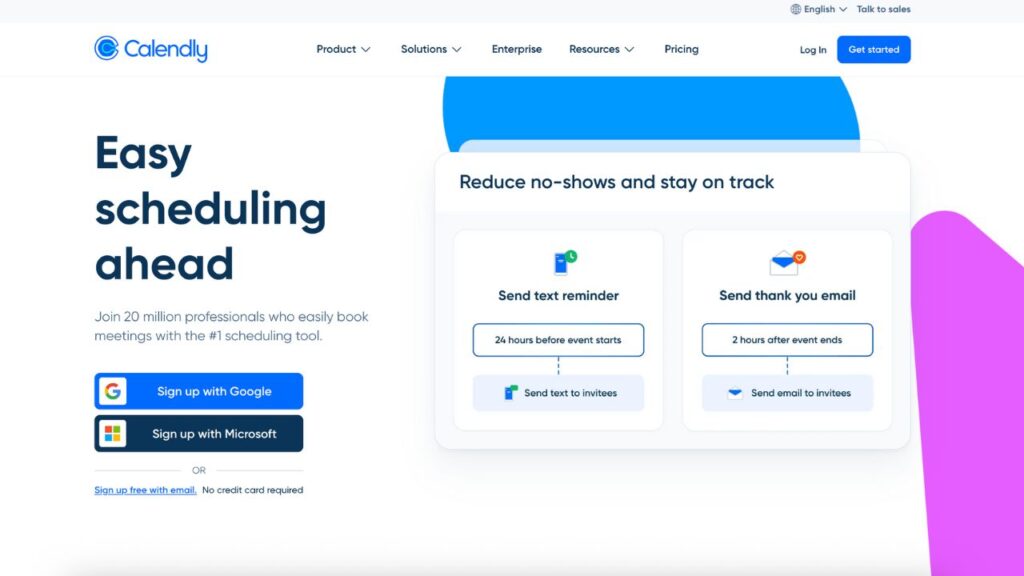
Calendly empowers professionals to simplify appointment scheduling with its intuitive platform. Based in Atlanta, Calendly’s mission is to eliminate scheduling hassles, letting you focus on meaningful work. Share personalized booking links that sync with Google Calendar, Outlook, or Zoom, and enjoy features like automated reminders and time zone support.
Trusted by millions, its free plan suits solo users, while paid tiers ($8-$16/month) offer team tools and integrations with Slack or Salesforce. Calendly’s sleek design ensures meeting automation feels effortless, making it a top choice for freelancers and businesses craving efficiency.
Why We Love It:
Calendly is the gold standard for meeting scheduling, and for good reason. Its clean interface and intuitive design make it a favorite for freelancers, small businesses, and enterprises alike. You set your availability, share a link, and let others book slots that sync seamlessly with your calendar. No fuss, no muss.
Key Features:
- Customizable booking links for one-on-one, group, or round-robin meetings.
- Integrations with Google Calendar, Outlook, Zoom, Slack, and 100+ apps.
- Automated reminders to reduce no-shows.
- Time zone detection for global scheduling.
- Workflow automation for follow-ups and confirmations.
Pricing (2026):
- Free Plan: Basic scheduling for individuals.
- Essentials: $8/month for advanced features like SMS reminders.
- Professional: $12/month for team scheduling and integrations.
- Teams: $16/month for collaborative features.
👍 Pros:
- Super user-friendly.
- Robust free plan.
- Wide range of integrations.
👎 Cons:
- Advanced features require higher-tier plans.
- Limited customization for branding on free plan.
Best For: Freelancers, small teams, and anyone who wants a no-brainer scheduling solution.
2. Doodle: Perfect for Group Scheduling
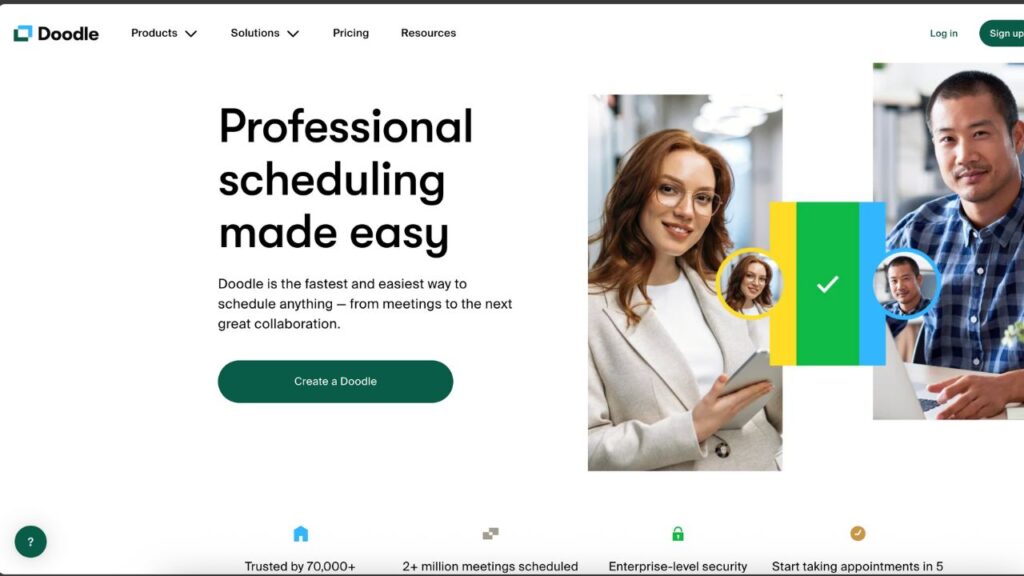
Doodle, a Swiss-based company, revolutionizes group scheduling by making coordination fun and fast. Its signature polls let groups vote on meeting times, cutting through email clutter. With integrations for Google Calendar and Microsoft Teams, Doodle’s platform is perfect for educators, teams, or event planners.
The free plan includes basic polls, while Pro ($6.95/month) adds branding and ad-free experiences. Headquartered in Zurich, Doodle’s vision is to bring people together seamlessly. For meeting polls that save time and keep everyone happy, Doodle’s collaborative approach is unbeatable.
Why We Love It:
Doodle shines when you need to coordinate with multiple people. Instead of endless email chains, Doodle lets you create polls where participants vote on the best time. It’s like a democracy for your meetings, minus the debates.
Key Features:
- Group polls for finding the best meeting time.
- 1:1 scheduling with personalized booking pages.
- Integrations with Google Calendar, Microsoft Teams, and Webex.
- Mobile app for scheduling on the go.
- Deadline settings to keep things moving.
Pricing (2026):
- Free Plan: Basic polls with ads.
- Pro: $6.95/month for ad-free polls and branding.
- Team: $8.95/month per user for advanced collaboration.
👍 Pros:
- Great for group coordination.
- Affordable pricing.
- No account needed for participants.
👎 Cons:
- Free plan has ads.
- Less robust for 1:1 scheduling compared to Calendly.
Best For: Teams, educators, and anyone scheduling group meetings or events.
3. Acuity Scheduling: The All-in-One Powerhouse
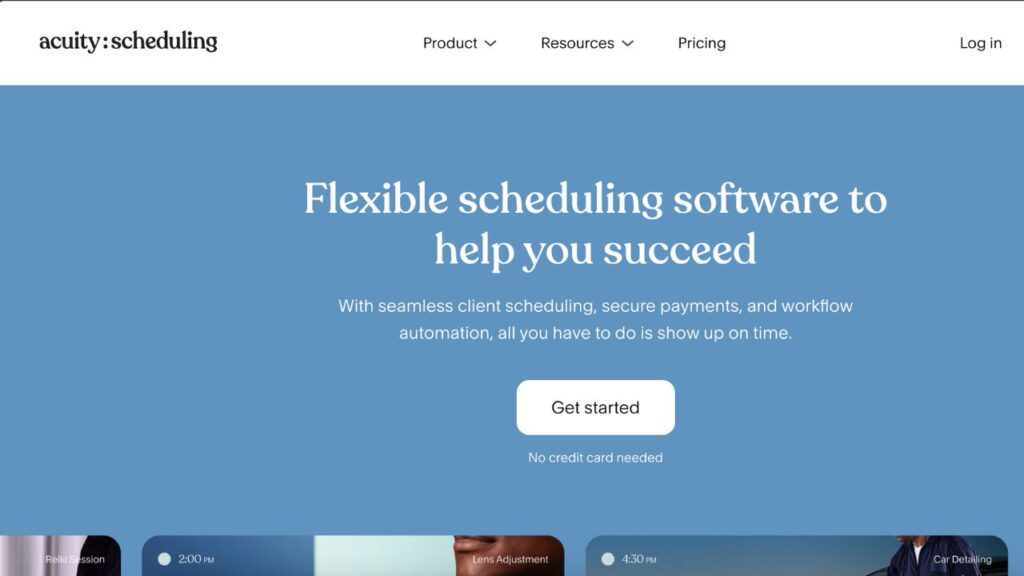
Acuity Scheduling, a Squarespace brand from New York, empowers service businesses with flexible client scheduling. Designed for coaches, salons, or therapists, Acuity offers branded booking pages, Stripe payments, and custom intake forms. Sync with Zoom or QuickBooks, and manage multiple locations effortlessly.
Plans start at $16/month, reflecting its premium focus on customization and HIPAA-compliant options. Acuity’s ethos is giving businesses control over their schedules. For Squarespace booking that feels professional and tailored, Acuity’s robust tools make client management a breeze, perfect for entrepreneurs who mean business.
Why We Love It:
Acuity Scheduling (owned by Squarespace) is a beast for businesses that need more than just meeting scheduling. It’s packed with features for client management, payments, and customization, making it ideal for service-based businesses like coaches, therapists, or salons.
Key Features:
- Client self-scheduling with branded booking pages.
- Payment integration with Stripe, PayPal, and Square.
- Custom forms to collect client info before meetings.
- Integrations with Zoom, QuickBooks, and Google Calendar.
- Time zone conversion for international clients.
Pricing (2026):
- Emerging: $16/month for solo users.
- Growing: $27/month for multiple staff and locations.
- Powerhouse: $48/month for advanced features like HIPAA compliance.
👍 Pros:
- Highly customizable.
- Great for client-focused businesses.
- Supports multiple staff and locations.
👎 Cons:
- No free plan.
- Steeper learning curve for beginners.
Best For: Coaches, consultants, and businesses with complex scheduling needs.
4. ScheduleOnce (OnceHub): Enterprise-Grade Flexibility
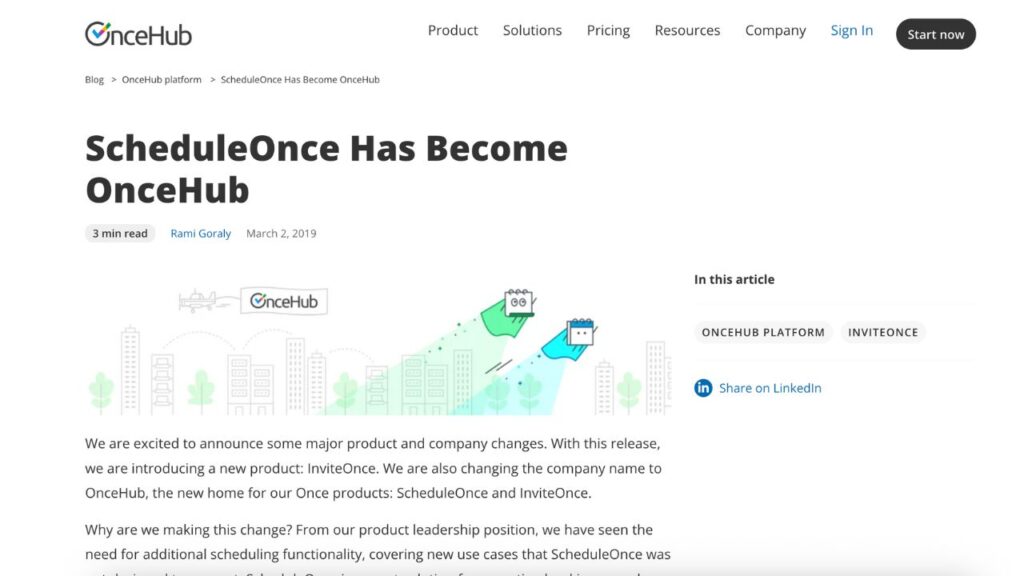
OnceHub, the parent of ScheduleOnce, is a UK-based leader in enterprise booking solutions. Built for scalability, ScheduleOnce supports complex team workflows with pooled availability and CRM integrations like Salesforce or HubSpot. Its custom forms and analytics help businesses capture leads and optimize schedules.
Pricing starts at $7.20/month, with tailored enterprise plans. OnceHub’s mission is to drive meaningful connections through smart scheduling. While its interface isn’t flashy, its power lies in flexibility for global teams. Choose ScheduleOnce for enterprise booking that aligns with your business goals.
Why We Love It:
ScheduleOnce, part of the OnceHub suite, is built for teams and enterprises that need robust scheduling with deep customization. It’s less about simplicity and more about power, offering tools to manage complex workflows and team availability.
Key Features:
- Pooled availability for load-balanced team scheduling.
- Custom booking forms for lead qualification.
- Integrations with Salesforce, HubSpot, and Microsoft Dynamics.
- Advanced analytics to track booking performance.
- Multi-language support for global teams.
Pricing (2026):
- Basic: $7.20/month for solo scheduling.
- Professional: $12.50/month for teams.
- Enterprise: Custom pricing for large organizations.
👍 Pros:
- Highly scalable for enterprises.
- Strong CRM integrations.
- Flexible for complex needs.
👎 Cons:
- Interface feels dated.
- Higher cost for advanced features.
Best For: Large teams and businesses with CRM-driven workflows.
5. Book Like A Boss: The Freelancer’s Dream
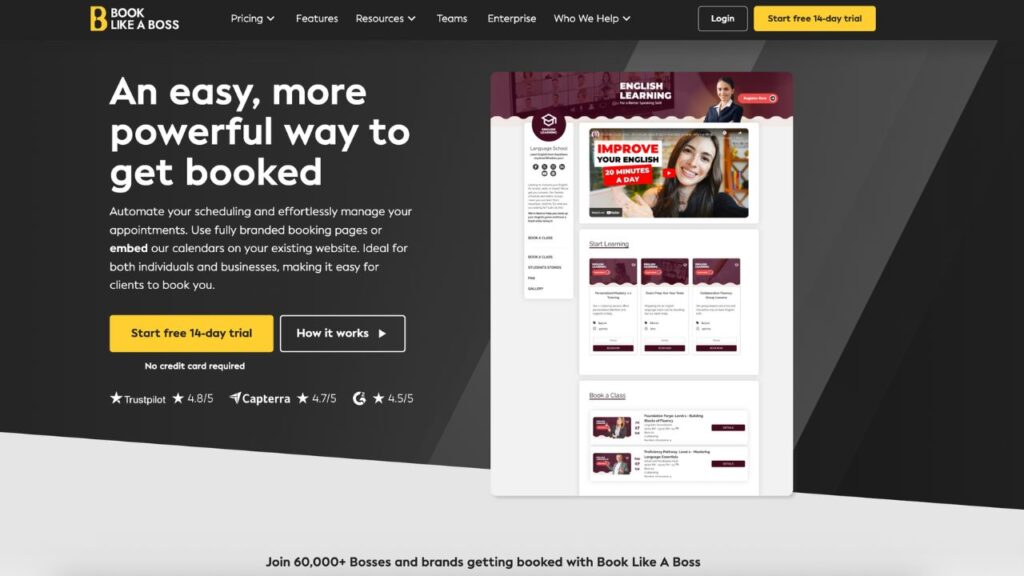
Book Like A Boss, founded by entrepreneurs, is a vibrant freelancer booking platform for solopreneurs. Based remotely, its mission is to help creatives shine with professional booking pages, PayPal payments, and group event tools. Sync with Google Calendar or Zoom, and create mini-websites to showcase services.
Plans start at $9/month, balancing affordability and style. Book Like A Boss’s community-driven ethos resonates with freelancers wanting a polished look. For service scheduling that’s as bold as your brand, this tool delivers a standout experience on a budget.
Why We Love It:
Book Like A Boss is a stylish, all-in-one platform for freelancers and small businesses. It combines scheduling, payment processing, and even website creation, making it a one-stop shop for entrepreneurs who want to look polished without breaking the bank.
Key Features:
- Custom landing pages for bookings and services.
- Payment integration with PayPal and Stripe.
- Group bookings for classes or webinars.
- Integrations with Google Calendar, Zoom, and Mailchimp.
- Mobile-friendly booking experience.
Pricing (2026):
- Solo: $9/month for basic features.
- Pro: $19/month for advanced tools like group bookings.
👍 Pros:
- Affordable for freelancers.
- Sleek, professional design.
- All-in-one solution.
👎 Cons:
- Fewer integrations than competitors.
- Limited scalability for large teams.
Best For: Freelancers, solopreneurs, and small service-based businesses.
6. Microsoft Bookings: The Office 365 Staple
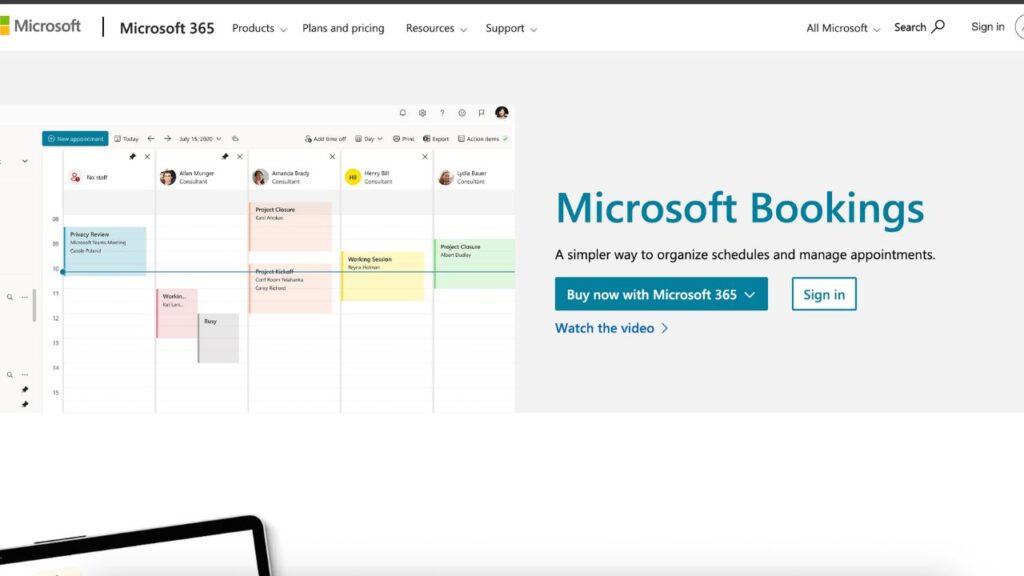
Microsoft Bookings, from tech giant Microsoft in Redmond, streamlines Office 365 booking for businesses using its ecosystem. Integrated with Outlook and Teams, it offers booking pages, shared team calendars, and automated SMS reminders.
Included in Microsoft 365 Business Premium ($22/month), it’s designed for small to medium businesses. Microsoft’s goal is seamless productivity, and Bookings delivers for Outlook loyalists. While not as feature-rich as standalone tools, its reliability and mobile app make team scheduling simple. Choose Bookings if you’re all-in on Microsoft’s world.
Why We Love It:
If you’re already in the Microsoft ecosystem, Microsoft Bookings is a no-brainer. It’s seamlessly integrated with Office 365, making it a natural choice for businesses using Teams, Outlook, or other Microsoft tools.
Key Features:
- Outlook integration for seamless calendar syncing.
- Customizable booking pages for clients.
- Team scheduling with shared availability.
- Mobile app for managing bookings.
- Automated reminders via email or SMS.
Pricing (2026):
- Included with Microsoft 365 Business Premium ($22/month per user).
- Standalone pricing varies by region.
👍 Pros:
- Perfect for Microsoft 365 users.
- Easy to set up.
- Reliable for small to medium teams.
👎 Cons:
- Limited features compared to dedicated tools.
- Less intuitive for non-Microsoft users.
Best For: Businesses using Microsoft 365 and small to medium teams.
7. YouCanBookMe: Affordable and Flexible
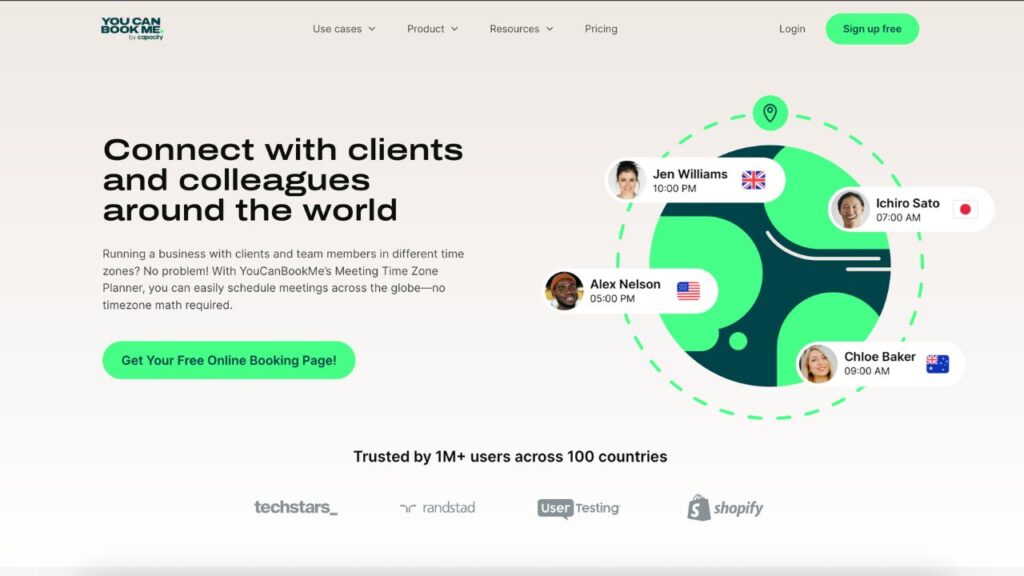
YouCanBookMe, a UK-based company, offers affordable booking with ultimate flexibility. Founded to simplify scheduling, it provides customizable forms, SMS notifications, and integrations with Google Calendar or Stripe. Its free plan suits beginners, while Pro ($10/month) unlocks team features and round-robin scheduling.
YouCanBookMe’s mission is empowering users to control their time, making it a favorite for educators and small businesses. Its straightforward setup and time zone support ensure hassle-free calendar scheduling. For budget-friendly, feature-packed scheduling, YouCanBookMe delivers value and freedom to make it your own.
Why We Love It:
YouCanBookMe is a budget-friendly option that doesn’t skimp on features. It’s highly customizable, letting you tweak everything from booking forms to notifications, making it a great fit for small businesses and educators.
Key Features:
- Custom booking forms for client details.
- Integrations with Google Calendar, Zoom, and Stripe.
- Flexible scheduling rules for complex availability.
- Team scheduling with round-robin options.
- SMS notifications for reminders.
Pricing (2026):
- Free Plan: Basic scheduling with limited features.
- Pro: $10/month for advanced customization.
- Teams: $12/month per user.
👍 Pros:
- Affordable and feature-rich.
- Highly customizable.
- Great for educators and small businesses.
👎 Cons:
- Free plan is limited.
- Interface could be more modern.
Best For: Budget-conscious users and small teams.
How to Choose the Best Meeting Scheduling Software for You
With so many options, picking the right tool can feel overwhelming. Here’s a quick guide to help you decide based on your needs:
- Solo Users/Freelancers: Go for Calendly (free plan) or Book Like A Boss (affordable and stylish).
- Small Teams: YouCanBookMe or Microsoft Bookings offer great value and team features.
- Large Teams/Enterprises: ScheduleOnce or Calendly Teams provide scalability and CRM integrations.
- Group Scheduling: Doodle is your best bet for polls and group coordination.
- Service-Based Businesses: Acuity Scheduling excels with client management and payments.
Tips to Maximize Your Meeting Scheduling Software
Once you’ve picked a tool, here are some pro tips to get the most out of it:
- Sync All Calendars: Connect your scheduling tool to all your calendars (work, personal, etc.) to avoid double bookings.
- Customize Your Booking Page: Add your logo, colors, and a friendly message to make it feel professional.
- Use Automated Reminders: Reduce no-shows with email or SMS reminders.
- Leverage Integrations: Connect with Zoom or Teams for instant meeting links, or CRMs for lead tracking.
- Test Your Flow: Book a test meeting to ensure the process is smooth for clients or team members.
Common Scheduling Pain Points (And How Software Solves Them)
Let’s address some real-world problems and how these tools fix them:
- Problem: Time zone confusion for global teams.
Solution: Tools like Calendly and Acuity automatically adjust for time zones, so no one’s scheduling a 3 a.m. meeting. - Problem: Too many no-shows.
Solution: Automated reminders from YouCanBookMe or Calendly keep everyone on track. - Problem: Coordinating large groups.
Solution: Doodle’s group polls make it easy to find a time that works for everyone. - Problem: Clients need to pay upfront.
Solution: Acuity and Book Like A Boss integrate payments, so you get paid at booking.
The Future of Meeting Scheduling Software
As we move through 2026, meeting scheduling tools are getting smarter. Expect to see:
- AI-powered scheduling: Tools that suggest optimal meeting times based on your habits.
- Voice integration: Schedule meetings via Alexa or Siri.
- Enhanced analytics: Track booking trends to optimize your availability.
- VR meeting support: Schedule and join virtual reality meetings for immersive collaboration.
FAQs
2. How does meeting scheduling software save time?
Ans. Meeting scheduling software eliminates back-and-forth emails by automating the booking process. Tools like Calendly and Microsoft Bookings let you share availability links, sync with calendars, and send automated reminders. Features like time zone detection (e.g., Acuity Scheduling) and group polls (e.g., Doodle) streamline coordination, saving hours weekly. You focus on work, not chasing schedules!
Q2. Is there free meeting scheduling software available?
Ans. Yes! Calendly offers a robust free plan for basic appointment booking, including Google Calendar syncing. Doodle provides free group polls (with ads), and YouCanBookMe has a free tier for simple scheduling. While free plans lack advanced features like SMS reminders or branding, they’re great for solo users or small teams on a budget.
Q3. Do these tools integrate with other apps like Zoom or Slack?
Ans. Yes, most meeting scheduling software integrates with popular apps. Calendly connects with Zoom, Slack, and Salesforce. Acuity Scheduling and YouCanBookMe sync with Zoom and Google Calendar. ScheduleOnce supports HubSpot, while Microsoft Bookings ties into Teams. Book Like A Boss offers Mailchimp integration. Check each tool’s integration list for your must-have apps.
Q4. How secure is meeting scheduling software for sensitive data?
Ans. Top meeting scheduling software prioritizes security. Acuity Scheduling offers HIPAA-compliant plans for healthcare, while ScheduleOnce supports secure CRM integrations. Calendly and Microsoft Bookings use encryption and comply with GDPR. Doodle, YouCanBookMe, and Book Like A Boss ensure data protection but may lack advanced compliance. Always review a tool’s security policies if handling sensitive client information.
Q5. Which scheduling tool is best for group meetings?
Ans. Doodle is the champion for group scheduling, offering polls where participants vote on meeting times, perfect for teams or events. Calendly supports group bookings with round-robin options, while Book Like A Boss handles classes or webinars. For collaborative needs, Microsoft Bookings works well within Office 365. Choose based on group size and integrations.
Conclusion: Take Control of Your Schedule Today
Say goodbye to scheduling chaos! The best meeting scheduling software of 2026—like Calendly, Doodle, Acuity Scheduling, ScheduleOnce, Book Like A Boss, Microsoft Bookings, and YouCanBookMe—makes organizing meetings a breeze. Whether you’re a freelancer needing simple appointment booking, a team craving group scheduling, or a business seeking enterprise booking, there’s a tool for you.
These platforms save time, reduce no-shows, and sync with tools like Zoom or Google Calendar. Our top pick, Calendly, shines for its ease, but each option offers unique strengths. Pick one that fits your budget and needs, set it up, and reclaim your day! Ready to simplify your life?
Try a tool today and share your favorite in the comments. For more tips, explore our guides on meeting automation and productivity hacks!




