It’s a chaotic Friday night, and I’m pacing my tiny apartment studio, sweating over a half-baked TikTok script.
As a budding influencer with zero budget for fancy edits or actors, my videos always flop – stiff, boring, and lost in the algorithm abyss.
Desperation hits; I scroll endlessly for quick fixes, landing on a random ad for an AI that promises to turn selfies into blockbuster scenes.
Skeptical, I downloaded the Diffuse app on a lark. Upload a goofy selfie, type a wild prompt about dancing through a cyberpunk city, and hit generate. Minutes later? A jaw-dropping clip pops out – me, flawlessly animated, with epic camera swoops and pulsing beats.
I will post it immediately. Boom.
Views explode overnight, comments flood in: “How’d you film that?!” That one video hooked 10k followers. The game changed. But was it all magic, or were there glitches?
Let’s dive into my Higgsfield AI adventure – the thrills, spills, and why it might just rescue your content grind too.
- What is Higgsfield AI? Decoding the Next-Gen Video Magic Maker
- Higgsfield AI Features: The Arsenal That Supercharged My Content Creation
- Killer Higgsfield AI Features You Need to Know
- Higgsfield AI Pricing
- Pros and Cons of Higgsfield AI
- How to Get Started with Higgsfield AI?
- Higgsfield AI Alternatives 2026: If It Doesn’t Click, Pivot to These Gems
- Higgsfield AI Review FAQs
- Conclusion: Why Higgsfield AI Could Be Your 2026 Content Revolution
What is Higgsfield AI? Decoding the Next-Gen Video Magic Maker
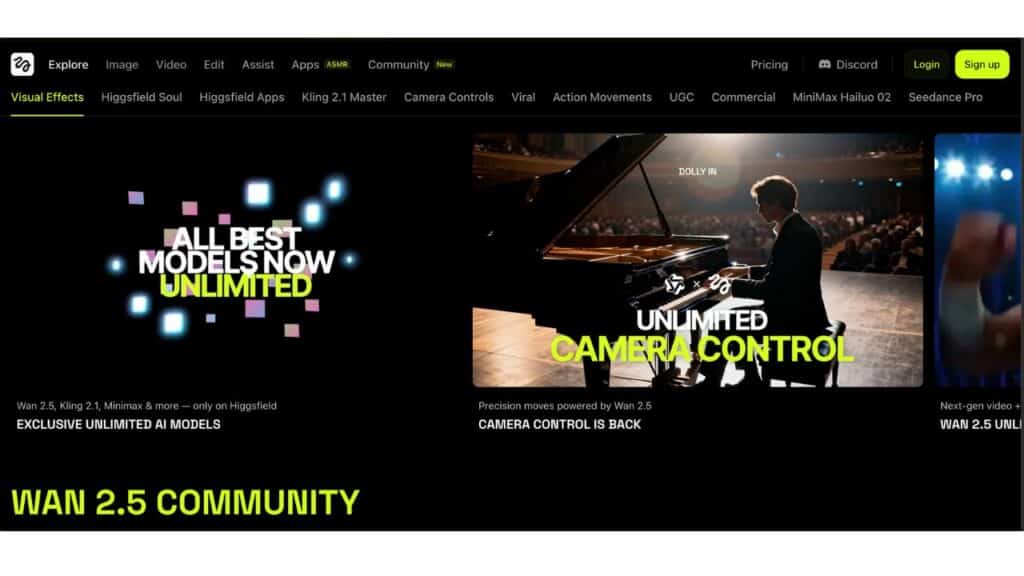
Higgsfield AI isn’t just another tool; it’s like having a Hollywood director in your pocket. Launched as a platform for effortless AI video generation, it specializes in turning text prompts, images, or selfies into short, cinematic clips bursting with realism and flair.
Think personalized avatars lip-syncing your scripts or static photos exploding into action sequences – all powered by cutting-edge models like WAN 2.5.
At its heart, Higgsfield blends diffusion tech with transformer models for hyper-realistic outputs. The star? The Diffuse mobile app, making creation a breeze on iOS or Android. It’s tailored for creators, marketers, and casual users chasing viral social media gold.
In 2026, with updates like synced audio and unlimited generations (temporarily), it’s pushing boundaries in AI text-to-video and image-to-video realms.
From my frantic first try, what blew me away was the seamless integration – no clunky software installs, just intuitive prompts yielding pro-level results.
Whether you’re crafting UGC ads, storyboarding films, or meme-ing with friends, Higgsfield democratizes video production. And with features like multi-agent workflows, it’s evolving into a full studio ecosystem.
Higgsfield AI Features: The Arsenal That Supercharged My Content Creation
Higgsfield packs features that feel like cheating codes for video pros. During my trial-by-fire content spree, these stood out, turning amateur ideas into polished gems.
Text-to-Video shines bright – input a description, and WAN 2.5 conjures HD clips with natural motions, emotions, and even ambient sounds. I tested it for a product demo: “A sleek gadget floating in a neon-lit room with dramatic zooms.” Result? Cinematic perfection in seconds.
Image-to-Video? Game-changer. Upload a photo, add prompts for actions or effects, and watch it animate. My selfie became a talking avatar narrating tips – lip-sync spot-on, thanks to Higgsfield Speak.
Cinematic Camera Controls offer over 70 presets like Bullet Time, Crash Zoom, or 360 Rotation. No filming needed; apply them for that blockbuster vibe. I used Dolly Shot for a travel vlog clip – smooth, immersive.
VFX and Effects Mix add explosions, style transfers (e.g., Ghibli anime), or seamless transitions. UGC Builder, powered by Google’s Veo 3, crafts hyper-realistic talking-head videos for ads or testimonials.
Voice and Audio Sync: With WAN 2.5, get auto-generated sounds, music, or cloned voices. Low-latency for quick previews.
Mobile-First Diffuse App: Generate on-the-go, with daily free credits. Integrations? API for devs, plus tools like Draw-to-Video and Lipsync Studio.
In 2026, additions like Higgsfield Assist (GPT-5 powered copilot) suggest prompts and tweaks. For me, it slashed editing time from hours to minutes.
Killer Higgsfield AI Features You Need to Know
- Text-to-Video Generation: Create clips from prompts with WAN 2.5 for realistic motions and audio.
- Image-to-Video Animation: Breathe life into photos with effects and scripts.
- Talking Avatars and Lip-Sync: Personalized characters that speak your words flawlessly.
- Cinematic Presets: 70+ camera moves and VFX for pro-level polish.
- Synced Audio and Voice Cloning: Auto music, SFX, and custom voices.
- Mobile App Accessibility: Diffuse for iOS/Android with free daily trials.
- API and Integrations: Developer-friendly for custom workflows.
Higgsfield AI Pricing
Pricing is key, and Higgsfield uses a credit-based system – flexible but sneaky if you’re not tracking. From my upgrade path, it starts free but scales for power users. Credits fuel generations: videos cost 20-50 each based on length/complexity, images cheaper at 0.25-5.
| Plan | Monthly Price | Annual Price (Save ~20%) | Credits/Month | Key Perks |
| Plan | Monthly Price | Annual Price (Save ~20%) | Credits/Month | Key Perks |
| Free | $0 | N/A | 5-10/day | Basic access via Diffuse, limited features, no unlimited generations |
| Basic | $9 | $90 | 150 | Standard video/image gen, some presets |
| Pro | $29 | $290 | 500 | Advanced models, audio sync, priority queue |
| Ultimate | $49 | $490 | 1,000 | Unlimited WAN 2.5 (periodic), full VFX library |
| Creator | $149 | $1,490 | 5,000+ | API access, team collab, custom models |
Overages? Buy credit packs (e.g., 100 for $5). In my experience, Basic sufficed for testing, but Pro unlocked audio magic without waits.
Compared to rivals, it’s mid-range – value-packed for quality, but heavy users might feel the pinch during non-unlimited phases.
Pros and Cons of Higgsfield AI
Every tool has highs and lows; Higgsfield’s no exception. Here’s the dirt from my creator chaos.
Pros:
- Stunning Realism and Cinematics: Videos look pro – photorealistic characters, fluid motions, killer effects.
- User-Friendly Mobile Focus: Diffuse app makes creation addictive and portable.
- Versatile for All Levels: From casual memes to marketing ads, it adapts.
- Audio Integration Wins: Synced sounds elevate clips without extra tools.
- Frequent Updates: 2026’s WAN 2.5 with unlimited trials keeps it fresh.
- Personalization Power: Selfie-to-video for unique, engaging content.
Cons:
- Short Clip Limits: Max 10-20 seconds; not ideal for long-form.
- Credit Burn Rate: High for complex gens; free tier teases more than delivers.
- Prompt Inconsistencies: Sometimes ignores details or censors prompts.
- Regional Rollouts: Not fully global yet, frustrating some users.
- Learning Curve for Pros: Advanced tweaks take trial/error.
- Pricing Escalation: Scales quickly for heavy use.
Net? Pros dominate if short, snappy videos are your jam.
How to Get Started with Higgsfield AI?
Diving in? Here’s how I bootstrapped from zero to hero.
- Download Diffuse: Grab the app from App Store/Google Play; sign up free.
- Explore Free Tier: Use daily credits for simple text-to-video tests.
- Upload and Prompt: Selfie or image in, add description like “Epic chase scene with drone shots.”
- Tweak Settings: Select presets, audio, duration; generate.
- Edit and Export: Preview, apply effects, download HD.
- Upgrade Smartly: Go Basic for more credits; monitor usage.
- Leverage Assist: Use GPT-5 for prompt ideas.
Tips: Start simple; experiment with WAN 2.5. Join communities for shared prompts.
Higgsfield AI Alternatives 2026: If It Doesn’t Click, Pivot to These Gems
Higgsfield rules for mobile cinematics, but options abound. Here’s my tested picks.
- Runway ML: Desktop powerhouse for long-form, advanced editing.
- Kling AI: Similar text-to-video, strong on consistency.
- Pika Labs: Fast, creative for stylized shorts.
- OpenAI Sora: Hyper-realistic scenes, but less accessible.
- Luma AI Dream Machine: Image-to-video specialist, affordable.
- CapCut AI: Free editing with gen tools.
- Veo 3 (Google): UGC-focused, integrated with ads.
- Hedra: Quick personalization.
- DomoAI: Cost-effective for projects.
- EasyVid: Script-to-full video, better for narratives.
Higgsfield AI Review FAQs
Is Higgsfield AI free to use in 2026?
Yes, via Diffuse app’s free tier with daily credits, but limited. Paid plans unlock more.
What makes Higgsfield AI better than other text-to-video tools?
Its cinematic presets, mobile focus, and synced audio give it an edge for quick, pro-looking shorts.
Can I create long videos with Higgsfield AI?
Currently caps at 10-20 seconds; great for social, but stitch clips for longer.
Does Higgsfield AI support voice cloning?
Absolutely – upload audio for custom voices in talking avatars.
Is Higgsfield AI safe for personal data?
It uses secure measures; review privacy policy before uploading selfies.
What’s the best Higgsfield AI alternative for beginners?
CapCut AI – free, user-friendly with similar gen features.
Conclusion: Why Higgsfield AI Could Be Your 2026 Content Revolution
Reflecting on my journey from flop videos to viral sensations, Higgsfield AI isn’t just a tool – it’s a creative lifeline. With unmatched cinematic flair, mobile magic, and 2026 innovations like WAN 2.5, it empowers anyone to craft captivating clips without the hassle.
Sure, short lengths and credits are hurdles, but for social media mavens, marketers, or hobbyists, the pros eclipse them.
In a crowded AI video generator landscape, Higgsfield stands out for accessibility and wow-factor. If you’re tired of bland content, this could spark your breakthrough.
Ready to star in your own epic? Download Diffuse and claim your free credits today – transform ideas into visuals that captivate.




