It’s the middle of the night, my coffee’s gone cold, and a half-written Python script stares back from my laptop. I’d spent the last three hours wrestling with n8n, trying to automate a simple client content pipeline—emails, Google Sheets, some Slack alerts, maybe a sneaky AI content summary—all so I could finally sleep like a normal person.
But, as powerful as n8n is, I hit a wall: tricky workflows, plugin headaches, endless debugging, and a gnawing sense that there must be an easier, more polished way. Frustrated, I dove into a rabbit hole of automation tools, demoing every “next-gen workflow builder” and AI automation platform I could find.
That was the start of a wild ride—tests, mishaps, successful “aha” moments, and a very real pursuit of the best n8n alternatives.
Here are the seven tools that truly impressed me—no fluff, just what actually works in 2026 for business, personal, and developer automation. If n8n isn’t quite clicking, you’re absolutely in the right place.
- Quick Comparison Table
- 1. Zapier: for OG Workflow Champ
- 2. Make (Integromat): The Power User’s Playground
- 3. Gumloop: AI Automation Without the Hassle
- 4. Lindy: The AI Executive Assistant
- 5. Relay.app: Collaborative Workflows for Teams
- 6. IFTTT: Simple Automations for Everyday Life
- 7. Activepieces: The Open-Source Value Choice
- My Workflow Automation Journey: Lessons Learned
- Picking Your Best n8n Alternatives: My Final Words
Quick Comparison Table
| Alternative | Best For | Open Source? | Visual Builder | AI Features | Notable Integrations | Price (Starting At) |
| Zapier | No-code business users | No | Yes | Some | 6,000+ SaaS, APIs, data tools | $20/mo |
| Make | Power users & ops teams | No | Yes | Yes | SaaS, APIs, Dev integrations | $9/mo |
| Gumloop | LLM & AI-driven automations | No | Yes | Strong AI | Web scraping, LLMs, SaaS | Free/$37/mo |
| Lindy | AI for email, calendars, sales | No | Yes | Heavy AI agent | Email, calendar, Notion, SaaS | Free/$49.99/mo |
| Relay.app | Team workflows, approvals | No | Yes | AI assistant | Slack, Google Sheets, Notion | Free/$3.75/mo |
| IFTTT | Personal automations, smart home | No | Yes | Minimal | Personal services, smart home | $2.99/mo |
| $2.99/moActivepieces | Open-source Zapier alternative | Yes | Yes | Early AI | Webhooks, SaaS (growing) | Free/$25/mo |
1. Zapier: for OG Workflow Champ
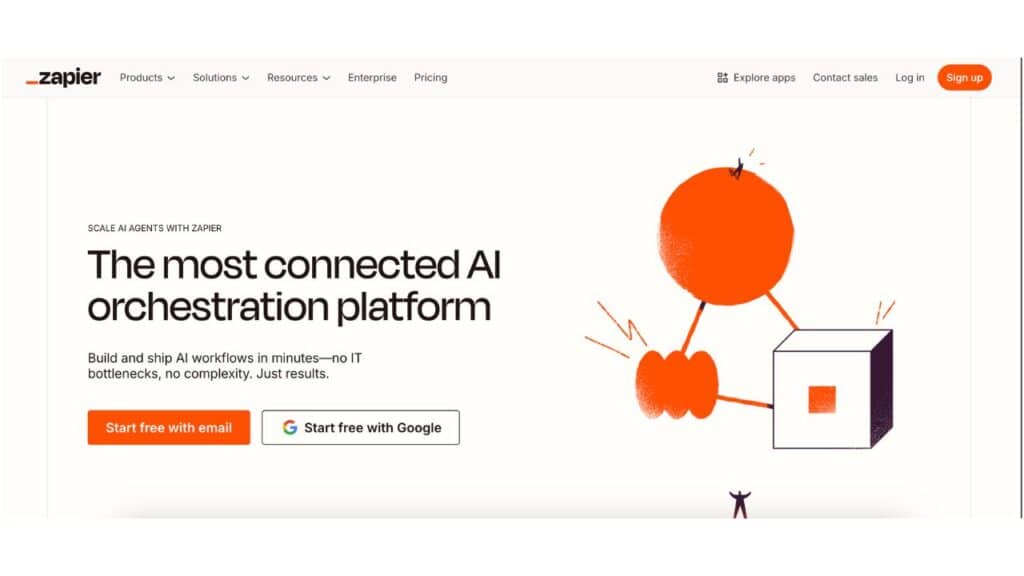
Zapier’s been a top dog in workflow automation for over ten years! Why? Because it’s awesome at linking up all sorts of SaaS tools and building super intricate, automated workflows without you needing to write a single line of code.
It makes integrations easy and handles those annoying, repetitive tasks for everyone, from individuals to big businesses. Zapier’s “Zaps” let you string actions together across different apps, which saves you tons of time and cuts down on mistakes.
Plus, its interface is super easy to use, there’s a ton of helpful info, and they’re always updating it, so it’s powerful and accessible for anyone wanting to make their digital life smoother.
What I love:
- Ridiculously huge library (6,000+ connectors!)
- Intuitive visual builder—even total beginners feel like automation wizards
- Tons of templates for everything from sales pipelines to social content
- Reliable: rarely breaks, tons of help from the community
But…
- Gets expensive fast if you scale up (watch those task counts!)
- Not the best for complex branching or heavy-duty custom logic
- Modern rivals have sleeker UI and built-in AI
2. Make (Integromat): The Power User’s Playground
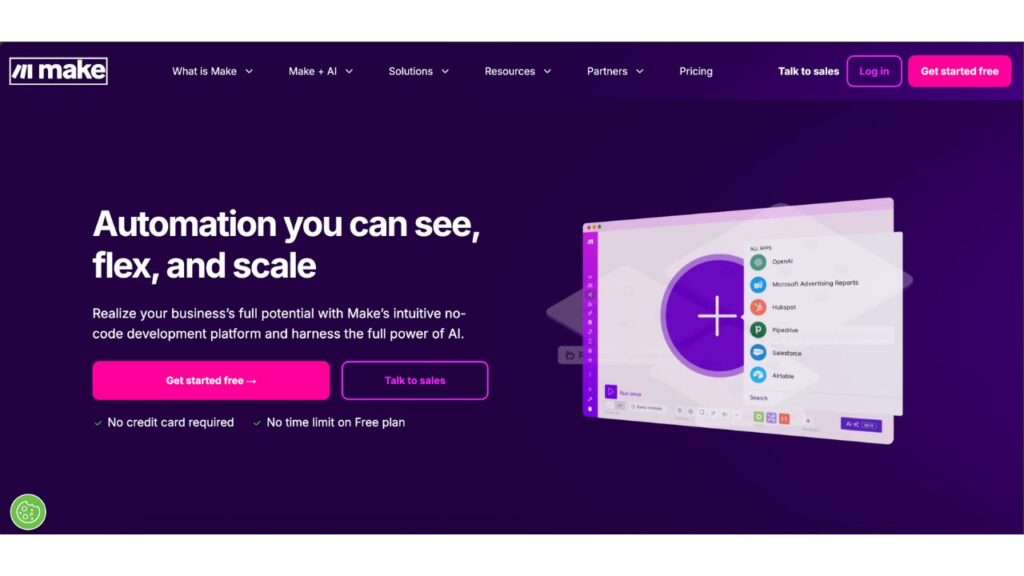
Think of Zapier as the super friendly, easy-to-use giant of automation. Then there’s Make (you might know it as Integromat), which is like its really clever, a bit more detailed cousin. What makes Make special is its visual workflow builder – seriously, it’s the most fun and intuitive one I’ve ever used.
It’s designed so you really get into it. Dragging and dropping modules, zooming out to see the big picture, and fine-tuning all the logic feels less like work and more like you’re building a super detailed mind map.
This easy-to-use interface helps you see and put together complex automations with amazing clarity, making what could be a tough process feel almost like playing around with digital crafts.
Standouts:
- Advanced branching and conditional logic for real ops power-users
- Cheaper for large task volumes
- Powerful error handling and replays
- Integrates with APIs, file systems, and almost every SaaS
Caveats:
- UI can feel clunky for simple stuff—steeper learning curve
- Not ideal for total beginners
- Some say it’s “overkill” for basic workflows
3. Gumloop: AI Automation Without the Hassle
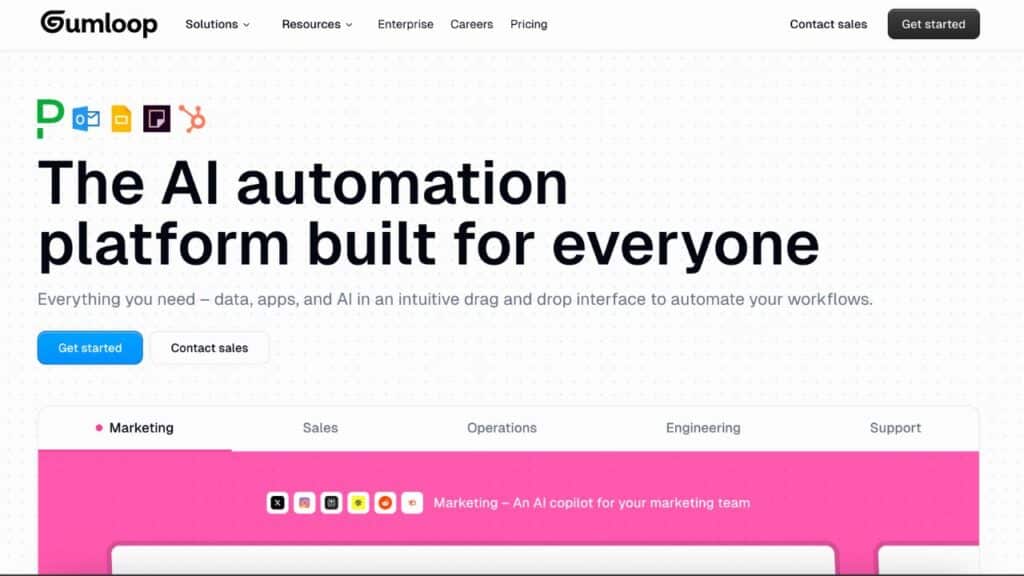
Gumloop is this cool new platform that’s going to totally change how businesses get things done in 2026
. Think of it as turning your everyday tasks into super smart, AI-powered experiences.
It hooks up powerful AI like GPT with all your existing business apps, so your AI and tools can really talk to each other.
With Gumloop, you can do things like intelligently browse websites, automatically create content (everything from marketing stuff to personalized messages), and build processes that actually learn and get better over time.
It’s more than just a way to automate things; it’s a platform for building intelligent, self-improving systems. Basically, it’s a game-changer for any organization that wants to stay ahead of the curve.
My highlights:
- Built for LLM automation—create content flows, scrapers, internal tools
- Tons of prebuilt templates or let “Gummie” (the AI assistant) build for you
- Integrates with any LLM without messing with keys or API limits
- Super clean, modern interface
Not-so-great:
- New tool—expect a few bugs or missing features
- Requires experimentation at first to nail complex automations
Pro tip: Use Gumloop for web scraping + AI summarization, saving hours on newsletter curation.
4. Lindy: The AI Executive Assistant
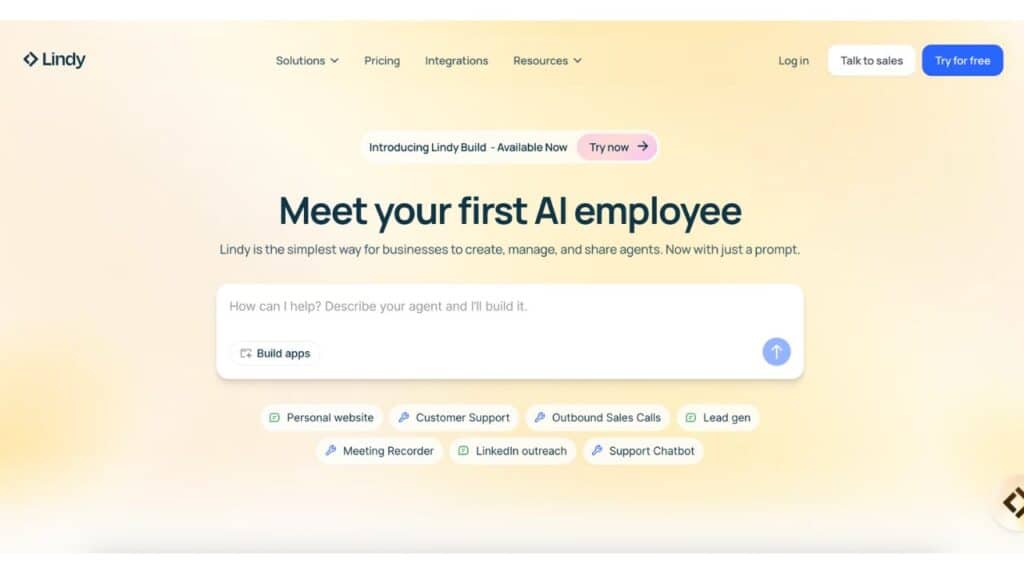
Ever thought about a world where your daily to-do list just… handles itself? Where you can just tell your computer, “Hey, send John that doc, then set up a meeting for next Tuesday,” and it happens? That’s not some sci-fi dream; it’s what you can do right now with tools like Lindy.
Lindy basically flips your whole workflow on its head by ditching all the complicated clicks, weird setups, and endless configurations. No more trying to figure out conditional logic or wrestling with tricky API stuff. Instead, you just chat with Lindy like you would a person.
You tell it what you want, in regular English, and it just gets it done. It’s all about making it easier for you to get things done, turning your spoken or typed words into immediate action.
This super easy way of working lets you save time and brainpower, so you can actually focus on the big ideas instead of getting bogged down in the boring execution stuff.
Why it rocks:
- Feels like a real AI assistant—natural language, no learning curve
- Integrates deeply with email, calendar, CRM, Notion, Salesforce
- Handles multi-step tasks and team workflows automatically
- Constant new features and integrations
The trade-off:
- Trusting it with sensitive stuff (email/calendar) is a leap
- Still maturing—may need clear instructions
5. Relay.app: Collaborative Workflows for Teams
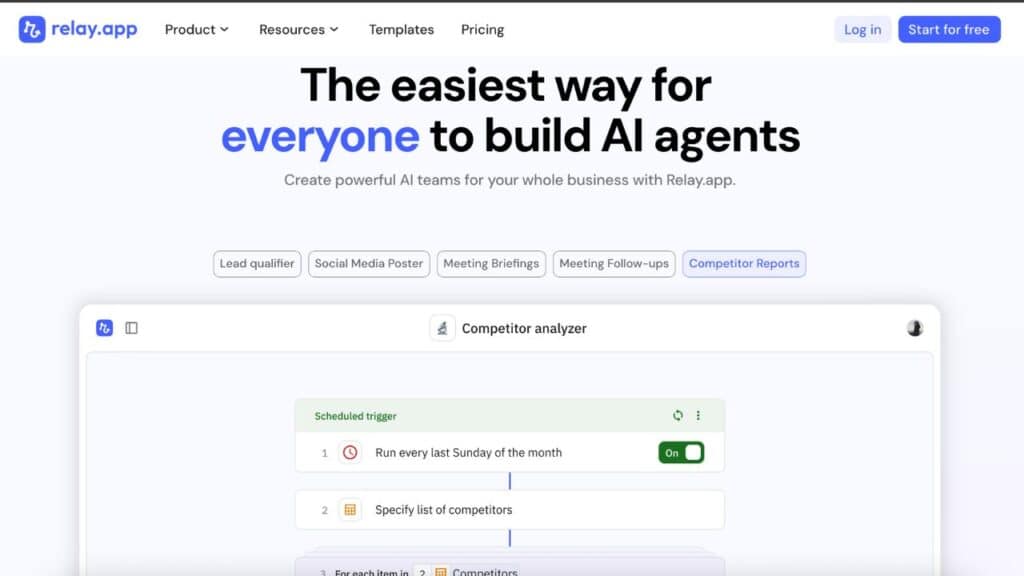
Relay.app shines in situations where human smarts, teamwork, and automated tasks all work together. It’s awesome for scenarios that naturally involve bouncing between different people and teams, especially when some really important steps still need a human touch and oversight.
Think about getting new employees onboarded: stuff like signing documents, setting up IT, and scheduling training often jumps between HR, IT, and department managers. Relay.app smooths out these hand-offs, making sure each step gets done efficiently while still letting those crucial personalized interactions and approvals happen for a great new hire experience.
Similarly, for weekly reporting, you can automate data gathering and initial analysis, but the final interpretation, strategic insights, and decision-making often need a “human-in-the-loop” to make sense of the info and handle little things that automation just can’t grasp.
Campaign tracking also shows off Relay.app’s strong suit. While you can automatically pull tons of metrics from various platforms, figuring out how well creative is doing, checking out competitors, and making quick changes based on market feedback really depend on human expertise and teamwork.
Relay.app makes these transitions easy, allowing for seamless shifts between automated data feeds and collaborative review cycles.
Basically, Relay.app is perfect for companies that get that while automation makes things efficient, the smart application of human intelligence and working together is still super important for getting truly impactful results.
What stands out:
- Blends automated steps with manual approvals
- Super clean, Notion-style UI; easy for teams to adopt
- Templates and shared workflows—great for onboarding
Downsides:
- Not the best for hardcore API/data tasks
- Integration set is growing, but not on Zapier’s scale yet
6. IFTTT: Simple Automations for Everyday Life
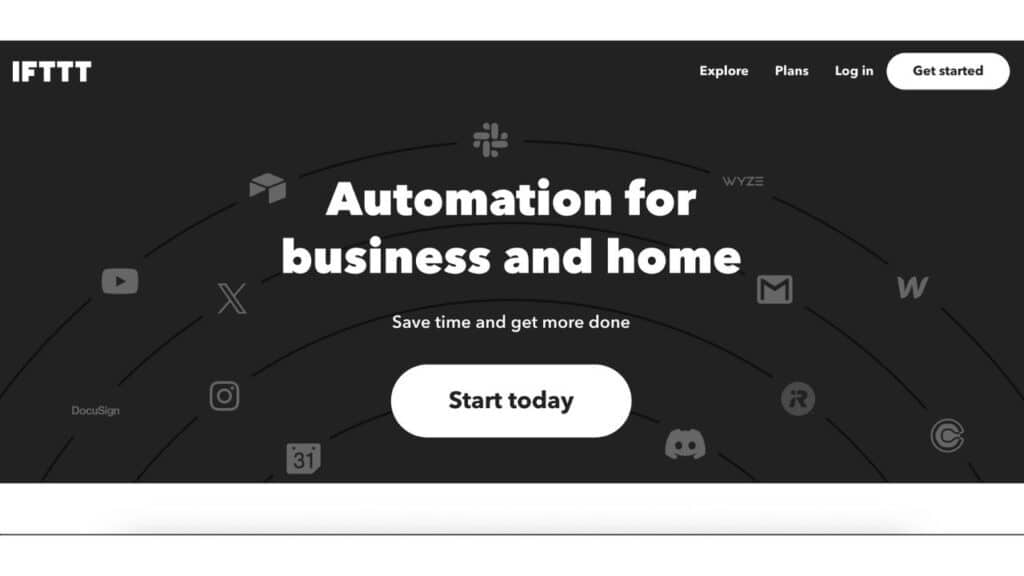
Ever heard of workflow automation? IFTTT (If This, Then That) is super easy to get started with. Think of it like dipping your toes into the automation pool – no need to dive right into the deep end! What makes it great is its really simple interface and tons of integrations with apps and devices you already use every day.
So, what can you actually do with it? Imagine automatically posting your Instagram pics to a specific cloud album, or having your smart lights turn on when you get close to home. IFTTT is awesome for these straightforward, “if this happens, then do that” kind of automations.
Besides social media and smart home stuff, it can also handle important things like automatically backing up documents or photos to a designated folder whenever new stuff is added. It’s so easy to use and compatible with so many things, making IFTTT perfect for anyone who wants to simplify personal tasks and check out automation without needing to code or set up anything complicated.
Pro:
- Amazingly easy—almost no learning curve
- Works for personal automations and smart home gadgets
- Super affordable
Cons:
- Can’t handle complex business flows
- Limited branching and customization versus power tools
7. Activepieces: The Open-Source Value Choice
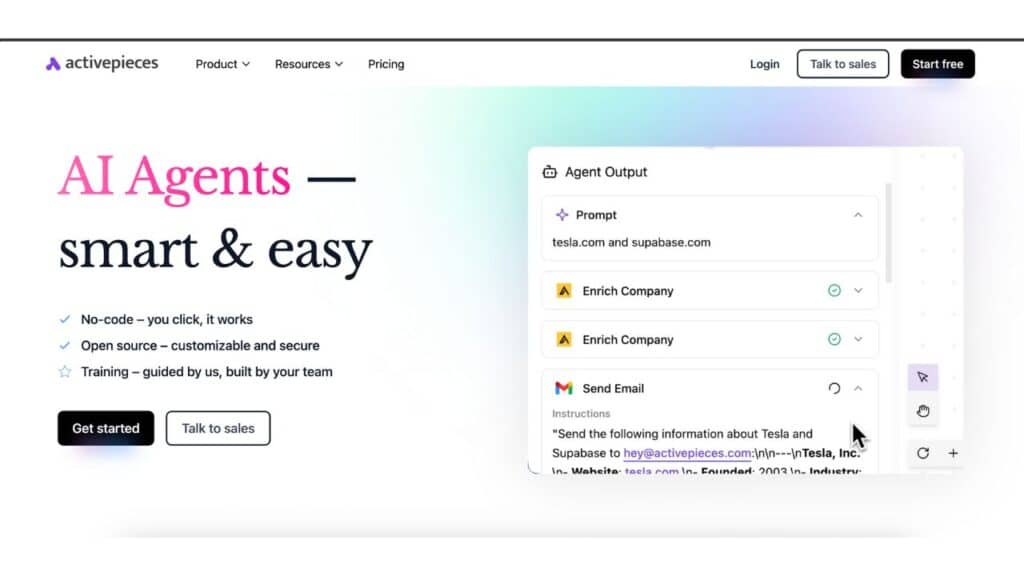
Activepieces is this awesome open-source workflow engine that’s perfect for anyone—creators or big companies—who want the automation power of Zapier but also want full control. You can build your own automated workflows without those annoying recurring costs or getting stuck with one vendor. It’s all about self-hosting, top-notch security, and letting your integrations grow naturally.
With Activepieces, you get total transparency and flexibility. Businesses can tweak and expand the platform to fit their exact needs, ensuring data privacy, compliance, and scalability. It’s designed to help you organically connect all sorts of apps and services in a way that truly reflects how you work.
Since you host it yourself, your data stays right in your infrastructure, boosting security and cutting down on external dependencies. If you’re looking for advanced automation and the benefits of an open, self-managed setup, Activepieces is your go-to. It’s a tough, customizable, and future-proof automation backbone.
My experience:
- Dead-simple UI, like Zapier but open source
- Modern workflow market—integrates webhooks, popular APIs
- Self-hosting = privacy and cost control
Cons:
- Ecosystem is still growing
- Advanced features are catching up to the big guys
My Workflow Automation Journey: Lessons Learned
What’s the secret after demoing and living with all these n8n alternatives? Every automation platform has its vibe. Zapier is bulletproof for teams that want stuff done now. Make is for power-users and complex business ops. Gumloop and Lindy are the “future-is-now” tools for AI-powered automations.
Relay.app wins for team processes, while IFTTT is the easiest place to start. And if total control is key, Activepieces brings open-source automation with a modern feel.
Picking Your Best n8n Alternatives: My Final Words
The best n8n alternative is the one that fits actual needs and skillsets—not just buzzwords or shiny UIs. Experiment, build real pipelines, test with teammates, and always start with simple wins before scaling up. Automation is meant to make life easier, not become another rabbit hole.
Try two or three of these tools before settling. It transformed my business to go “automation first”—and who knows, it might just free up a few of those late nights for sleep (or, let’s be honest, more coffee-fueled experiments).
Happy automating!




