Chilling on the couch, scrolling through Instagram, I’m totally dreaming of turning my travel vlogs into a sweet side hustle. But seriously, my current bio is a hot mess—YouTube, TikTok, and a merch store that’s just getting started, all crammed in there like a digital junk drawer.
I need a sleek, all-in-one solution to showcase my content and make some cash.
Enter Beacons AI. It promises to be the ultimate link-in-bio tool for creators like me, with AI-powered features, a digital storefront, and email marketing all in one place.
Sounds like a dream, right? But does it deliver?
I spent three weeks testing Beacons AI, building a landing page, selling digital guides, and digging through X and Reddit for user buzz.
This Beacons AI review spills my experience, pros, cons, pricing, and the best Beacons AI alternatives for 2026.
Ready to level up your creator game? Let’s dive in!
- What Is Beacons AI? The Creator’s All-in-One Hub
- My Beacons AI Experience: From Setup to Sales
- Beacons AI Features: What’s the Big Deal?
- Beacons AI Pricing: Is It Worth the Cost?
- Pros of Beacons AI: Why Creators Love It
- Cons of Beacons AI: The Not-So-Great Stuff
- Beacons AI vs. Competitors: How Does It Stack Up?
- Top 5 Beacons AI Alternatives for 2026
- Who Should Use Beacons AI?
- Is Beacons AI Safe and Legit?
- FAQs About Beacons AI Review 2026
- Conclusion: Is Beacons AI Your Creator Dream Tool?
What Is Beacons AI? The Creator’s All-in-One Hub
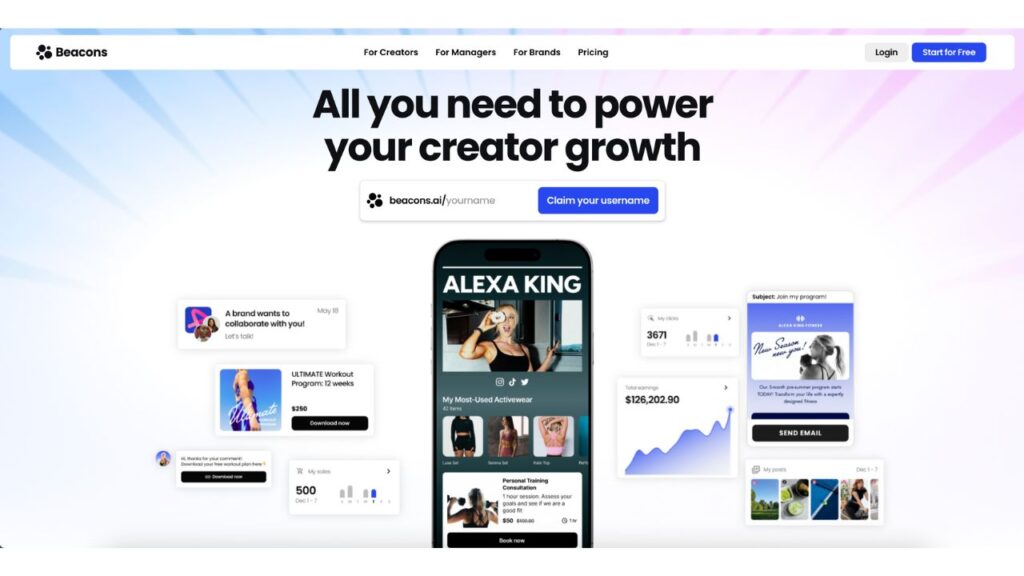
Beacons AI is a link-in-bio platform designed for content creators, influencers, and entrepreneurs. It’s more than just a link aggregator—it’s a mobile-first website builder that lets you create a custom landing page to showcase social media, sell digital products, collect emails, and pitch brands.
Founded in 2019 by Stanford Ph.D. students, Beacons uses AI to simplify content creation, analytics, and monetization.
I set up a Beacons page in under 10 minutes, linking my Instagram, YouTube, and a digital travel guide. The drag-and-drop interface felt like building a LEGO set—fun and intuitive. But how does it stack up for real-world use?
Let’s break down the features of Beacons AI, pros and cons, and what creators are saying.
My Beacons AI Experience: From Setup to Sales
I signed up for the free plan, curious if it could handle my chaotic online presence. The setup was a breeze—choose a template, add links, and customize colors to match my travel vibe. I embedded a YouTube video of my latest vlog and added a “Buy My Guide” button. Within an hour, my page looked pro.
Next, I tested the digital store. I uploaded a $10 travel itinerary PDF, and Beacons handled payments via Stripe. My first sale came in three days later—$9 after a 9% transaction fee. Ouch, that fee stung, but the process was seamless.
X users raved about the Beacons AI digital store, but Reddit warned about support issues. Time to dig deeper.
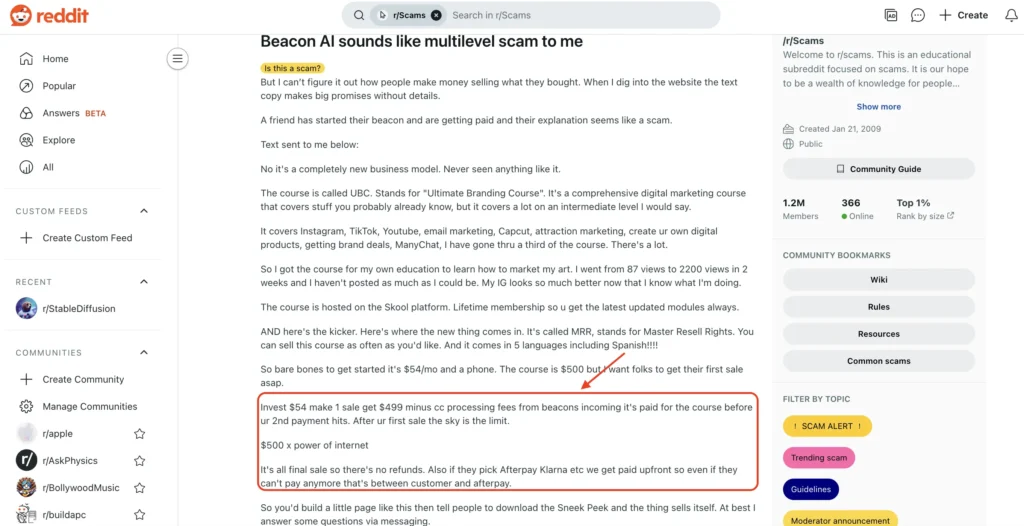
Beacons AI Features: What’s the Big Deal?
Beacons AI goes beyond basic link-in-bio tools like Linktree. Here’s what you get:
- Customizable Link-in-Bio Page: Create a mobile-optimized landing page with drag-and-drop templates, custom colors, and fonts.
- Digital Storefront: Sell digital products, courses, memberships, or accept tips with Stripe, PayPal, or Klarna integration.
- Email Marketing: Collect emails and send automated campaigns with AI-generated content.
- AI-Powered Tools: Generate captions, emails, and media kits using AI to save time.
- Analytics Dashboard: Track clicks, views, and sales to optimize your strategy.
- Social Media Integration: Link Instagram, TikTok, YouTube, Spotify, and more.
- Media Kit Builder: Create auto-updating kits for brand pitches.
- Custom Domain: Use a free Beacons subdomain or connect your own (Pro plan).
- No-Code Setup: Build everything without coding skills.
Beacons AI Pricing: Is It Worth the Cost?
Beacons AI offers four pricing tiers to fit different creator needs. Here’s the breakdown:
| Plan | Price | Key Features | Best For |
| Free | $0/month | Basic link-in-bio, limited analytics, 9% transaction fee, Beacons branding | Beginners, testers |
| Creator Pro | $10/month | Custom domain, no Beacons branding, 500 emails/month, advanced AI tools | Growing influencers, sellers |
| Store Pro | $30/month | No transaction fees, unlimited emails, advanced analytics, BNPL options | High-volume sellers, coaches |
| Business Pro | $90/month | Google Workspace, NFC card, white-glove onboarding, agency tools | Agencies, large brands |
Note: The Free plan is great for starters, but the 9% fee hurts if you’re selling. Creator Pro ($10/month) offers solid value with a custom domain and AI tools. Store Pro is pricey but worth it for frequent sellers to dodge fees.
Pros of Beacons AI: Why Creators Love It
Here’s why Beacons AI won me over and what online buzz highlights:
- Super Easy Setup: I built a pro-looking page in minutes, no tech skills needed.
- Free Plan Rocks: Unlimited links and basic analytics for $0—perfect for newbies.
- Monetization Options: Sell digital products, accept tips, or pitch brands directly.
- AI Magic: AI-generated captions and emails saved me hours of brainstorming.
- Mobile-First Design: My page looked flawless on iPhone and Android.
- Social Integration: Links to Instagram, TikTok, and YouTube worked seamlessly.
- Custom Branding: Templates let me match my travel blog’s vibe perfectly.
User Feedback: A Trustpilot reviewer gave Beacons 5 stars, saying, “It’s way better than Linktree for selling guides.” X users call it “a creator’s dream hub” for its all-in-one approach.
Cons of Beacons AI: The Not-So-Great Stuff
No platform’s perfect. Here’s where Beacons AI stumbled in my tests and user reviews:
- High Transaction Fees: The 9% fee on the Free and Creator Pro plans eats into profits. My $10 guide netted me $9.
- Customer Support Issues: Reddit posts flagged slow email responses, sometimes taking days. I got a reply in 24 hours, but it was vague.
- Limited Free Plan: Basic analytics and Beacons branding feel restrictive.
- No Advanced CRM: Email tools lack segmentation or cart abandonment flows compared to ConvertKit.
- Occasional Glitches: My page had a 30-minute outage during a sale push, costing me a sale.
- No Built-in Audience: You need to drive traffic yourself, unlike Etsy’s marketplace.
User Feedback: A Trustpilot user slammed Beacons for “buggy features” and “no refund on canceled accounts.” X posts mention downtime during peak traffic.
Beacons AI vs. Competitors: How Does It Stack Up?
I compared Beacons AI to top competitors to see how it holds up. Here’s the scoop:
| Platform | Key Features | Best For | Starting Price |
| Beacons AI | AI tools, digital store, email marketing, analytics | All-in-one creator hub | Free/$10/month |
| Linktree | Simple link-in-bio, basic analytics, custom themes | Budget-friendly link sharing | Free/$6/month |
| Koji | Interactive apps, lower fees, mobile-optimized | Engagement-focused creators | Free (5% fee) |
| Stan Store | E-commerce focus, no transaction fees, analytics | Digital product sellers | $29/month |
| Carrd | Simple website builder, custom domains, no store | Basic landing pages | Free/$9/year |
| Bio Sites | Instagram-focused, product linking, analytics, templates. | Instagram influencers | Free/8/month |
Top 5 Beacons AI Alternatives for 2026
If Beacons AI isn’t your vibe, here are the best Beacons AI alternatives I explored:
1. Linktree
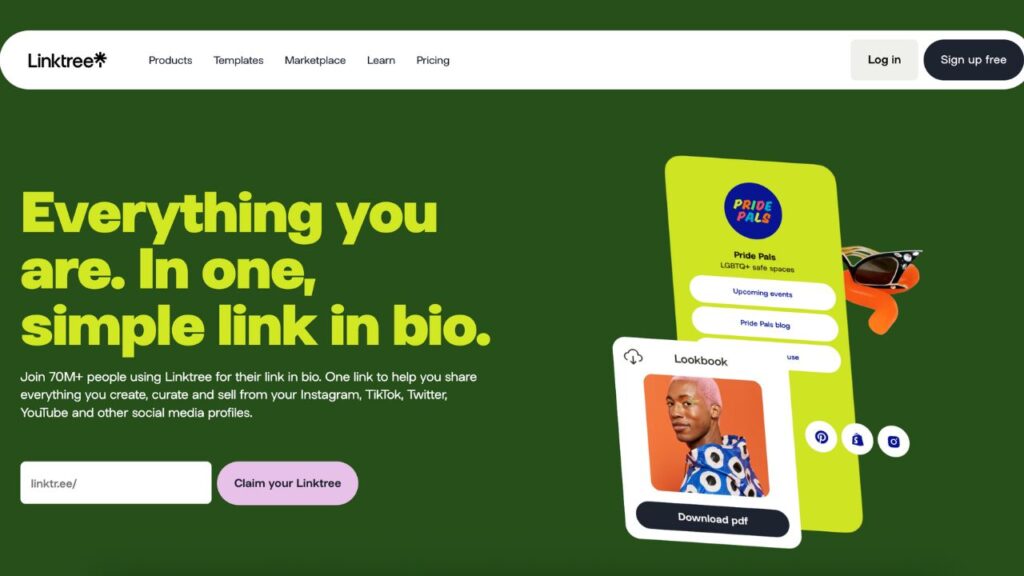
Price: Free or $2.44/month (Pro).
- Features: Simple link-in-bio, custom themes, basic analytics, Instagram integration.
- Pros: Affordable, easy setup, no transaction fees for external links.
- Cons: No digital store, limited customization, basic analytics.
Best For – Budget-friendly link sharing
2. Koji
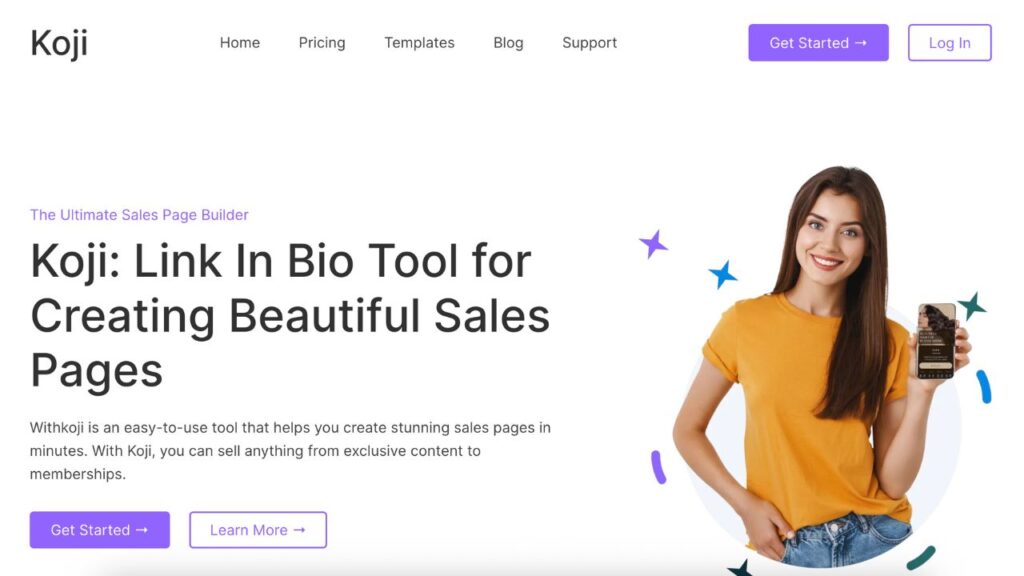
Price: Free with 5% transaction fees.
- Features: Mini-apps (quizzes, tip jars), mobile-optimized, lower fees.
- Pros: Interactive, engaging, no monthly fees.
- Cons: Less polished, fewer integrations.
Best For: Creators wanting fun audience engagement.
3. Stan Store
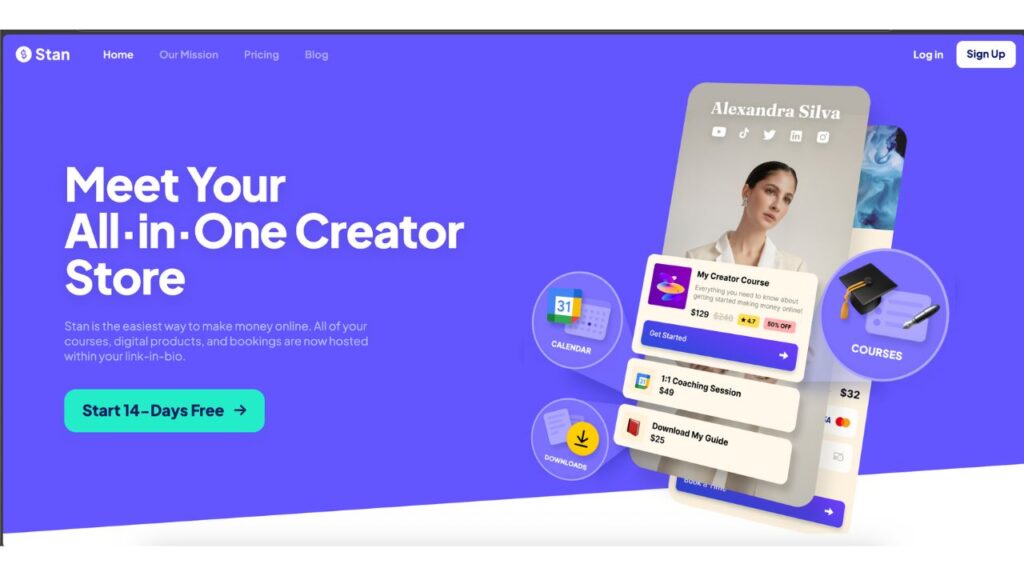
Price: $29/month.
- Features: E-commerce focus, no transaction fees, email tools, analytics.
- Pros: Seamless digital sales, strong branding.
- Cons: No free plan, pricey for starters.
Best For: High-volume digital sellers.
4. Carrd
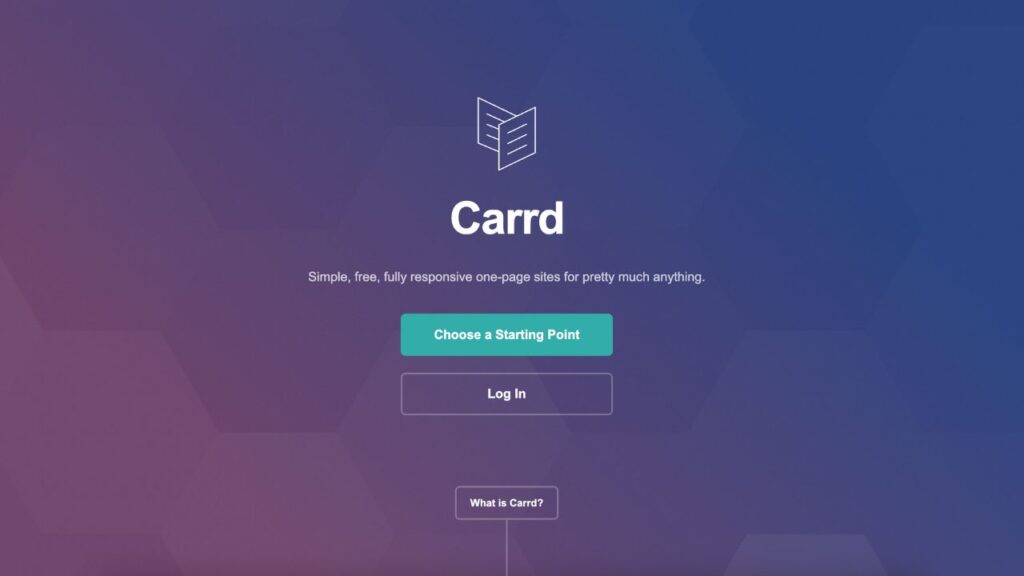
Price: Free or $9/year (Pro).
- Features: Simple website builder, custom domains, SEO tools.
- Pros: Super cheap, clean design, no fees.
- Cons: No e-commerce, basic features.
Best For: Budget-conscious creators needing a landing page.
5. Bio Sites (by Later)
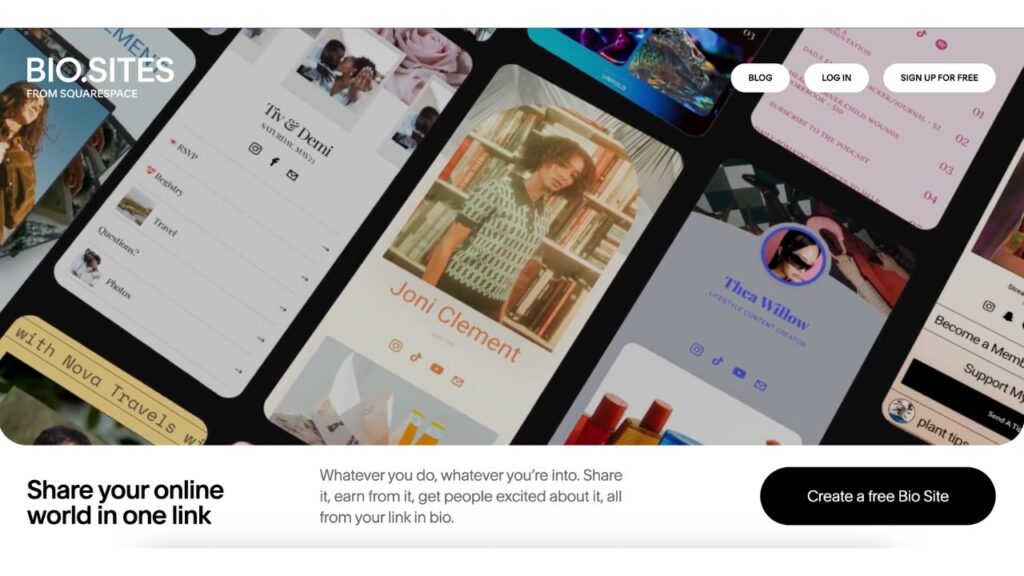
Price: Free or $8/month.
- Features: Instagram-focused, product linking, analytics, templates.
- Pros: Great for Instagram, simple setup, affordable.
- Cons: Limited monetization, fewer integrations.
Best For: Instagram influencers.
Note: Linktree’s great for cheap, simple links, but Beacons AI’s store and AI tools give it an edge for monetization. Koji’s interactivity is cool for engagement, while Stan Store’s is better for big sellers.
Who Should Use Beacons AI?
Beacons AI is a fit for:
- Content Creators: Consolidate TikTok, YouTube, and Instagram links.
- Influencers: Pitch brands with AI-generated media kits.
- Entrepreneurs: Sell digital products like e-books or courses.
- Coaches: Book appointments and collect payments.
- Musicians/Artists: Showcase work and sell merch or tickets.
Not Ideal For:
- High-Volume Sellers: 9% fees hurt unless you’re on Store Pro.
- Advanced Marketers: Limited CRM and email automation.
- Large Businesses: Lacks robust e-commerce tools like Shopify.
My Take: As a travel vlogger, Beacons AI was perfect for my small-scale sales and social links. But if you’re running a big store, Stan Store or Shopify might be better.
Is Beacons AI Safe and Legit?
Beacons AI is generally a trustworthy platform for creators, making sure your money is safe with reliable payment systems like Stripe and PayPal. It usually gets great trust scores from independent sites like Scamadviser, which means they’re doing things right.
While some folks have mentioned billing problems, these are often just honest mistakes, a few tech hiccups, or not quite understanding the terms, rather than anything sneaky.
To stay safe, always make sure you’re on the official Beacons AI website (beacons.ai) – watch out for fakes! Using payment methods like PayPal can also give you a bit more peace of mind if there are any billing mix-ups.
So, all in all, Beacons AI is legit, and the best way to keep yourself secure is just to be careful about fraudulent websites.
FAQs About Beacons AI Review 2026
Q1. Is Beacons AI free to use?
Ans. Yes, the Free plan includes unlimited links, basic analytics, and a digital store with a 9% fee. Paid plans start at $10/month.
Q2. How does Beacons AI compare to Linktree?
Ans. Beacons offers more features (storefront, AI tools, email marketing) than Linktree’s simpler link-focused platform.
Q3. Can I sell digital products on Beacons AI?
Ans. Yes, you can sell e-books, courses, or memberships via the digital store with Stripe or PayPal.
Q4. Is Beacons AI safe?
Ans. It’s legit with secure payment integrations, but some users report billing issues. Use PayPal for added safety.
Q5. What are the best Beacons AI alternatives?
Ans. Linktree, Koji, Stan Store, Carrd, and Bio Sites are top picks for 2026.
Q6. Does Beacons AI offer analytics?
Ans. Yes, track clicks, views, and sales, but advanced insights require paid plans.
Conclusion: Is Beacons AI Your Creator Dream Tool?
My journey with Beacons AI was a game-changer. From a messy Instagram bio to a sleek, monetized landing page, it turned my travel vlog side hustle into a legit business.
The Beacons AI review reveals a platform that shines for creators with its free plan, AI-powered tools, and digital storefront. Selling my travel guide was a breeze, and the analytics helped me tweak my strategy. But the 9% transaction fees and spotty support? Total buzzkills for growing creators.
For influencers, bloggers, or entrepreneurs starting out, Beacons AI’s ease and affordability make it a no-brainer. If you’re selling big or need advanced CRM, alternatives like Stan Store or Shopify might suit you better.
With 35 million monthly page visits, Beacons AI is a creator favorite for a reason. Whether you’re showcasing TikTok vlogs, selling e-books, or pitching brands, it’s a solid hub to grow your audience.
Don’t sleep on this! Grab the free plan, test the AI tools, and build your dream page today. Your followers are waiting—make your online presence pop with Beacons AI or one of its top alternatives for link-in-bio tools in 2026!



