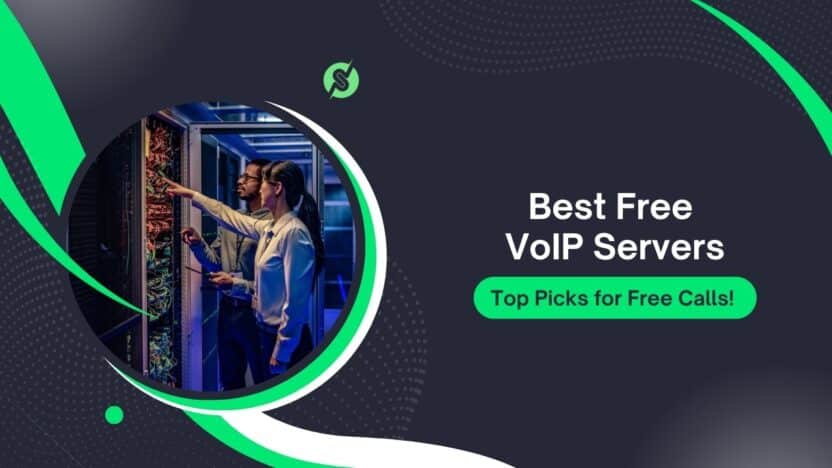For most users and small teams, Google Voice offers the best balance of simplicity and reliable free calling with a dedicated U.S. number. If you are an enterprise or a tech-savvy user needing total control and deep customization, go with FreePBX or Asterisk. For modern remote teams that require seamless video integration alongside voice, Zoom or Microsoft Teams are the superior choices.
You’re a small business owner, juggling client calls, Zoom meetings, and a budget tighter than your favorite jeans after Thanksgiving.
Or maybe you’re a tech-savvy hobbyist who loves tinkering with gadgets and dreams of setting up a home phone system that rivals a corporate call center—all without spending a single penny.
Either way, the idea of ditching pricey phone bills for free VoIP (Voice over Internet Protocol) calls feels like finding a $20 bill in your pocket.
But here’s the million-dollar question: Which free VoIP servers in 2026 can deliver crystal-clear calls and pro-level features without breaking the bank?
Whether you’re running a startup, managing a remote team, or just want to call your grandma in another country for free, VoIP servers are your ticket to affordable, internet-powered communication.
So, after weeks of testing, we’ve handpicked the top 5 free VoIP servers that actually deliver crystal-clear calls, scalability, and reliability—without breaking the bank.
Want to level up your tech game? Check out our guide on What is a GPU Server?.
Let’s dive into the VoIP revolution!
- 📌Quick Comparison: Best Free VoIP Servers (2026)
- What is a VoIP Server?
- Why Use Free VoIP Servers in 2026?
- 5 Best Free VoIP Servers in 2026
- Comparison Table: 5 Best Free VoIP Servers in 2026
- Benefits of Free VoIP Servers
- Common Mistakes to Avoid with Free VoIP Servers
- How to Choose the Right Free VoIP Server
- Why Free VoIP Servers Are Worth It
- FAQs About Free VoIP Servers in 2026
- Conclusion: Your Free VoIP Server Awaits in 2026!
📌Quick Comparison: Best Free VoIP Servers (2026)
| VoIP Server | Best For | Key Features | Limitations |
| Kamatera | Scalable business VoIP | Cloud hosting, pay-as-you-go | Free trial only |
| FreePBX | Self-hosted PBX | Open-source, customizable | Requires tech skills |
| Zoiper | Softphone users | Cross-platform, SIP compatible | Limited free version |
| Asterisk | Developers & enterprises | Highly flexible, open-source | Steep learning curve |
| OnSIP | Small businesses | Reliable, easy setup | Free tier has limits |
(Want more details? Keep scrolling!)
What is a VoIP Server?
Think of a VoIP server as the brain of internet-based phone calls. It takes your voice, turns it into digital data, and sends it across the internet instead of using old-school phone lines. It’s all about making calls, video chats, and messaging happen online.
Unlike the old system with physical connections, VoIP breaks your call into little data packets and sends them that way. Then, on the other side, it puts them back together so you hear a normal conversation.
A key player here is something called SIP. It’s like the traffic director for calls, handling who’s calling who, when the call starts and ends, and all the stuff that makes the call actually work.
Plus, these servers aren’t just about basic calls. They often have voicemail, conference calls, and they figure out the best way to connect your call.
VoIP servers are super important for making internet calls work smoothly. They’re a big deal for businesses and people who want to save money and have more options when they communicate.
Basically, they’ve made it much easier to use the internet for all sorts of communication, moving us away from how phone calls used to work.
How It Works:
- Signaling: The server (e.g., Asterisk) sets up calls using SIP or H.323.
- Media Transmission: Protocols like RTP (Real-Time Transport Protocol) deliver audio/video.
- Management: Features like call transfer or IVR are processed.
Key Functions:
- Routes calls between devices (e.g., softphones, IP phones).
- Supports multimedia (voice, video, IM) via WebRTC.
- Integrates with PBX systems for business features.
- Ensures security with TLS and SRTP.
Why Free? Open-source VoIP servers like FreePBX or Asterisk offer enterprise-grade features for free, saving you hundreds compared to paid services like RingCentral or Vonage.
Why Use Free VoIP Servers in 2026?
With the VoIP market growing 10% annually (per ibm.com), free VoIP servers are a game-changer for 2026.Here’s why they’re a must-have:
- Cost Savings: Ditch $50–$500/month PBX or SIP trunking fees.
- Customizability: Tweak open-source code for unique needs (e.g., custom IVR).
- Scalability: Handle 10 to 10,000 users with servers like Kamatera.
- Community Support: Forums and GitHub (e.g., Asterisk) offer free help.
- Modern Features: Support WebRTC, Opus codecs, and video calls.
- Security: Regular updates and encryption keep calls safe.
5 Best Free VoIP Servers in 2026
Here are the top five free VoIP servers for 2026, including Kamatera, FreePBX, Zoiper, Asterisk, and OnSIP, chosen for their features, reliability, and accessibility.
- Kamatera: Free VoIP Server Trial
- FreePBX: The Open-Source Powerhouse
- Zoiper: Free VoIP Client for SIP Accounts
- Asterisk: The DIY VoIP King
- OnSIP: Free SIP-to-SIP VoIP Server
1. Kamatera – Free VoIP Server Trial
| HostAdvice | G2 | TrustPilot | Website Planet |
| ★★★★★ 4.8/5 | ★★★★ 4.2/5 | ★★★ 3.8/5 | ★★★★ 4.7/5 |

Kamatera’s a solid cloud hosting option, especially if you’re after scalable Virtual Private Servers (VPS). What’s really cool is they offer a free trial, perfect for checking things out without any upfront costs. This is great for anyone looking to host VoIP servers like Asterisk or FreePBX.
Basically, while Kamatera isn’t a VoIP server itself, its setup makes it awesome for running them. So, if you’re thinking about setting up open-source VoIP systems in 2026, definitely give their free trial a spin. You get to test everything out and make sure it fits your needs before committing.
Plus, you can easily ramp up or down your server resources as needed, so it’s a pretty future-proof choice for VoIP hosting. Whether you’re a small biz or a bigger company, Kamatera’s got the flexibility and power to handle your VoIP setup.
Key Features:
- Free Trial: 30-day trial with $100 credit for VPS (1 vCPU, 1GB RAM, 20GB SSD).
- VoIP Hosting: Pre-configured templates for Asterisk and FreePBX.
- Scalability: Upgrade CPU, RAM, or storage instantly.
- Global Data Centers: 18 locations for low-latency calls.
- OS Support: Linux, Windows, custom images.
👍 Pros:
- Free trial ideal for testing VoIP setups.
- High-performance VPS for stable calls.
- 24/7 support and easy scaling.
👎 Cons:
- Free trial limited to 30 days.
- Requires VoIP software (e.g., Asterisk) installation.
2. FreePBX – The Open-Source Powerhouse
| Trustradius | G2 | TrustPilot | Slashdot |
| ★★★★★ 3.8/5 | ★★★★ 4.4/5 | ★★★ 3.2/5 | ★★★★ 4.0/5 |
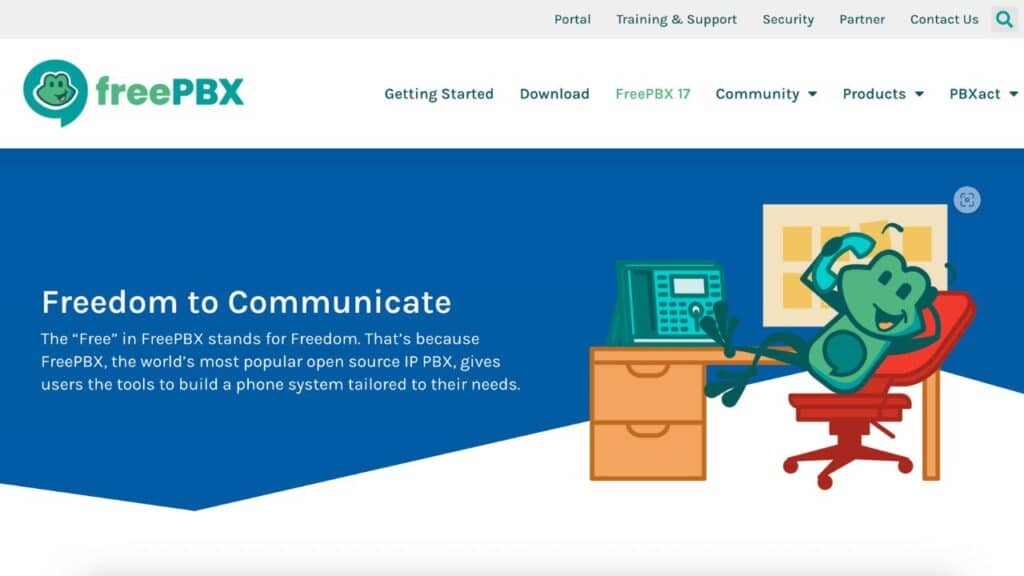
FreePBX is a popular open-source tool with a user-friendly interface that makes managing Asterisk, a powerful phone system software, a breeze. Instead of dealing with complicated coding, FreePBX lets you manage everything with simple clicks.
This makes it a great option for businesses that want a solid phone system without needing to be tech experts. You can see how well-regarded it is on the official FreePBX website. Essentially, FreePBX makes advanced phone system features easy for everyone to use.
Key Features:
- Web Interface: Manage Asterisk via browser-based menus.
- PBX Features: Voicemail, IVR, call recording, auto-attendant.
- Security: Firewall, SSL, intrusion detection (FreePBX 16).
- SIPSTation: Built-in SIP trunking support.
- OS Support: Linux (CentOS-based FreePBX Distro), VPS like Kamatera.
👍 Pros:
- Beginner-friendly with intuitive GUI.
- Reliable for small to medium businesses.
- Active community and webinars, per voiptelefonie.at.
👎 Cons:
- Dependent on Asterisk (not standalone).
- Some advanced features require paid modules.
3. Zoiper – Free VoIP Client for SIP Accounts
| Trustradius | G2 | TrustPilot | Slashdot |
| ★★★★★ 3.5/5 | ★★★★ 4.4/5 | ★★★ 2.6/5 | ★★★★ 3.0/5 |
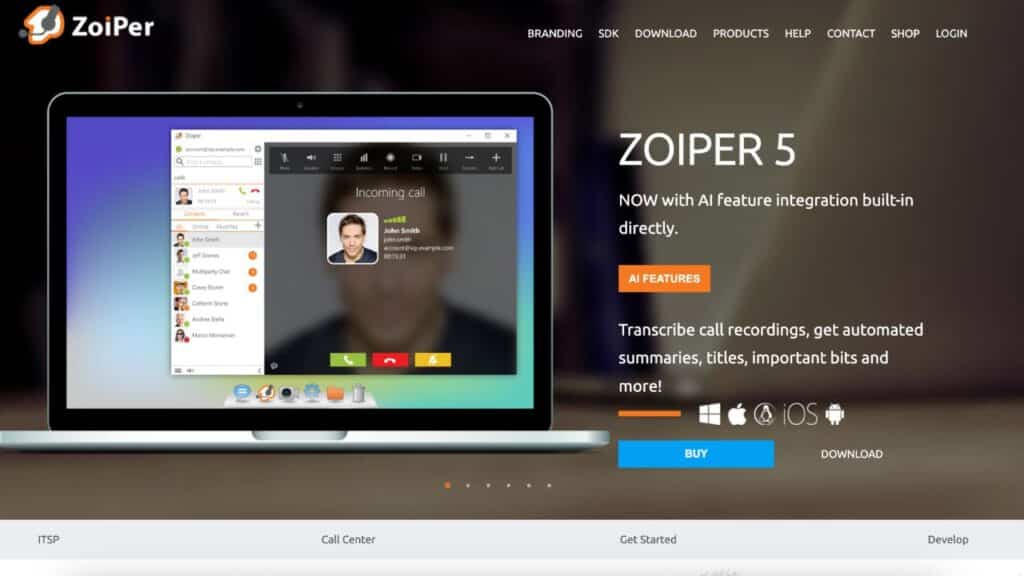
Zoiper’s a really popular free SIP softphone app. It works great with VoIP servers like Asterisk and FreePBX, giving you an easy way to make and manage calls. Basically, it’s meant to be a client app, connecting to servers, but even the free version does more than that.
It can also help out with server-side VoIP setups. This extra bit makes it super useful for all sorts of people and businesses that need dependable VoIP calls.
Being able to act as both a client and a server, even the free Zoiper does this, sets it apart from other softphones and makes it a good choice no matter what you need to do.
Key Features:
- Softphone: Free voice/video calls via SIP on Windows, macOS, Linux, iOS, Android.
- Server Compatibility: Works with Asterisk, FreePBX, FreeSWITCH.
- Codecs: Opus, G.729 for high-quality audio.
- Security: TLS, SRTP, ZRTP encryption.
- Integration: Syncs with Outlook, Mac Address Book.
👍 Pros:
- Easy setup for VoIP beginners.
- Cross-platform support.
- Free for basic SIP calls.
👎 Cons:
- Not a standalone server (needs Asterisk or Kamatera).
- Premium features (e.g., CRM integration) cost extra.
4. Asterisk – The DIY VoIP King
| Glassdoor | G2 | TrustPilot | Slashdot |
| ★★★★★ 3.4/5 | ★★★★ 0/5 | ★★★ 0/5 | ★★★★ 0/5 |
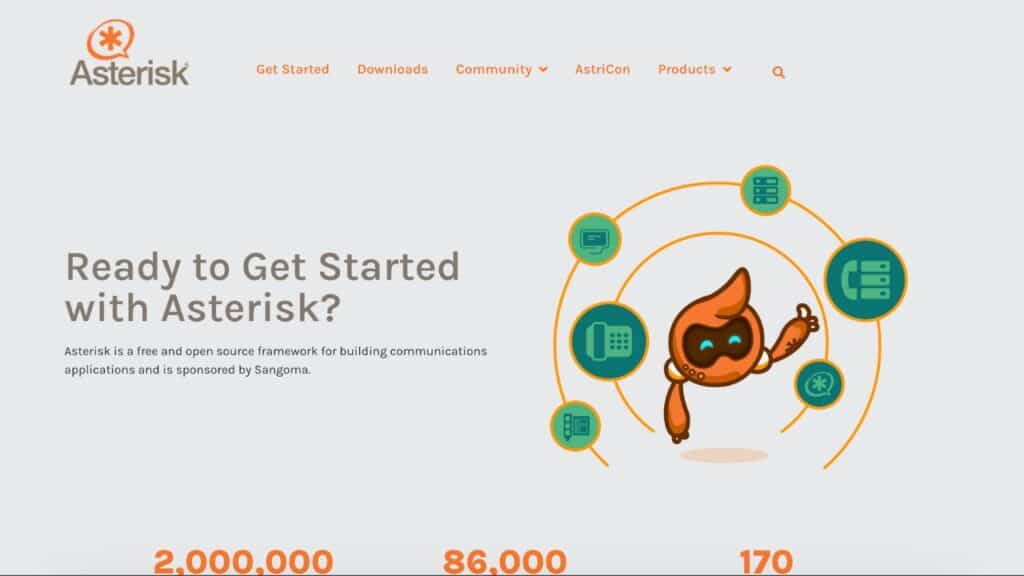
Alright, so Asterisk is this totally awesome open-source thing for VoIP servers and PBXs, and Sangoma backs it. Seriously, millions use it worldwide, you can see that on asterisk.org. It’s super flexible, handles voice, video, and text like a champ, which makes it great for businesses of all sizes, plus developers who love to tinker.
Since it’s open-source, there’s a huge community around it, always coming up with new stuff and keeping it updated. You can pretty much customize it to do anything, from basic phone stuff to full-blown call centers.
For businesses, it’s a really good way to save money compared to those pricey proprietary systems, and it fits right in with what you already have. Developers get to play around and build really cool things with it.
Basically, Asterisk is all about letting you run your own communications your way, and with all the support from Sangoma and the community, it’s not going anywhere anytime soon.
Key Features:
- PBX Functions: Voicemail, IVR, call routing, conferencing.
- Codecs: G.711, G.729, Opus for high-quality audio.
- WebRTC: Browser-based calls with Chrome or Firefox.
- Interfaces: Supports FreePBX, Switchvox, and custom apps.
- OS Support: Linux, macOS, Windows (via WSL), per 3cx.com.
👍 Pros:
- Massive feature set for free.
- Huge community with tutorials and forums.
- Scalable from home to enterprise use.
👎 Cons:
- Complex setup requires technical skills.
- Resource-intensive for high call volumes.
5. OnSIP – Free SIP-to-SIP VoIP Server
| Glassdoor | G2 | TrustPilot | Slashdot |
| ★★★★★ 4.9/5 | ★★★★ 4.1/5 | ★★★ 4.4/5 | ★★★★ 0/5 |
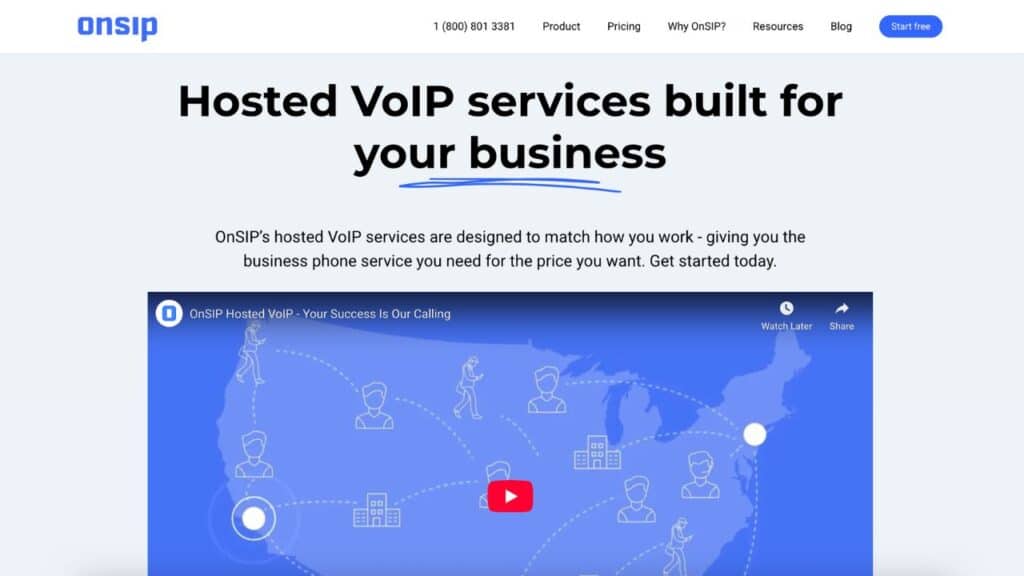
Basically, OnSIP is a great VoIP option for startups and small teams who need something that won’t break the bank. They offer free calling between team members which is super handy for internal communication.
Since it’s all cloud-based, you don’t need any extra hardware, which saves money and makes scaling up easy.
Plus, it works with popular platforms like Asterisk and Zoiper, so you can likely integrate it with what you’re already using. In a nutshell, OnSIP is a cost-effective, flexible, and easy-to-use solution for smaller businesses.
Key Features:
- Free SIP Calls: Unlimited SIP-to-SIP and extension dialing.
- Features: Time-based routing, WebRTC, voicemail.
- Compatibility: Works with Zoiper, Asterisk, or any SIP phone.
- Web App: Browser-based calling via WebRTC.
- OS Support: Cloud-based, device-agnostic.
👍 Pros:
- No setup needed for cloud-based VoIP.
- Reliable with live support.
- Integrates with Cloudflare for security.
👎 Cons:
- Limited to SIP-to-SIP (PSTN calls cost extra).
- Less customizable than Asterisk.
Comparison Table: 5 Best Free VoIP Servers in 2026
| VoIP Server | Best For | Key Features | OS Support | Ease of Use |
| Asterisk | Custom PBX, developers | IVR, voicemail, WebRTC | Linux, Windows, macOS | Hard |
| FreePBX | Small businesses, GUI users | Web interface, SIPSTation | Linux (CentOS), VPS | Easy |
| Kamatera | Cloud VoIP trial, scalability | Free trial, Asterisk/FreePBX templates | Linux, Windows | Moderate |
| Zoiper | Softphone, client integration | Opus, TLS, cross-platform | All platforms | Easy |
| OnSIP | SIP-to-SIP, startups | WebRTC, unlimited extensions | Cloud-based | Easy |
Benefits of Free VoIP Servers
Free VoIP servers are a budget-friendly powerhouse, per nextiva.com and callwave.com:
- Zero Cost: Save $100–$1,000/month vs. paid services like 3CX.
- Flexibility: Customize features like call analytics or conferencing.
- Scalability: Grow from 5 to 5,000 users with Kamatera or Asterisk.
- Global Reach: Free SIP-to-SIP calls via OnSIP or Zoiper.
- Security: TLS, SRTP, and Cloudflare protect your calls.
- Modern Tech: Support WebRTC and Opus for cutting-edge calls.
Common Mistakes to Avoid with Free VoIP Servers
Don’t trip up with these pitfalls, per guru99.com and voipreview.org:
- Low-Spec Hardware: Avoid $3/mo VPS for 50+ users; use Kamatera or Hetzner.
- Skipping Security: Enable TLS and Cloudflare to prevent toll fraud.
- Wrong Choice: Don’t use Zoiper alone for server tasks; pair with Asterisk.
- Codec Issues: Use Opus or G.711 for clear audio.
- No Monitoring: Track uptime with UptimeRobot to avoid call drops.
Example: A user runs Asterisk on a weak VPS, causing choppy calls—upgrade to Kamatera’s trial VPS.
How to Choose the Right Free VoIP Server
Picking the best VoIP server depends on your goals, per callin.io:
- Small Business: FreePBX on Kamatera for easy PBX.
- Startups: OnSIP for quick SIP-to-SIP calls.
- Developers: Asterisk for custom apps.
- Home Users: Zoiper with FreePBX for simple setups.
- Budget: Kamatera’s trial or OnSIP for zero upfront costs.
- Ease of Use: FreePBX or OnSIP for non-techies.
Pro Tip: Test a few platforms to see which one feels right. Most are free, so you can experiment without commitment.
Why Free VoIP Servers Are Worth It
Free VoIP servers are a fantastic way to cut communication costs without sacrificing quality.
Whether you’re a gamer connecting with friends, a small business managing client calls, or a developer building a custom solution, there’s a free VoIP server out there for you.
Platforms like Kamatera, FreePBX, Asterisk, and OnSIP offer incredible value, with features that rival paid services.
By choosing the right server and following our setup tips, you can solve your communication challenges and stay connected without spending a dime.
FAQs About Free VoIP Servers in 2026
Q1: Are there any truly free VoIP servers in 2026?
Ans: Yes! Popular free VoIP servers like FreePBX, OnSIP, and Asterisk (open-source) are still available in 2026. They provide essential voice communication features without licensing fees.
Q2: Can I host a VoIP server on my own PC?
Ans: Absolutely. Most free VoIP servers like Kamatera or Asterisk can run on your personal computer. Just ensure your device has a stable internet connection and meets basic system requirements.
Q3: Can I use free VoIP servers for business?
Ans: Absolutely! FreePBX on Kamatera or OnSIP support call centers and SMBs, per callhippo.com.
Q4: Can I use a free VoIP server for gaming?
Ans: Definitely. Kamatera and FreePBX are perfect for in-game communication due to their low latency and high audio quality.
Q5: Do free VoIP servers support video?
Ans: Yes, Asterisk, FreePBX, and Zoiper handle video via WebRTC, per zoiper.com.
Q6. What are the limitations of free VoIP servers?
Ans. Common limitations include:
User caps (e.g., 32 on TeamSpeak)
Lack of advanced features (call recording, integrations)
You handle your own server maintenance and security
Q7. Do free VoIP servers support encryption?
Ans. Yes. FreePBX, Asterisk, and other modern VoIP solutions support encryption protocols like TLS and SRTP to ensure secure communication.
Conclusion: Your Free VoIP Server Awaits in 2026!
That’s the full lowdown on the 5 best free VoIP servers in 2026! From Asterisk’s developer-friendly power to FreePBX’s easy GUI on Kamatera, Zoiper’s versatile softphone, and OnSIP’s cloud-based SIP calls, these solutions make free VoIP a reality for businesses, startups, and home users.
Whether you’re saving thousands on phone bills or building a custom PBX, servers like these, hosted on platforms like Kamatera or paired with Cloudflare for security, have you covered.
Start with FreePBX on Kamatera’s free trial for a quick win, or try OnSIP for instant SIP-to-SIP calls. Want more tech insights? Dive into difference between Web Server and Web Client, or What is a GPU Server?.
Got a favorite VoIP server or tip? Share it in the comments—I’m all ears! For more, explore our post on Types of Virtualization in Cloud Computing.
Here’s to free, crystal-clear calls in 2026!