You’re a small business owner, juggling a million tasks—emails, client calls, and that shiny new app your team’s building. Your physical server’s chugging along, but it’s eating up space, power, and your patience with constant maintenance.
Then you hear about cloud computing and this magical thing called virtualization that lets you run multiple “virtual” computers on one machine, slashing costs and boosting efficiency. It’s like turning your clunky server room into a sleek, scalable powerhouse without breaking the bank.
But here’s the catch: virtualization sounds like tech jargon, and you’re wondering, What are the types of virtualization in cloud computing, and how do they actually help me?
If you’re a developer, IT pro, or business owner dipping your toes into the cloud—whether with AWS, Microsoft Azure, Google Cloud, or smaller players like Hetzner—this 2026 guide to virtualization types in cloud computing is your ticket to clarity.
We’re breaking down the six main types of virtualization—server, storage, network, desktop, application, and data—using real-world examples, benefits, and tips to make your IT life easier.
- What is Virtualization in Cloud Computing?
- Why is Virtualization Important?
- Types of Virtualization in Cloud Computing
- Comparison Table: Types of Virtualization in Cloud Computing
- Benefits of Virtualization in Cloud Computing
- FAQs About Types of Virtualization in Cloud Computing
- Conclusion: Which Virtualization Type is Right for You in 2026?
What is Virtualization in Cloud Computing?
Virtualization is the tech wizardry that creates virtual versions of physical resources—like servers, storage, or networks—allowing multiple “virtual machines” (VMs) to run on a single physical machine. It’s the backbone of cloud computing, powering services like AWS EC2, Azure Virtual Machines, and Google Cloud Compute Engine.
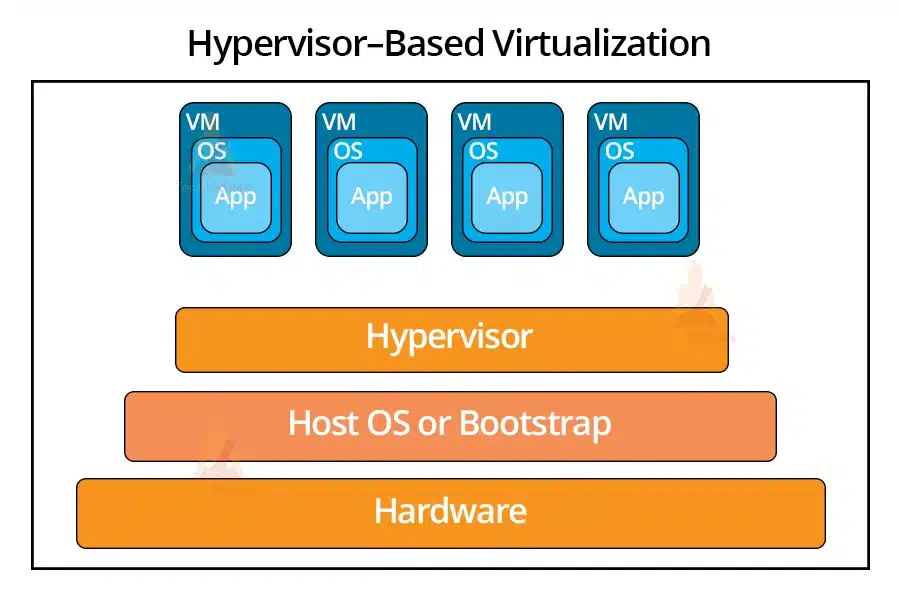
Using software called a hypervisor (e.g., VMware ESXi, Microsoft Hyper-V), virtualization splits a physical computer’s resources (CPU, RAM, storage) into isolated VMs, each acting like a standalone computer with its own operating system and apps.
In cloud computing, virtualization enables providers to maximize hardware efficiency, offering scalable, on-demand resources via IaaS (Infrastructure as a Service), PaaS (Platform as a Service), and SaaS (Software as a Service). It’s why you can spin up a virtual server in minutes without buying hardware, per aws.amazon.com.
Think of it as renting slices of a supercomputer, tailored to your needs, without the hassle of managing physical gear.
Why is Virtualization Important?
Virtualization is the secret sauce behind cloud computing’s flexibility and cost savings, especially in 2026, with the virtualization software market projected to hit $100.19 billion (16.7% CAGR), per ibm.com. Here’s why it matters:
- Cost Efficiency: Run multiple VMs on one server, reducing hardware, power, and maintenance costs.
- Scalability: Scale resources up or down instantly with AWS, Azure, or GCP.
- Disaster Recovery: Virtual backups (e.g., Azure Site Recovery) restore systems in minutes.
- Security: Isolated VMs protect against malware spread, per intellipaat.com.
- Resource Optimization: Maximize CPU, RAM, and storage usage, avoiding idle hardware.
- Flexibility: Test apps or run multiple OSes (Windows, Linux) on one machine.
Example: A startup uses AWS EC2 to host a WordPress site and a Node.js app on one virtual server, saving $500/mo vs. two physical servers.
Types of Virtualization in Cloud Computing
There are six main types of virtualization in cloud computing, each serving unique purposes for businesses and developers. Let’s explore them with examples.
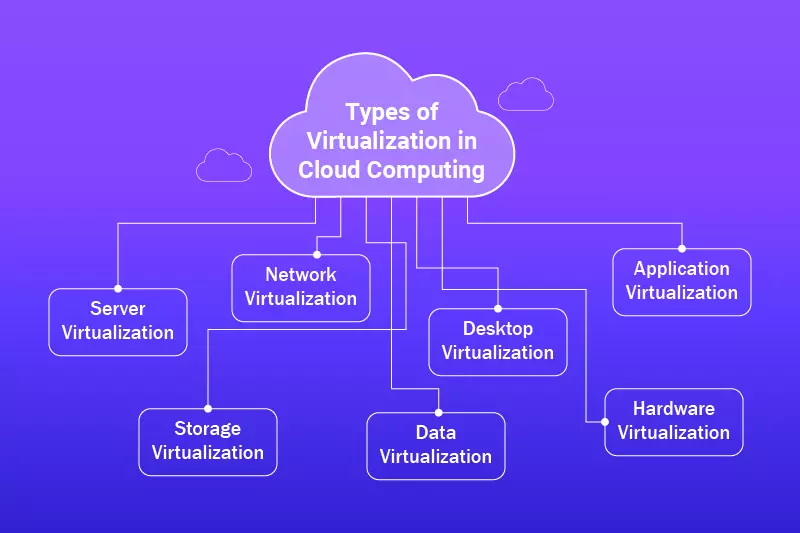
1. Server Virtualization
Basically, server virtualization lets you split one physical server into many virtual ones (VMs) using a hypervisor, so each VM runs on its own. This really helps get the most out of your resources, cuts down on expenses, makes things more flexible, improves recovery after a disaster, simplifies management, and gives you separate spaces for testing stuff out.
You’ve got hypervisors like VMware vSphere and Xen, which are used in places like AWS EC2, showing just how common and important server virtualization is in today’s IT setups.

- How It Works: A hypervisor allocates CPU, RAM, and storage to VMs, ensuring isolation.
- Benefits:
- Maximizes server usage (one server hosts 10+ VMs).Reduces hardware costs.
- Enables live migration for zero downtime, per cantech.in.
- Providers: AWS EC2, Azure Virtual Machines, Google Cloud Compute Engine, DigitalOcean.
- Use Case: Host multiple client websites on one Vultr server for a web agency.
2. Storage Virtualization
So, storage virtualization basically takes a bunch of different hard drives and SSDs and makes them act like one big storage unit. Think of it as a way to hide all the messy details of the actual hardware. This means it’s way easier to manage and use the storage. Instead of dealing with tons of separate drives, you just see this single, virtual space.
This makes it super simple to hand out storage to different users and programs, and keeps everything running smoothly, even if you’ve got all sorts of different types of drives in different places. Ultimately, it helps the people in charge of the storage keep a much better eye on everything and get the most out of what they have.
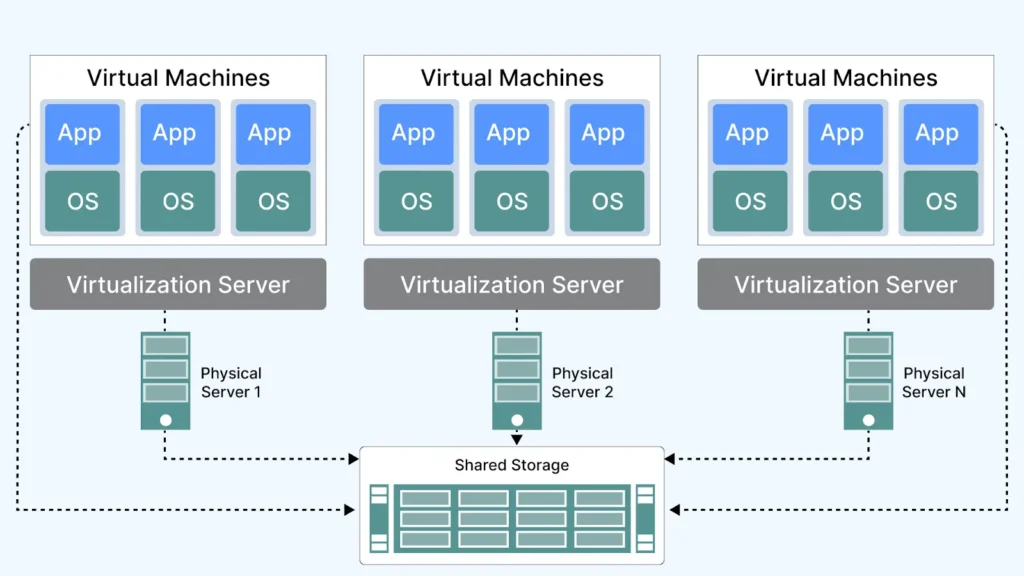
- How It Works: Abstracts storage hardware, allowing dynamic allocation via platforms like Amazon S3 or Azure Blob Storage.
- Benefits:
- Simplifies data management and backups.Enhances scalability and disaster recovery.
- Reduces storage waste, per fynd.academy.
- Providers: Amazon S3, Azure Blob Storage, Google Cloud Storage, Hetzner Storage Box.
- Use Case: Streamline backups for an e-commerce site using Google Cloud Storage.
3. Network Virtualization
Essentially, network virtualization lets you create digital networks that don’t rely on specific physical hardware. This means you can have separate networks running on shared resources, each customized with its own settings.
It makes managing networks easier, boosts security by keeping networks apart, and allows for flexible and affordable setups that can grow as your business needs change.
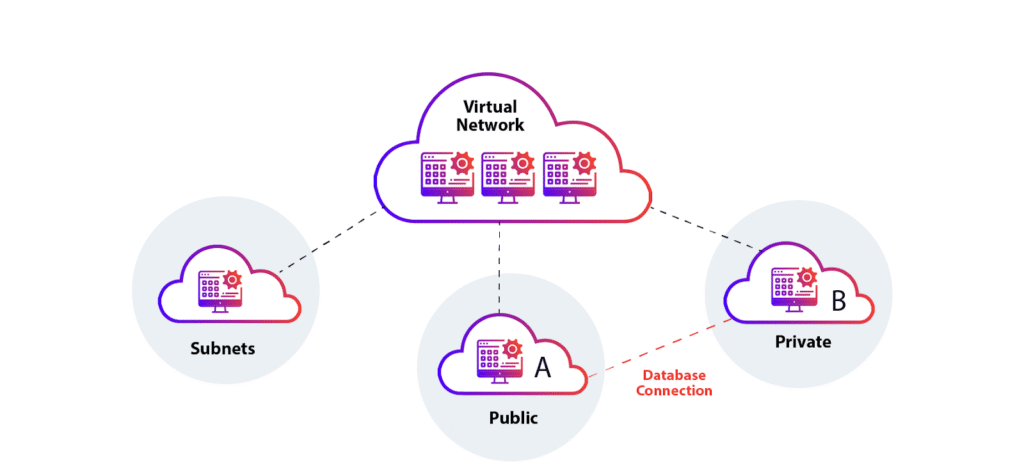
- How It Works: Software (e.g., VMware NSX, AWS VPC) emulates network functions like routers or firewalls.
- Benefits:
- Enhances security with isolated virtual networks.Simplifies network management.
- Scales bandwidth on demand, per uninets.com.
- Providers: AWS VPC, Azure Virtual Network, Google Cloud VPC, Linode VLAN.
- Use Case: Set up a private network for a dev team using AWS VPC.
4. Desktop Virtualization
Think of Cloud-based Virtual Desktop Infrastructure (VDI) as getting your whole desktop from the cloud, no local installs needed! It’s awesome for working from anywhere, since you can log in from any device. Management is a breeze, it scales super easily, and having everything in one place boosts security.
Plus, it saves a bunch on hardware and keeps things running smoothly, even if there’s a hiccup. Perfect for remote teams, bring-your-own-device setups, and just making sure everyone has the same desktop experience no matter what.
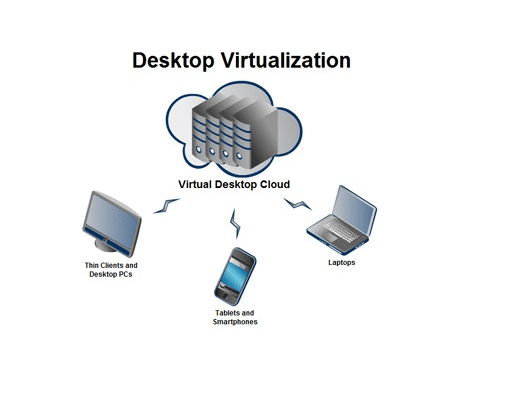
- How It Works: Virtual desktops run on a central server (e.g., Amazon WorkSpaces, Azure Virtual Desktop), accessed via devices like laptops or tablets.
- Benefits:
- Enables remote work with consistent setups.Centralizes IT management and updates.
- Boosts security with data stored in the cloud, per simplilearn.com.
- Providers: Amazon WorkSpaces, Azure Virtual Desktop, Google Cloud Virtual Desktops, VMware Horizon.
- Use Case: Support remote employees with secure desktops via Azure Virtual Desktop.
5. Application Virtualization
Basically, application virtualization creates separate, virtual spaces for applications. This makes things easier by cutting down on conflicts, simplifying how you set things up, fixing compatibility issues, boosting security, making management smoother, letting you move apps around easily, and speeding up deployment and rollbacks.
It kind of unhooks apps from the underlying tech, which means more flexibility and efficiency.
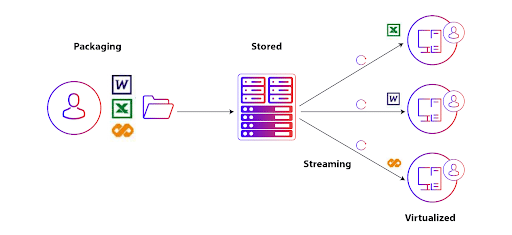
- How It Works: Apps are packaged (e.g., via Microsoft App-V) and streamed to devices, reducing conflicts.
- Benefits:
- Allows multiple app versions on one system.Simplifies app deployment and updates.
- Enhances portability, per guru99.com.
- Providers: Citrix Virtual Apps, Microsoft App-V, VMware ThinApp, AWS AppStream.
- Use Case: Deploy a CRM app to sales teams via AWS AppStream without local installs.
6. Data Virtualization
Basically, data virtualization gets rid of those annoying data silos by making a smart layer that pulls info from all over and shows it to you in one place. It grabs data when you need it, so you don’t have to move it around first, saving you time and money.
This means quicker analytics, makes things more adaptable, and keeps data organized and under control. It’s a pretty smooth way to make use of all your scattered data.
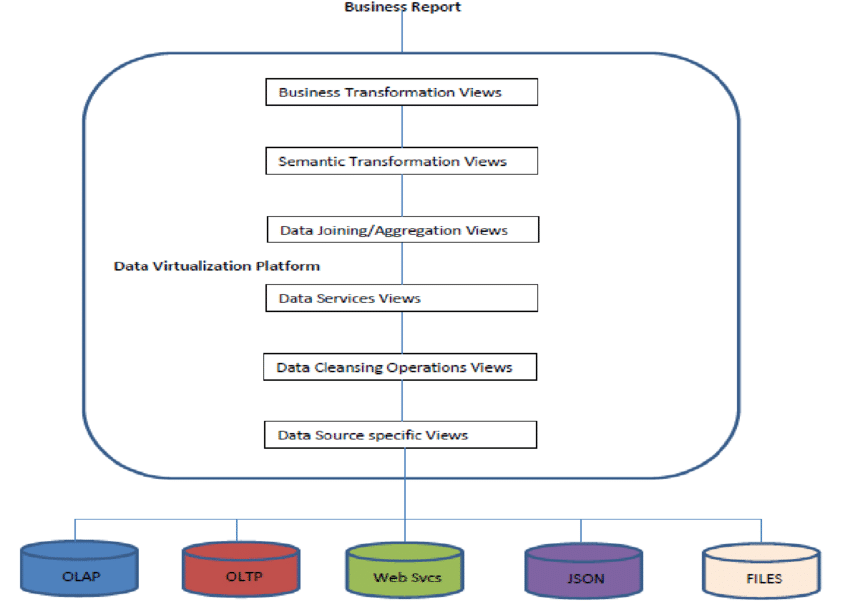
- How It Works: Tools like Denodo or TIBCO Data Virtualization integrate data from databases, APIs, or cloud storage.
- Benefits:
- Simplifies data access across platforms.Reduces data duplication.
- Speeds up analytics, per javatpoint.com.
- Providers: Denodo, TIBCO Data Virtualization, Red Hat JBoss, Informatica.
- Use Case: Analyze customer data from Azure SQL and Amazon Redshift without merging databases.
Comparison Table: Types of Virtualization in Cloud Computing
| Type | Key Function | Providers | Best For |
| Server Virtualization | Multiple virtual servers on one machine | AWS EC2, Azure VMs, GCP Compute Engine | Web hosting, app scaling |
| Storage Virtualization | Unified virtual storage pool | Amazon S3, Azure Blob, Google Cloud Storage | Data management, backups |
| Network Virtualization | Virtual networks for isolation | AWS VPC, Azure VNet, Google Cloud VPC | Secure networking, dev environments |
| Desktop Virtualization | Remote virtual desktops | Amazon WorkSpaces, Azure Virtual Desktop | Remote work, IT management |
| Application Virtualization | Isolated app environments | Citrix Virtual Apps, AWS AppStream | App deployment, legacy software |
| Data Virtualization | Unified data access across sources | Denodo, TIBCO, Informatica | Data analytics, integration |
Benefits of Virtualization in Cloud Computing
Virtualization supercharges cloud computing with these perks, per intellipaat.com and datacamp.com:
- Cost Savings: Reduces hardware and energy costs (e.g., AWS cuts server needs by 70%).
- Scalability: Add VMs instantly with Azure or GCP to handle traffic spikes.
- Security: Isolates VMs to limit malware spread.
- Disaster Recovery: Virtual backups (e.g., Azure Site Recovery) minimize downtime.
- Flexibility: Run Windows and Linux VMs on one Kamatera server.
- Efficiency: Optimizes resource usage, reducing idle hardware.
Example: A tech firm uses Google Cloud server virtualization to test a new app, spinning up VMs in minutes instead of buying servers.
FAQs About Types of Virtualization in Cloud Computing
Q1: What is virtualization in cloud computing?
Ans: Virtualization creates virtual versions of servers, storage, or networks, enabling multiple VMs to run on one physical machine, powering cloud services like AWS EC2, per aws.amazon.com.
Q2: What are the main types of virtualization?
Ans: Server, storage, network, desktop, application, and data virtualization, each optimizing different resources, per geeksforgeeks.org.
Q3: How does server virtualization differ from storage virtualization?
Ans: Server virtualization splits servers into VMs (e.g., Azure VMs), while storage virtualization pools storage (e.g., Amazon S3) for unified access, per fynd.academy.
Q4: Which providers offer virtualization services?
Ans: AWS, Microsoft Azure, Google Cloud, DigitalOcean, Vultr, Hetzner, VMware, and Citrix.
Q5: Can virtualization improve security?
Ans: Yes, isolated VMs prevent malware spread, and virtual networks (e.g., AWS VPC) enhance data security, per intellipaat.com.
Conclusion: Which Virtualization Type is Right for You in 2026?
That’s the full scoop on types of virtualization in cloud computing! From server virtualization powering AWS EC2 to storage virtualization streamlining Amazon S3, these six types—server, storage, network, desktop, application, and data—make cloud computing scalable, affordable, and secure.
Whether you’re a startup cutting costs with Google Cloud or an enterprise securing data with Azure Virtual Network, virtualization is your key to modern IT.
Try AWS EC2 for server virtualization or Azure Virtual Desktop for remote work setups—most providers offer free tiers to test the waters. Got a favorite virtualization type or cloud provider? Share it in the comments—I’d love to hear! For more cloud tips, check out our guides on 7 Best Tomcat Hosting Providers or 5 Best Free Windows VPS Lifetime Provider.
Here’s to building smarter, virtualized IT in 2026!




